Campbell Scientific LoggerNet Datalogger Support Software User Manual
Page 476
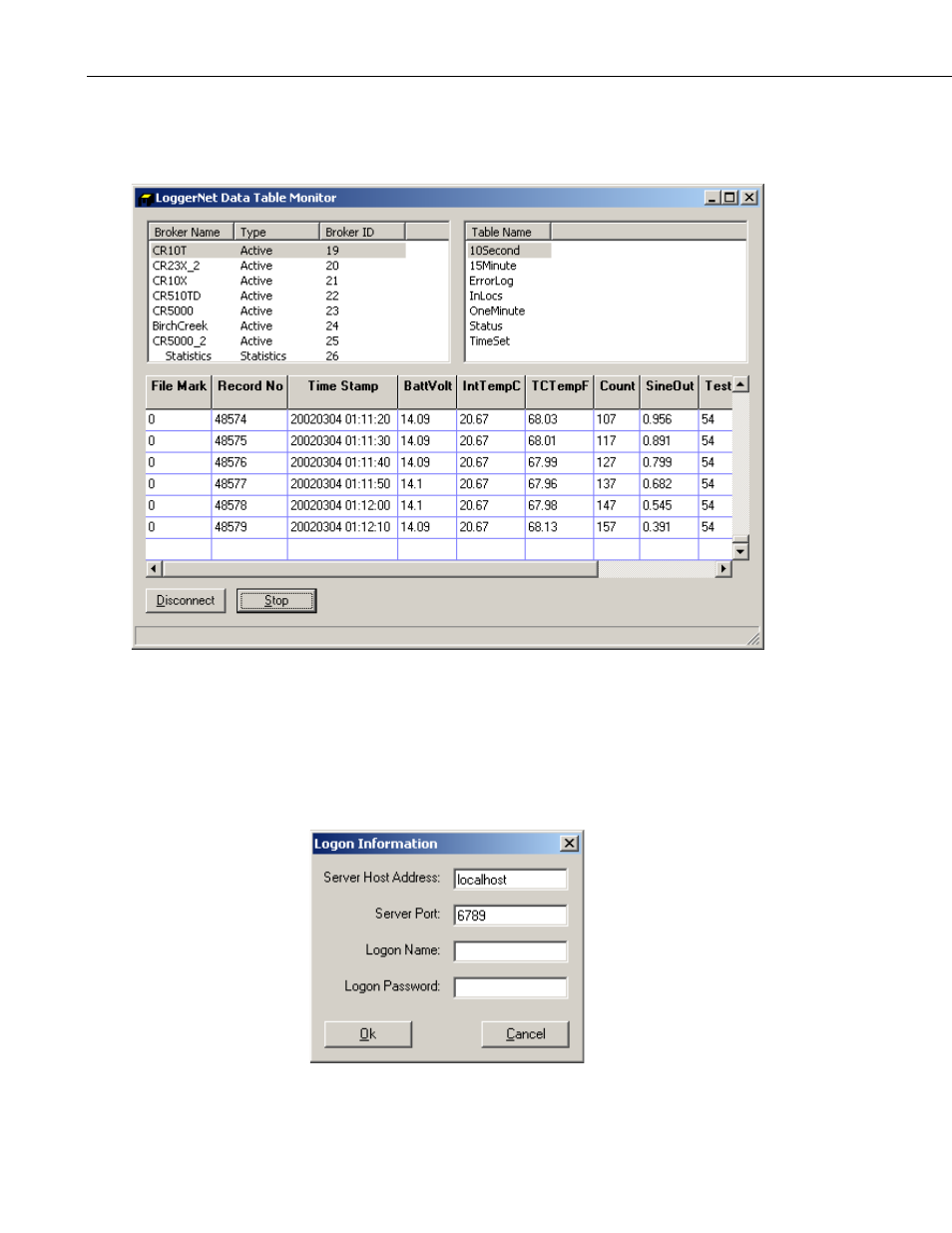
Section 14. Troubleshooting Guide
To start Data Table Monitor open Windows Explorer and got to the Program
Files\CampbellSci\LoggerNet directory. Double click the Tablemon2.exe file.
The utility will start with a screen similar to the one shown below.
Click the Connect button to connect to the LoggerNet server. The dialog box
shown below will be displayed. If you are working on the same computer
where LoggerNet is running leave the default Server Host Address as localhost.
The Server Port number should also be 6789. The Logon Name and Logon
Password are only used with versions of LoggerNet that support security. To
connect to LoggerNet on another computer, enter the computer network name
or IP address as the Server Host Address. When you click OK a list of the
dataloggers in the network will be shown in the upper left window.
Selecting a datalogger will list the names of the data tables or array IDs in the
datalogger. Note that if data collection has not been set up and enabled in the
14-14
