Sample bat file, Sample bat file 100 – HP XP Continuous Access Software User Manual
Page 99
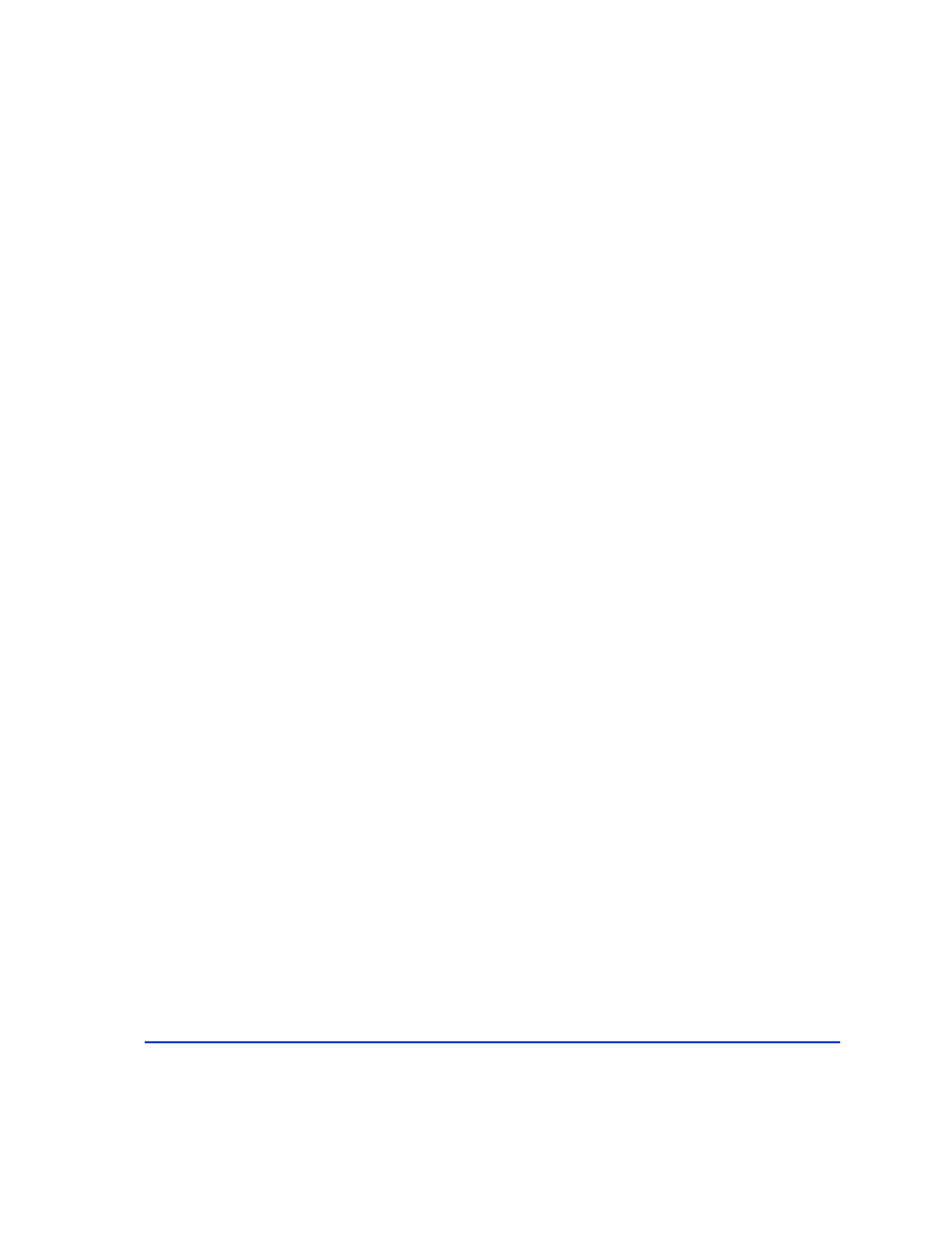
Using RAID Manager
99
An administrator stated a HORCM instance 5. User A with “user”
privileges will not be able to use any RAID Manager commands with
HORCM instance 5. This is because even if user A has been added to the
access control list for the devices, user A’s RM commands will not be able
to communicate with the HORCM instance that was started by another user
with different privileges.
RM version 01.15.02 and later allow the user to connect to HORCM by
setting the “HORCM_EVERYCLI” environment variable.
Example:
C:\HORCM\etc\>set HORCM_CONF=C:\Documents and
Settings\RMadmin\horcm10.conf
C:\HORCM\etc\>set HORCMINST=10
C:\HORCM\etc\>set HORCM_EVERYCLI=1
C:\HORCM\etc\>horcmstart
horcmstart
must be executed without arguments.
Sample BAT file
A batch file can be useful in reestablishing user access after a system
reboot.
@echo off
echo Run at
Date /T
Time /T
rem (1) Allow a user to use HORCM_CMD by adding a
user_name to the physical drive
rem (1a) Add an user name to all physical drives
rem usage: chgacl /A:
c:\horcm\tool\chgacl /A:RMadmin Phys
rem (1b) Add a user name to one or more physical drives
rem usage: chgacl /A:
c:\horcm\tool\chgacl /A:RMadmin \\.\PHYSICALDRIVE0
\\.\PHYSICALDRIVE1
rem (2) Allowing an user to use -x mount/umount option
of the RM commands
rem (2a) Add the user name to ALL volumes
rem usage: chgacl /A:
c:\horcm\tool\chgacl /A:RMadmin Volume
rem (2b) Add the user name to one or more volumes
rem usage: chgacl /A:
