HP XP Continuous Access Software User Manual
Page 51
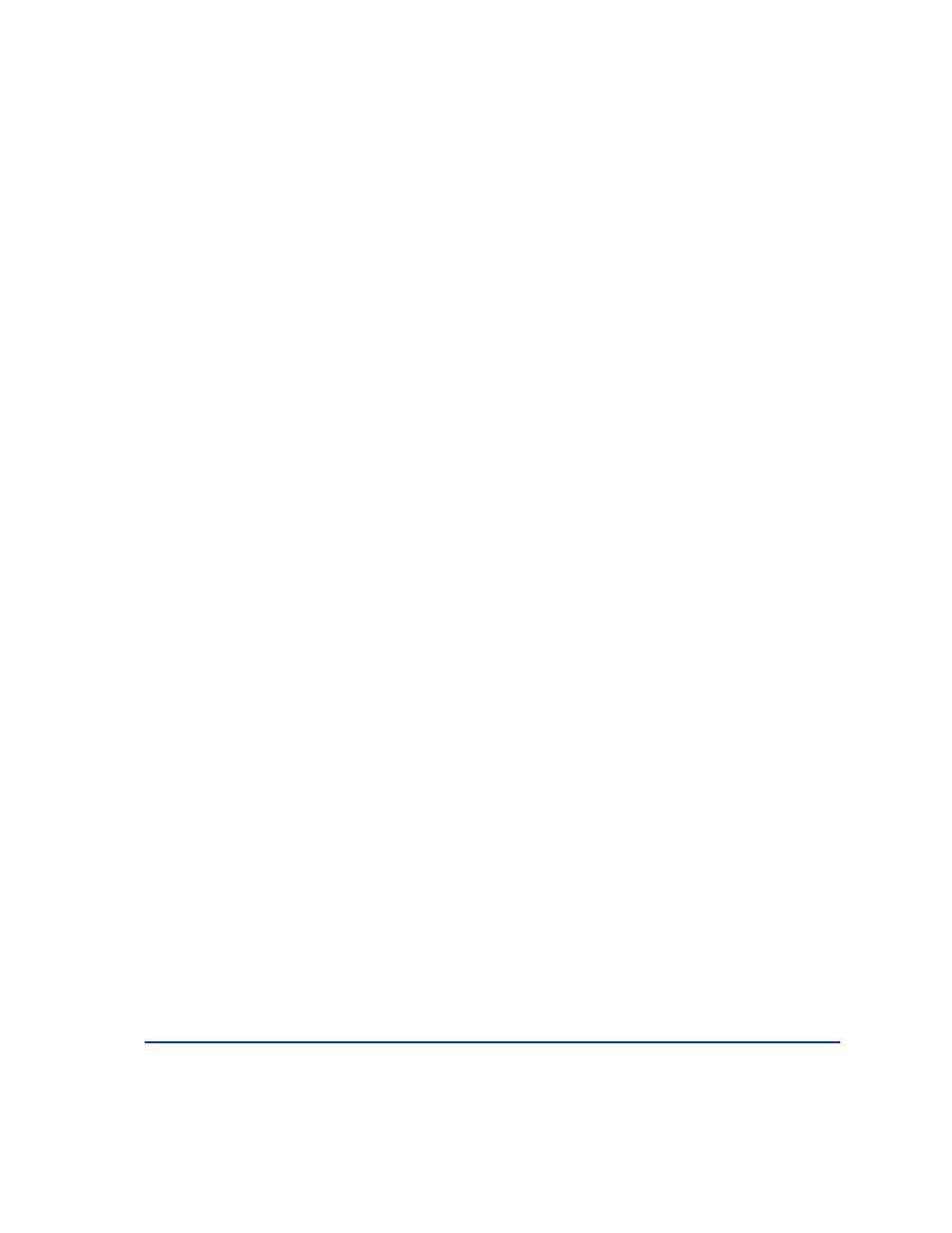
Installation and configuration
51
Example
HORCM_DEV
group1 g1–d1 CL1–A 12 1 0
This example shows a volume defined in device group1 known as device
g1–d1. It is accessible through disk array unit 0 and I/O port CL1-A. The
SCSI target ID is 12, the LUN is 1, and the BC mirror unit number is 0.
You can use RM to control multiple disk arrays with one RM instance by
specifying the unit ID appended to the port. This example refers to the
example in the HORCM_CMD section
.
HORCM_DEV
group1 g1–d1 CL1–A 12 0
group2 g2 –d1 CL1–A1 12 0
This example shows that the volume pair with the device name g2–d1
resides on disk array unit 1 while the volume pair with device name g1–d1
resides on disk array unit 0.
Tip
In the case of Fibre Channel, if the host reports a different target ID and
LU# than raidscan, use the raidscan value.
Related
information
To see configuration file examples, and to see how devices belonging to
different unit IDs are configured, see Appendix A, Configuration file
examples
.
