HP XP Continuous Access Software User Manual
Page 149
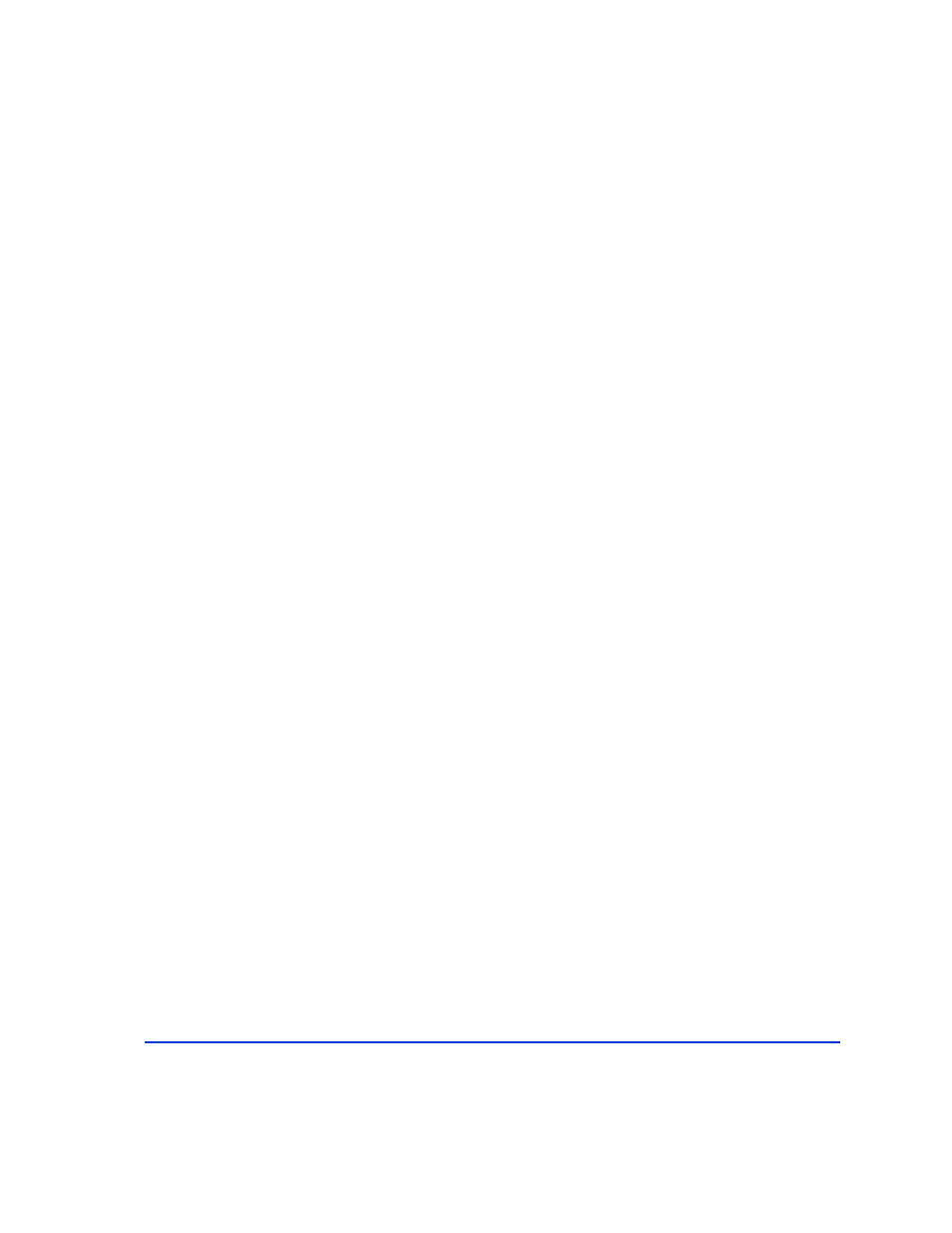
149
The –m mode option cannot be specified.
–l
Displays the paired volume status of the local host
(which issues this command).
–m mode
Displays the status of mirror descriptors for specified
pair logical volumes and volume pair status. The
cascading volume mode option can be designated as cas
or all.
The cas option displays only MU#0 (plus used MU#s).
The all option displays all MU#s whether used or not.
The mode option displays all cascading mirrors
(MU#1-4).
# pairdisplay -g URA -CLI -fd -m all
Group PairVol L/R Device_File M Seq# LDEV# P/S Status Seq# P-LDEV# M
MURA MURA_001 L c1t2d7s2 0 62500 263 S-VOL PAIR - 262 -
- - L c1t2d7s2 1 62500 263 SMPL - - - -
- - L c1t2d7s2 2 62500 263 SMPL - - - -
URA URA_001 L c1t2d7s2 - 62500 263 SMPL - - - -
- - L c1t2d7s2 h1 62500 263 SMPL - - - -
URA URA_001 R c1t2d8s2 0 62500 264 SMPL - - - -
- - R c1t2d8s2 1 62500 264 SMPL - - - -
- - R c1t2d8s2 2 62500 264 SMPL - - - -
URA URA_001 R c1t2d8s2 - 62500 264 SMPL - - - -
- - R c1t2d8s2 h1 62500 264 SMPL - - - -
–v jnl[t]
Displays the JNL status for the local and remote host
connected to the group. The first line shows the journal
information for the local host and the second line for
the remote host. [t] provides additional data for three
timer values for the journal volume. The resulting
display follows the same format as raidchkvscan.
(See
)
This option displays nothing if the target volume is not
a journal volume.
-FCA[MU#] displays only remote host journal
information in a cascading journal volume.
