Business copy (bc), Business copy (bc) 20 – HP XP Continuous Access Software User Manual
Page 20
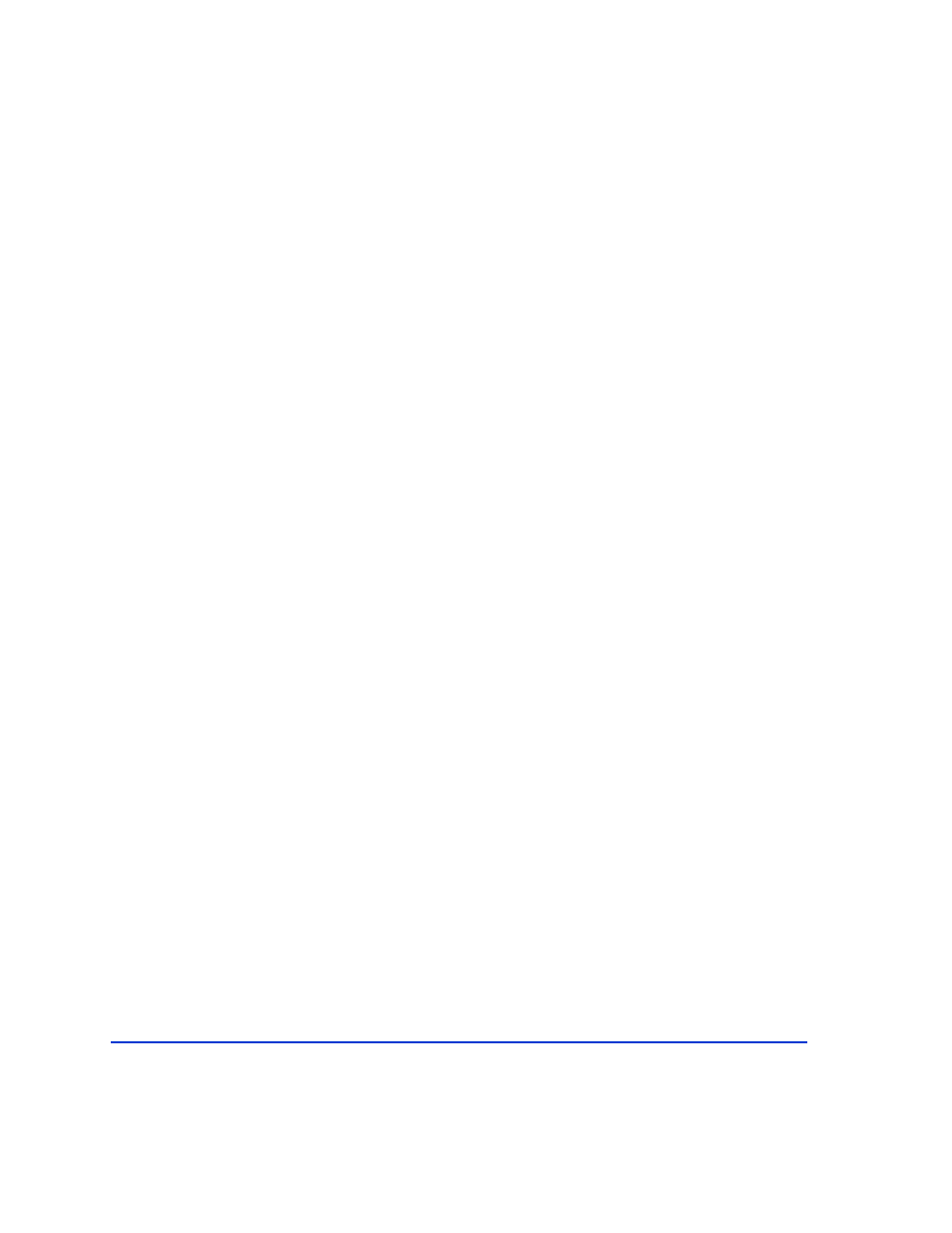
20
HP StorageWorks Disk Array XP RAID Manager: User’s Guide
CA-Journal: CA-Journal is supported on XP10000/XP12000 arrays.
CA-Journal works in principal the same as CA-Async, but instead of
buffering write I/Os in the more expensive and limited XP array cache (the
side file), CA-Journal writes data on special XP LUNS called journal pools.
Journal pools can consists of up to 16 physical LDEVs of any size, and can
therefore buffer much larger amounts of data. CA-Journal also implements
a unique read operation from the remote array, instead of the normal write
(push) operation from the local (primary) array, and is therefore much more
tolerant of short communication link outages.
Business Copy (BC)
BC software allows you to create and maintain up to nine copies of data on
the local disk array. You can use these copies for backup, data duplication,
or testing.
BC duplicate volumes are created within the same disk array at hardware
speeds.
RM displays BC volume or group information and allows you to perform
BC operations through either the command line, a script (UNIX), or a batch
file (Windows).
When you use CA to make a duplicate copy of a volume on a remote disk
array, and then make up to 9 internal BC copies on the remote disk array
from that volume, you can effectively create up to 10 copies of a logical
volume on the remote disk array.
SnapShot
SnapShot introduces a new capability within BC. It allows the user to
create point-in-time copies of only changed data blocks (Copy-on-Write)
and store them in a SnapShot storage pool, thus reducing the amount of
required storage capacity.
SnapShot creates a virtual volume (V-VOL) for copy-on-write without
designating a specific LUN as S-VOL. However, for the host to use the
ShapShot volume, there must be a LUN mapped.
