HP XP Continuous Access Software User Manual
Page 210
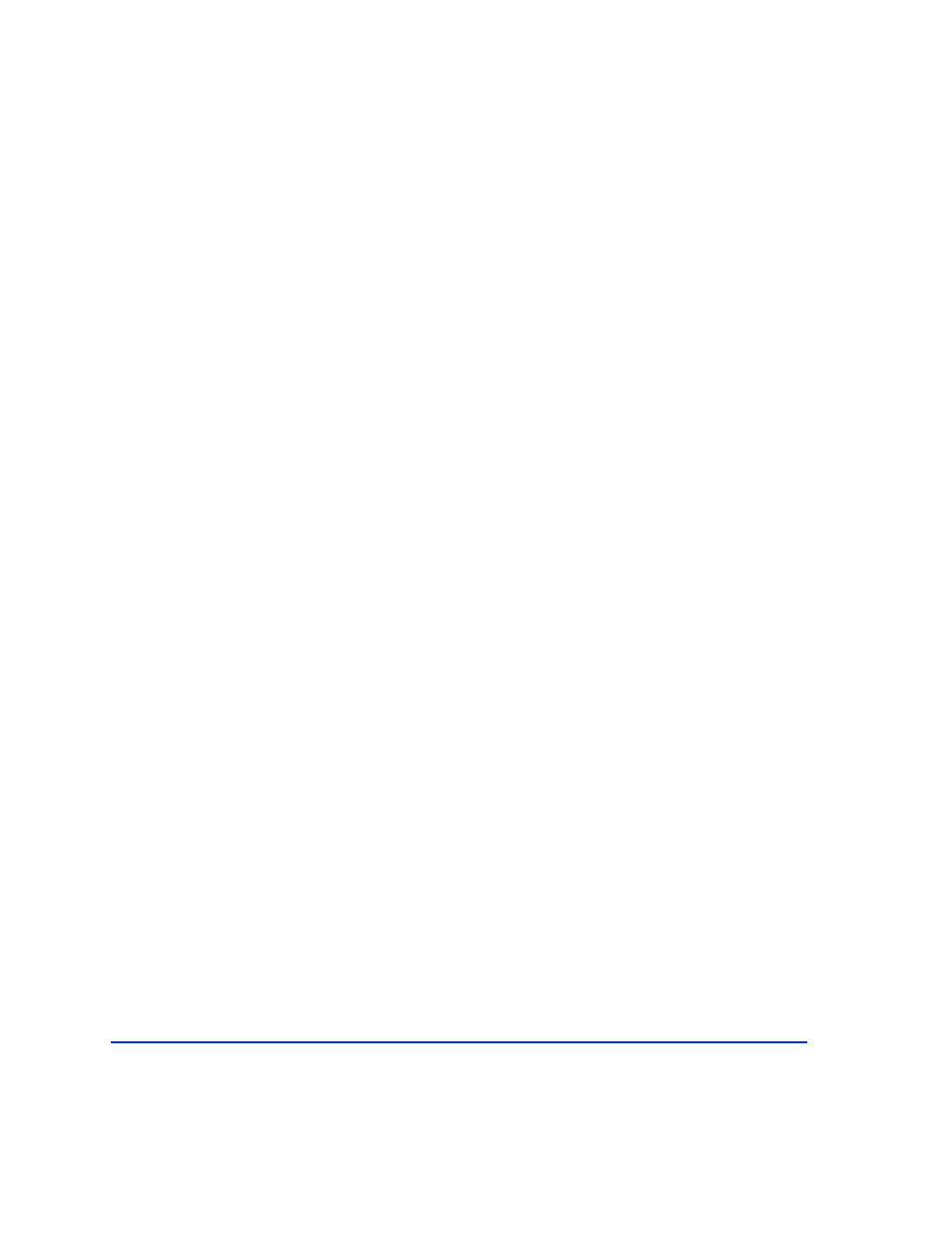
210
HP StorageWorks Disk Array XP RAID Manager: User’s Guide
A raidscan on a Fibre Channel port displays ALPA data for the port
instead of target ID number.
# raidscan –p CL2-P
PORT# /ALPA/C,TID#,LU#.Num(LDEV#..)..P/S, Status,LDEV#,P-Seq#,P-LDEV#
CL2-P / ef/0, 0, 0-1.0(58).........P-VOL PSUS 58, 35641 61
CL2-P / ef/0, 0, 1-1.0yp(59).......P-VOL PSUS 59, 35641 62
CL2-P / ef/0, 0, 2...0(61).........S-VOL SSUS 61, ----- 58
CL2-P / ef/0, 0, 3...0(62).........S-VOL SSUS 62, ----- 59
The following example uses the –find option.
# ls /dev/* | raidscan -find
DEVICE_FILE UID S/F PORT TARG LUN SERIAL LDEV PRODUCT_ID
/dev/ldev101 0 S CL1-M 0 2 31168 118 OPEN-3-CVS
/dev/ldev102 0 S CL1-M 0 3 31168 121 OPEN-3-CVS
/dev/ldev105 - - CL1-M - - 31170 121 OPEN-3-CVS
The following example uses the –find conf option.
# cat /etc/horcmperm.conf | raidscan -find conf 0 -g ORA
HORCM_DEV
#dev_group dev_name port# TargetID LU# MU#
# /dev/rdsk/c23t0d0 SER = 61456 LDEV = 192[FIBRE FCTBL = 4 ]
ORA ORA_000 CL2-J 0 0 0
# /dev/rdsk/c23t0d1 SER = 61456 LDEV = 193 [ FIBRE FCTBL = 4 ]
ORA ORA_001 CL2-J 0 1 0
# /dev/rdsk/c23t0d2 SER = 61456 LDEV = 194 [ FIBRE FCTBL = 4 ]
ORA ORA_002 CL2-J 0 2 0
# /dev/rdsk/c23t0d3 SER = 61456 LDEV = 195 [ FIBRE FCTBL = 4 ]
ORA ORA_003 CL2-J 0 3 0
# ERROR [CMDDEV] /dev/rdsk/c23t0d7 SER = 61456 LDEV = 259 [ OPEN-3-CM ]
The target device is suppressed if:
• It is the command device:
# ERROR [CMDDEV] /dev/rdsk/c23t0d7 SER = 61456 LDEV = 259 [ OPEN-3-CM ]
• It shares an LDEV among multiple device files and an LDEV is
already displayed by another target device:
# ERROR [LDEV LINK] /dev/rdsk/c24t0d3 SER = 61456 LDEV = 195 [FIBRE FCTBL = 4]
• It does not have a valid MU#:
