HP XP Continuous Access Software User Manual
Page 147
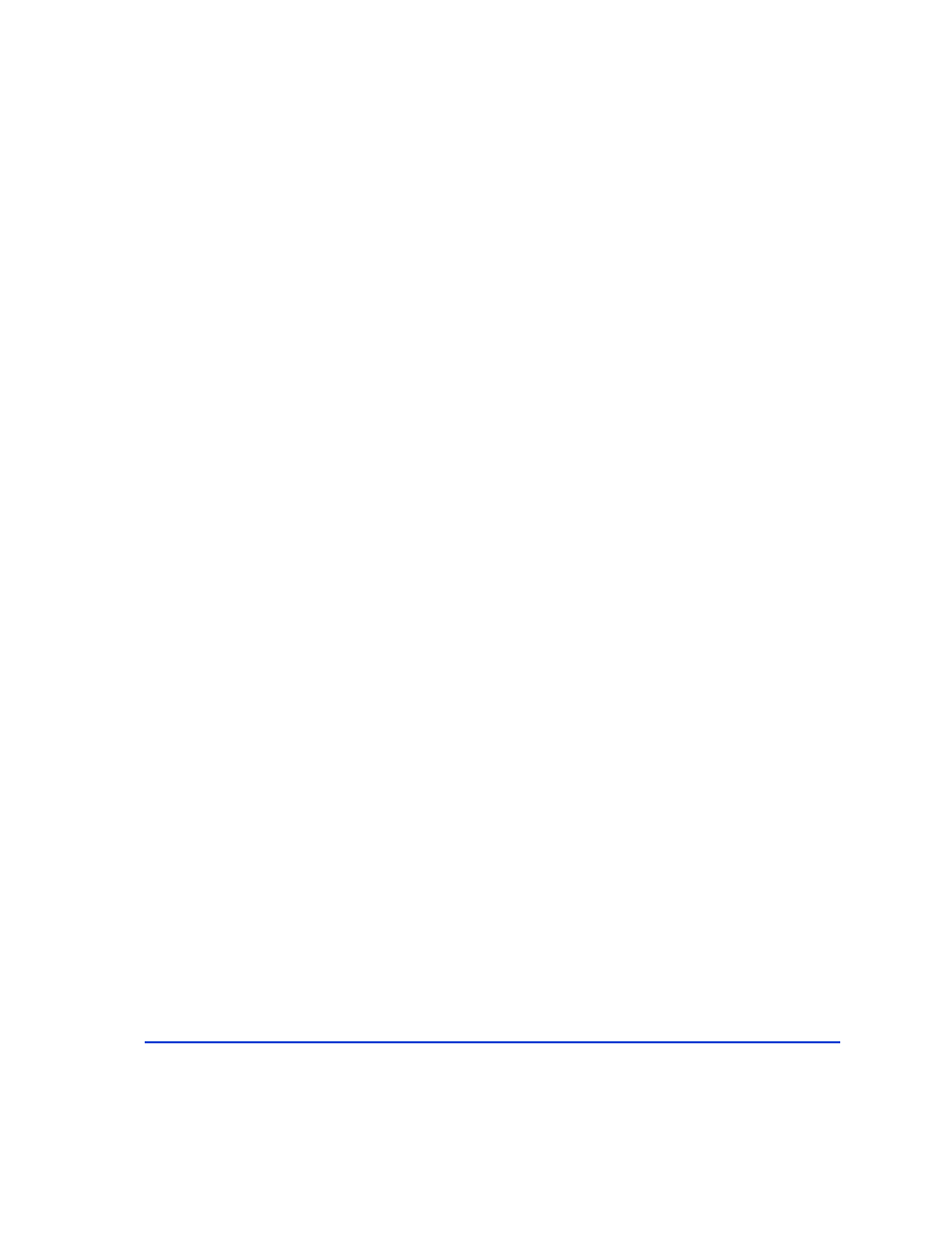
147
PFUS) and confirms SSWS state as an indication of
SVOL_SSUS-takeover
. This option is also used to
display the copy operation progress, the Side File
percentage or the BITMAP percentage for
asynchronous pair volumes.
–fd
displays the relationship between the Device_File
and the paired volumes, based on the group (as defined
in the local instance configuration definition file). If
Device_File column shows unknown to either the local
or the remote host (instance), then it shows a volume
that is not recognized on the current host, and pair
operations are rejected (except the local option –l in
protection mode).
–fm
displays the Bitmap mode.
-fe displays the serial number and LDEV number of the
external LUNs mapped to the LDEV and additional
informations for the pair volume. This option is invalid
if -m all or -m cas are specified.
Example (CA)
# pairdisplay -g horc0 -fdxe
Group ...LDEV#.P/S,Status,Fence,Seq#,P-LDEV# M CTG JID AP EM E-Seq# E-LDEV#
horc0 ... 41.P-VOL PAIR ASYNC ,63528 40 - 0 - 2 - - -
horc0 ... 40.S-VOL PAIR ASYNC ,----- 41 - 0 - - - - -
Example
(BC/SnapShot)
# pairdisplay -g horc0 -fe
Group ... Seq#,LDEV#.P/S,Status, Seq#,P-LDEV# M CTG CM EM E-Seq# E-LDEV#
horc0 ... 63528 65.P-VOL COPY,63528 64 - - N - - -
horc0 ... 63528 64.S-VOL COPY,----- 65 - - N - - -
CTG
. For CA-Async and CA-Journal, displays the CT
group ID, and “Fence” is shown as ASYNC. For BC,
displays the CT group ID only at the time volumes are
split.
