HP XP Continuous Access Software User Manual
Page 146
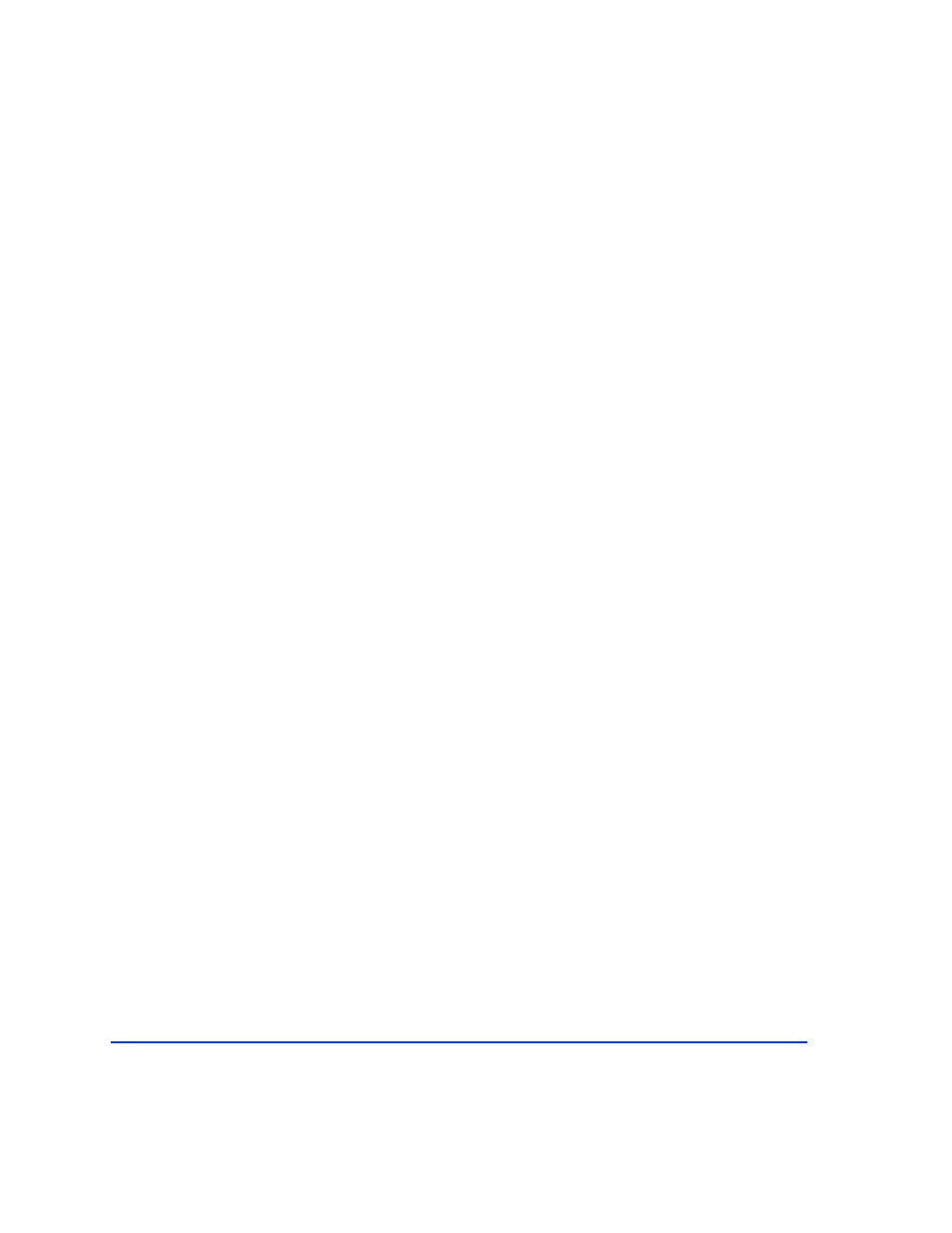
146
HP StorageWorks Disk Array XP RAID Manager: User’s Guide
configuration file (local instance) for a volume that
matches the specified raw_device. If a volume is found,
the command is executed on the paired volume (–d) or
group (–dg). If the volume is contained in two groups,
this command executes for the first volume
encountered only. If MU# is not specified, it defaults to
0.
–d[g] seq# LDEV#
[ MU# ]
Searches the RM instance configuration file (local
instance) for a volume that matches the specified
sequence number (seq#) and LDEV. If a volume is
found, a command is executed on the paired logical
volume (–d) or group (–dg). If the volume is contained
in two groups, this command executes for the first
volume encountered only. If MU# is not specified, it
defaults to 0.
–c
Checks the paired volume connection path (physical
link from paired volume to the host) and only illegally
paired volumes are displayed.
If this option is not specified, the status of the specified
volumes is displayed without checking their path to the
host.
[
–l
]
Displays the local paired volume status.
–CLI
Specifies structured output for Command Line
Interface parsing. The column data is aligned in each
row. The delimiters between columns are either a space
or “–”. If you specify the –CLI option, pairdisplay will
not display the cascading mirror (MU#1-4).
seq#
is the array serial number. seq# LDEV# can be
specified in hexadecimal (by addition of 0x) or decimal.
–f
[x|c|d|m|e]
–fx
displays the LDEV number in hexadecimal.
–fc
displays the copy operation rate and a completion
percentage. Detects and displays the status (PFUL,
