Paired volume configuration, Paired volume configuration 57 – HP XP Continuous Access Software User Manual
Page 57
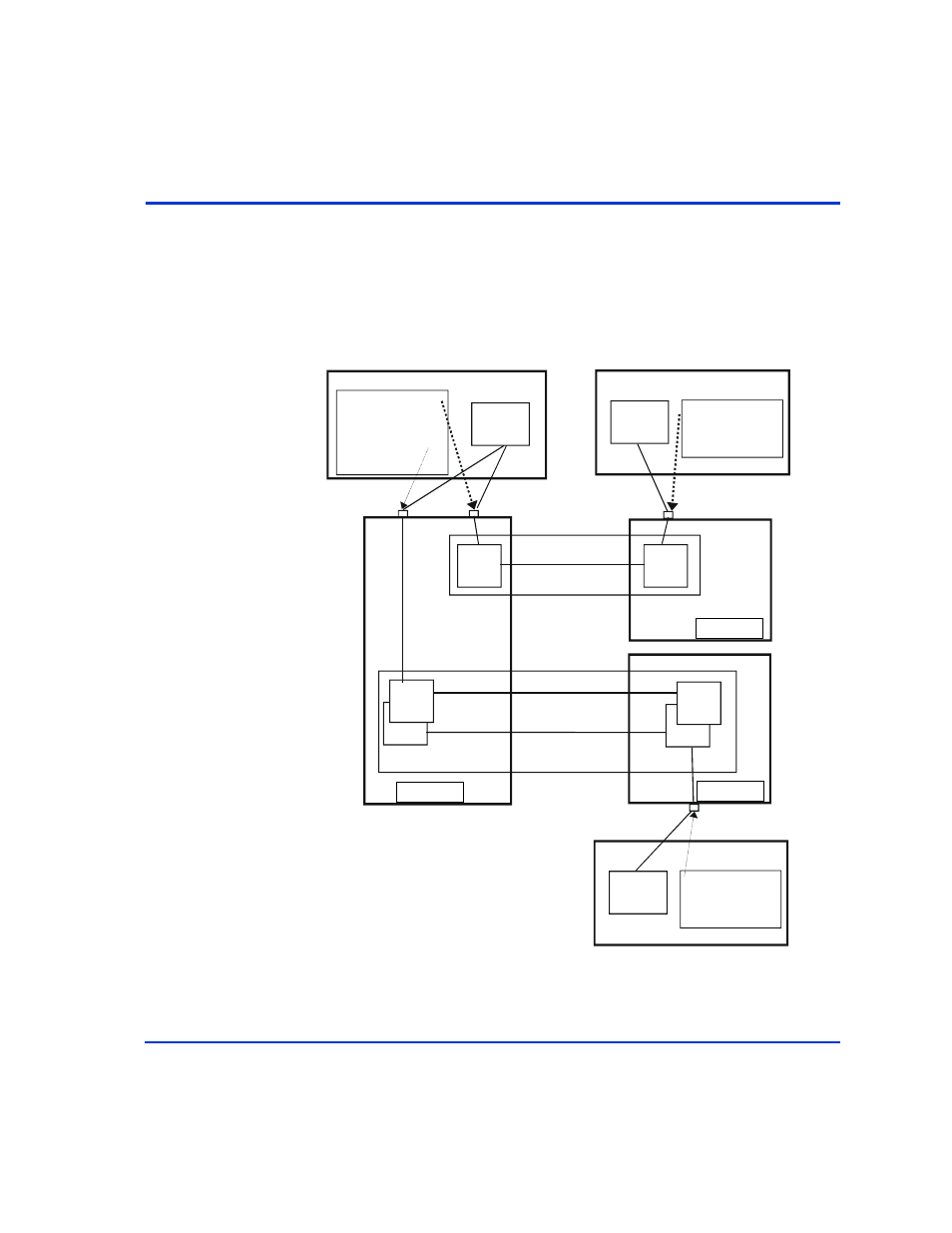
Installation and configuration
57
Paired volume configuration
Users describe the connection between physical volumes used by the
servers and the paired logical (named) volumes (and the names of the
remote servers connected to the volumes) in a configuration definition file.
See the figure below.
L4
L3
L2
L1
Group = G2
Oradb2
Oradb3
G1,Oradb1... P1,T1,L1
G1...HOSTB
G2,Oradb2... P2,T2,L3
G2,Oradb3... P2,T2,L4
G2...HOSTC
L1
L2
Paired logical volume
G1,Oradb1
Device
Special file
P1,T1,L1
P2,T2,L3
P3,T2,L2
HOSTA
G1,Oradb1...P3,T2,L2
G1...HOSTA
Device
Special file
HOSTB
G2,Oradb2...P4,T1,L1
G2,Oradb3...P4,T1,L2
G2...HOSTA
Device
Special file
HOSTC
P4,T1,L1
Configuration definition file
Configuration definition file
Configuration definition file
[Explanation of symbols]
Pn: Port name
Tn: Target ID
Ln: LUN number
XP512/48
XP1024/XP128
XP512/XP48
XP1024/XP128
XP512/48
XP1024/XP128
XP Array
XP Array
XP Array
