HP XP Continuous Access Software User Manual
Page 184
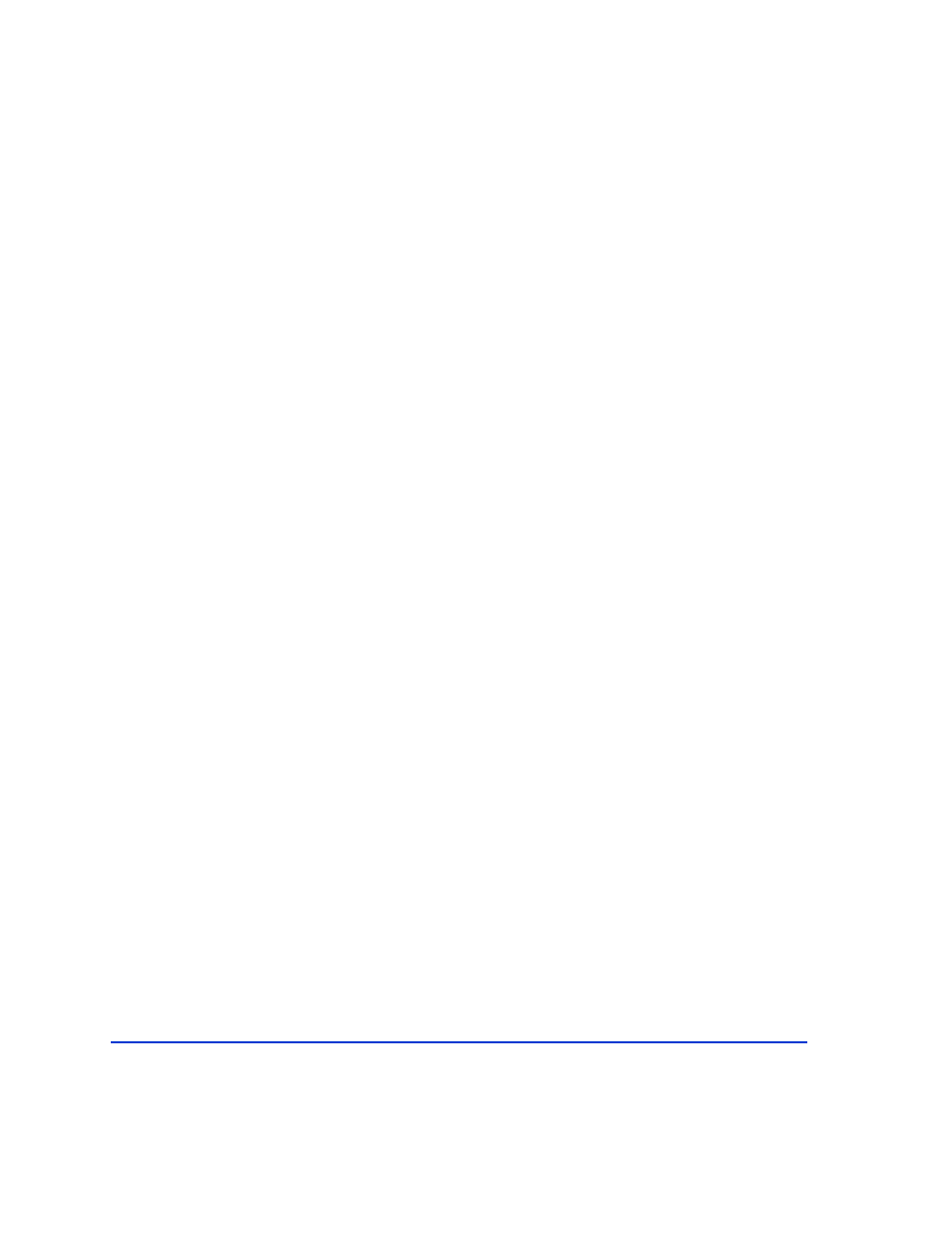
184
HP StorageWorks Disk Array XP RAID Manager: User’s Guide
Q-Marker
The sequence number of MCU P-VOL at the time the
command is received.
Status
The status after execution of the command.
Q-Num
Number of processes in the queue waiting for
synchronization within the CTGID of the unit.
Q-Cnt
The number of remaining I/Os in the sidefile.
CA-Async sends a token called “dummy record set” at
regular intervals. Therefore QM-Cnt always shows “2”
or “3,” even if the host is doing no writing.
Examples
When the –nowait option is specified:
# pairsyncwait
–
g oradb
–
nowait
UnitID CTGID Q-Marker Status Q-Num
0 3 01003408ef NOWAIT 2
When the –nowait option is not specified:
# pairsyncwait
–
g oradb
–
t 100
UnitID CTGID Q-Marker Status Q-Num
0 3 01003408ef DONE 2
# pairsyncwait
–
g oradb
–
t 1
UnitID CTGID Q-Marker Status Q-Num
0 3 01003408ef TIMEOUT 3
# pairsyncwait
–
g oradb
–
t 100
–
m 01003408ef
UnitID CTGID Q-Marker Status Q-Num
0 3 01003408ef DONE 0
# pairsyncwait
–
g oradb
–
t 100
UnitID CTGID Q-Marker Status Q-Num
0 3 01003408ef BROKEN 0
# pairsyncwait
–
g oradb
–
t 100
–
m 01003408ef
UnitID CTGID Q-Marker Status Q-Num
0 3 01003408ef CHANGED 0
