Environment variables for ca, Environment variables for ca 56 – HP XP Continuous Access Software User Manual
Page 56
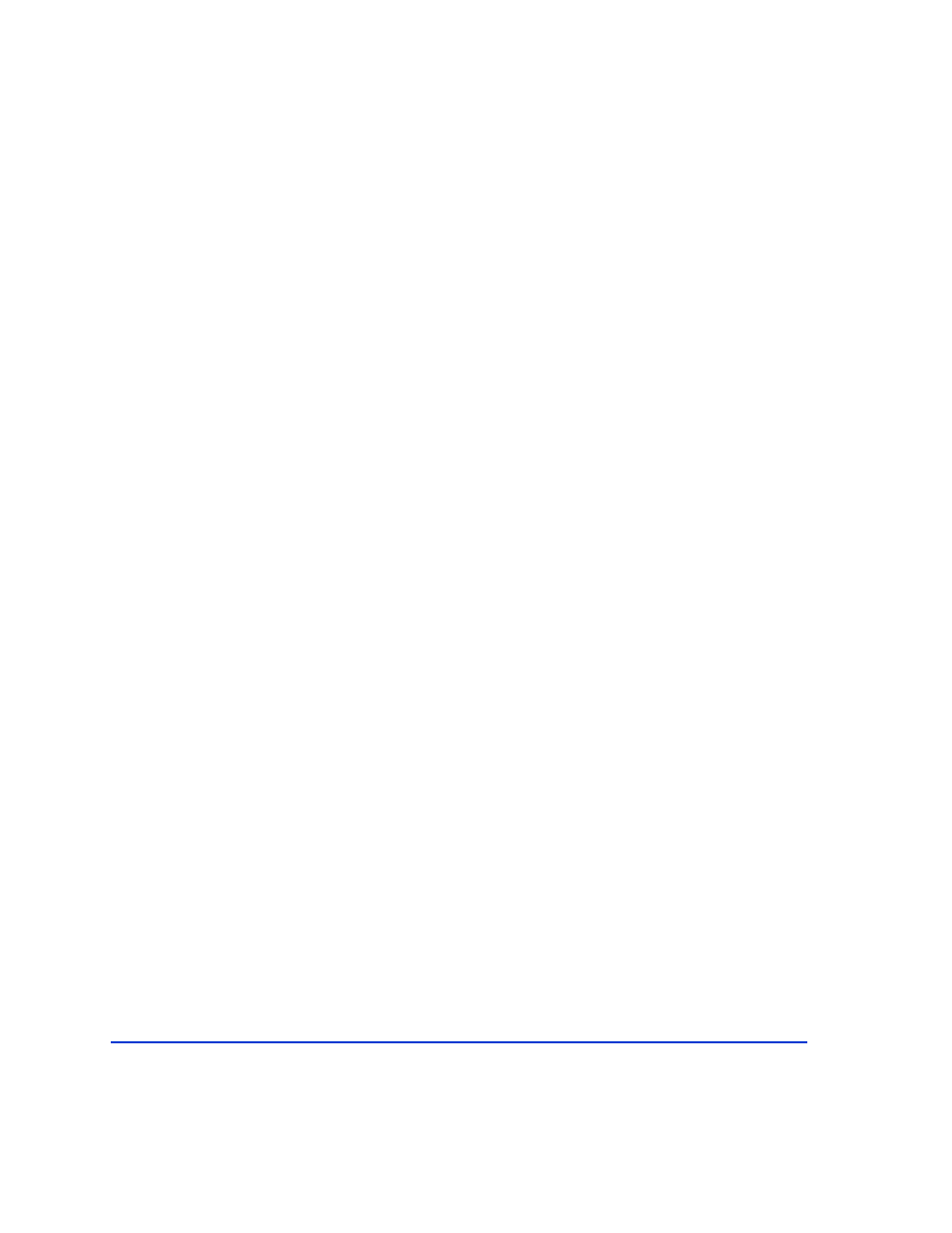
56
HP StorageWorks Disk Array XP RAID Manager: User’s Guide
Environment variables for CA
To issue CA commands, the HORCC_MRCF environment variable must
be removed and the HORCMINST environment variable must be set.
UNIX
Setting a null value is not sufficient.
For UNIX ksh, use the unset command:
unset HORCC_MRCF
set HORCMINST=n
For UNIX csh, use the unsetenv command:
unsetenv HORCC_MRCF
setenv HORCMINST=n
Windows NT/2000/2003
For Windows NT/2000/2003, use the usetenv command option:
raidscan –x usetenv HORCC_MRCF
raidscan –x setenv HORCMINST n
Related Information
For syntax descriptions, see usetenv (page 233) and setenv (page 225).
MPE/iX
Within the POSIX shell, use the unset command:
unset HORCC_MRCF
set HORCMINST=n
OpenVMS
For Open VMS, use the following command:
$DELETE/SYMBOL HORCC_MRCF
