HP XP Continuous Access Software User Manual
Page 193
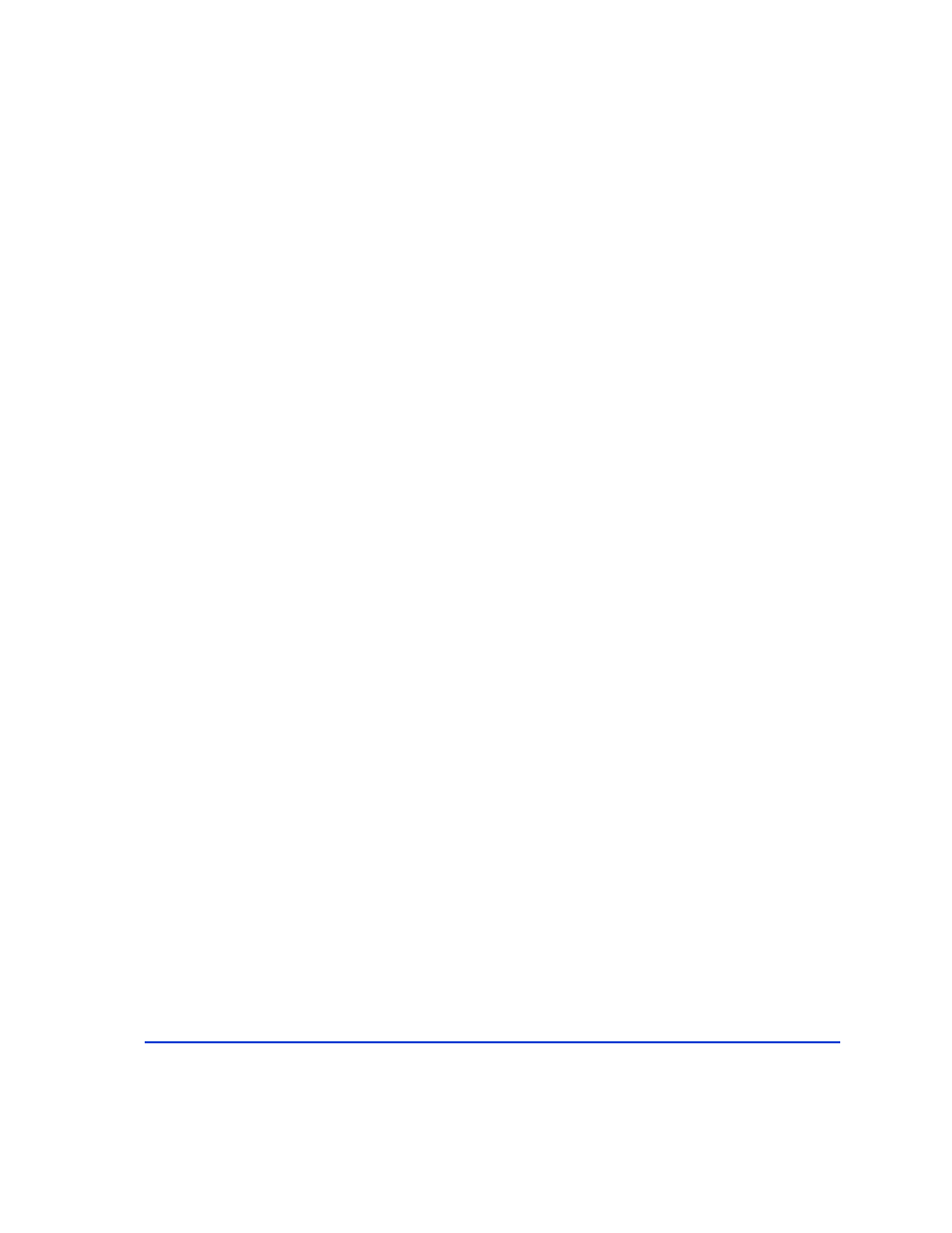
193
29: The status is PVOL_INCSTG. (Inconsistent status in group) Not
returned
32: The status is SVOL_COPY or SVOL_RCPY.
33: The status is SVOL_PAIR.
34: The status is SVOL_PSUS.
35: The status is SVOL_PSUE.
36: The status is SVOL_PDUB. (CA & LUSE volumes only.)
37: The status is SVOL_PFUL. (PAIR closing Full status of the
SnapShot Pool.)
38: The status is SVOL_PFUS. (PSUS closing Full status of the
SnapShot Pool.)
39: The status is SVOL_INCSTG. (Inconsistent status in group) Not
returned
The user can set threshold for the specified pool via Web console. The
default value is 80% of pool capacity.
PFUS is set when the snapshot pool exceeded the threshold of the PSUS
state.
PFUL is set when the snapshot pool exceeded the threshold of the PAIR
state.
Example
# pairvolchk -g oradb
pairvolchk : Volstat is P-VOL.[status = PAIR ]
