HP XP Continuous Access Software User Manual
Page 205
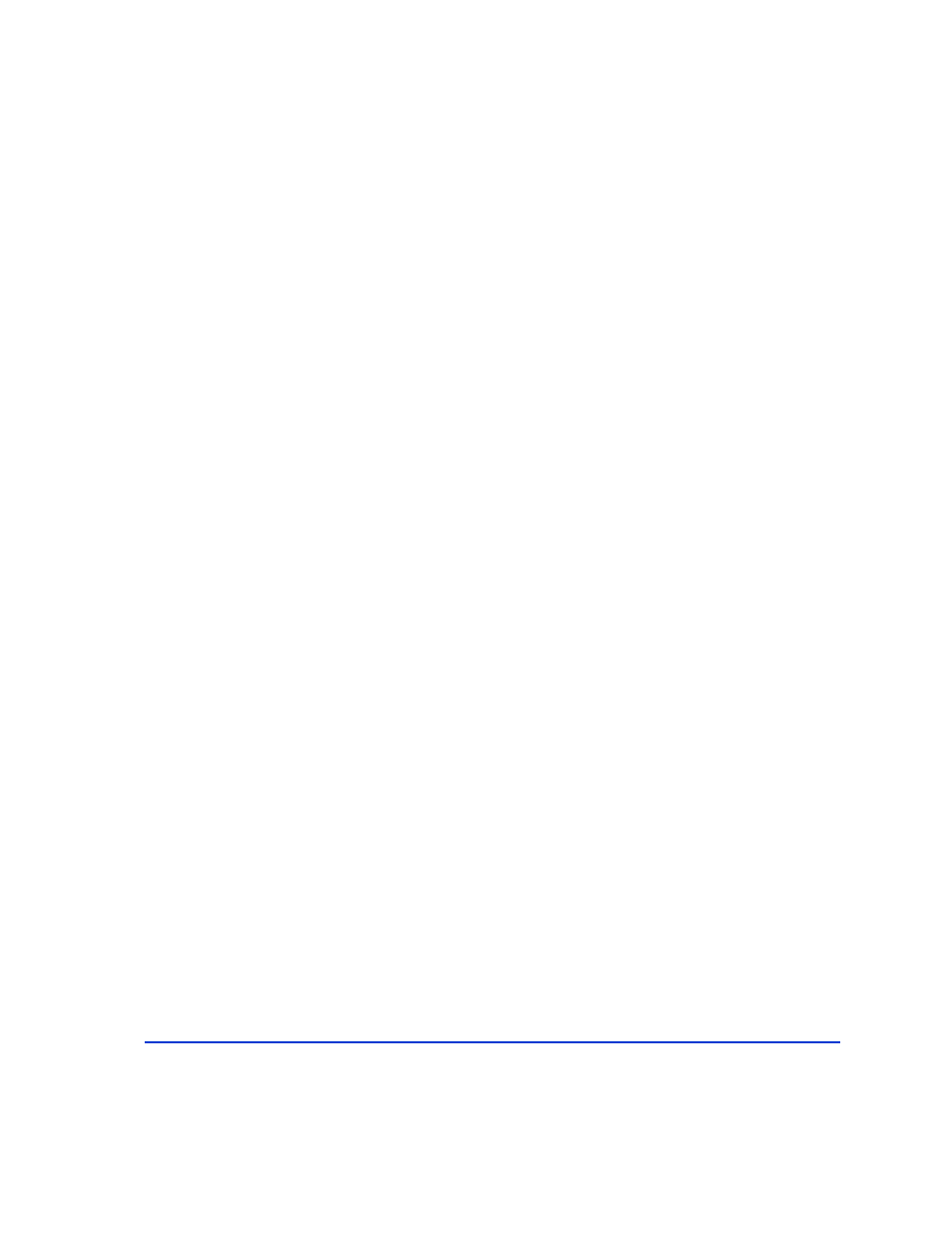
205
If the logical drive corresponding to a –g name is open
for an application, then the logical drive system buffer
is only flushed.
This option allows the system buffer to be flushed
before a pairsplit without unmounting the PVOL (open
state).
–find verify
[MU#]
Used to verify the relationship between a Group in the
configuration definition file and a Device_File
registered to the LDEV map tables (based on the raw
device file name provided via STDIN).
This option also allows you to use the –fx option to
display the LDEV numbers in hexadecimal format. You
can also use this in conjunction with the –fd option.
This option will be affected by the command execution
environment (HORCC_MRCF).
If a device name is different in the DEVICE_FILE and
Device_File fields, then an LDEV is being referenced
by multiple device files. See the Examples section for
an example of such a case.
–find inst
This option runs automatically at /etc/horcm_startup
time. It is used to logically connect and register a device
file name to all pertinent mirror descriptors [MU#s] in
the LDEV map table. It allows RM to note permitted
volumes.
Normally, the user does not need to run this command.
RM gets the serial# and LDEV# from the disk array.
Then, RM compares the inquiry result to the contents of
the Horcm.conf file, and the result is displayed and
stored within the RM instance. To minimize the time
required, this option is terminated when the registration
is finished based on the horcm.conf file.
This option can be used with the –fx option to display
the LDEV numbers in hexadecimal format.
