Horctakeover, Horctakeover 114 – HP XP Continuous Access Software User Manual
Page 114
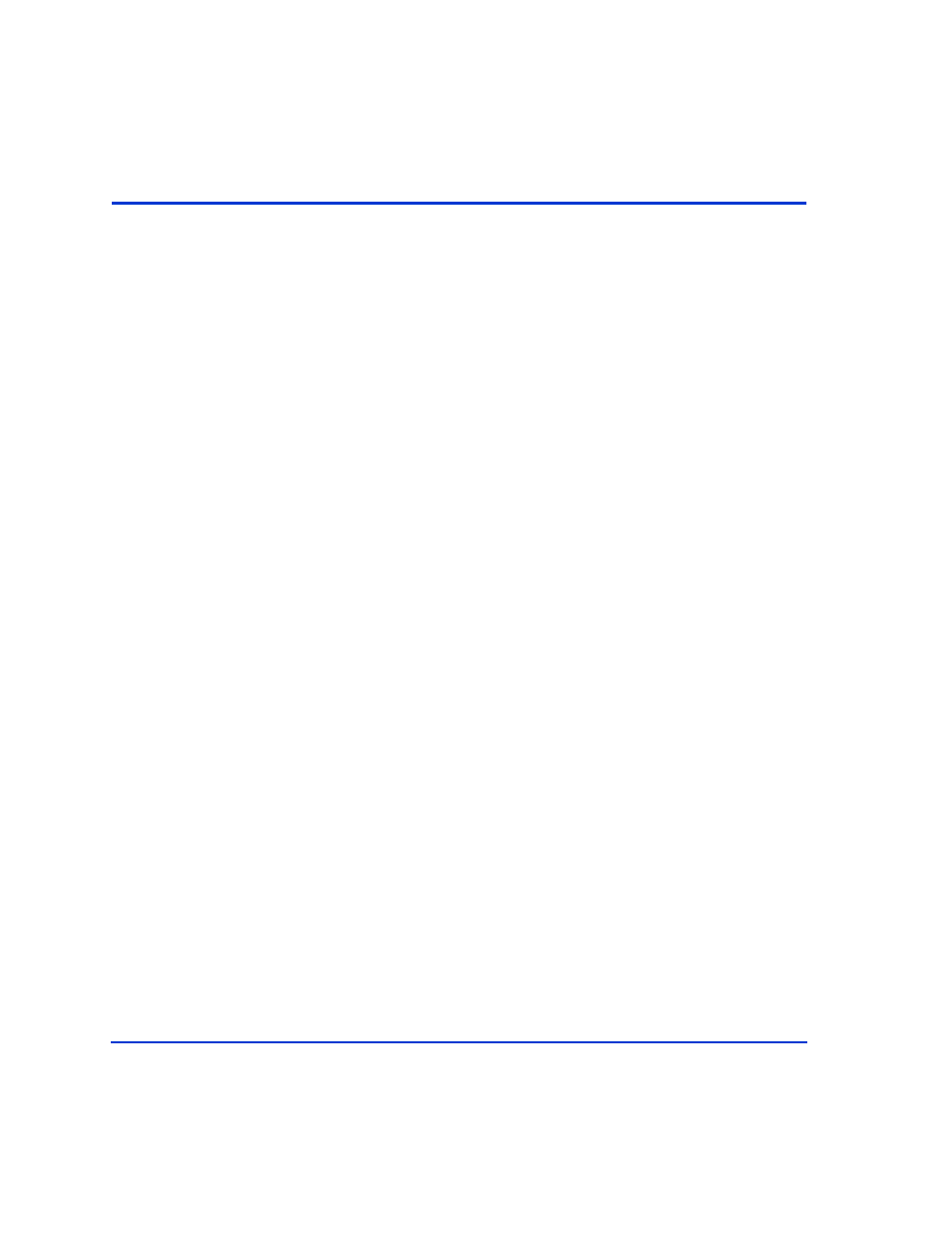
114
HP StorageWorks Disk Array XP RAID Manager: User’s Guide
horctakeover
Take ownership of a pair
CA only
Description
The horctakeover meta command (contains many sub-commands) is used
in conjunction with HA software, such as MC/Service Guard and CA. It
selects and executes one of four actions, depending on the state of the
paired volumes: nop-takeover, swap-takeover, SVOL-takeover, or
PVOL-takeover.
See “Takeover-switch function” on
for actions taken by
horctakeover
.
The table under the heading “HA control script state transitions” on
lists state transitions resulting from the execution of
horctakeover
in HA control scripts.
Syntax
horctakeover
{ –nomsg | –g group
| –d pair_vol | –d[g] raw_device
[MU#] | –d[g] seq# LDEV# [MU#] | –-h | –q
| –S | –l | –t timeout | –z | –zx }
Arguments
–d pair_vol
Specifies a paired volume name written in the
configuration definition file. The command executes
only for the specified paired volume.
–d
[g] raw_device [ MU# ]
(HP-UX, Linux, Solaris, MPE/iX, and
Windows NT/2000/2003 only)
Searches the RM
instance configuration file (local instance) for a volume
that matches the specified raw_device. If a volume is
found, the command is executed on the paired volume
(–d) or group (–dg).
This option is effective without specification of the
–g group
option.
If the volume is contained in two groups, the command
is executed on the first volume encountered. If MU# is
not specified, it defaults to 0.
