Installing raid manager on mpe/ix systems, Installing raid manager on mpe/ix systems 34 – HP XP Continuous Access Software User Manual
Page 34
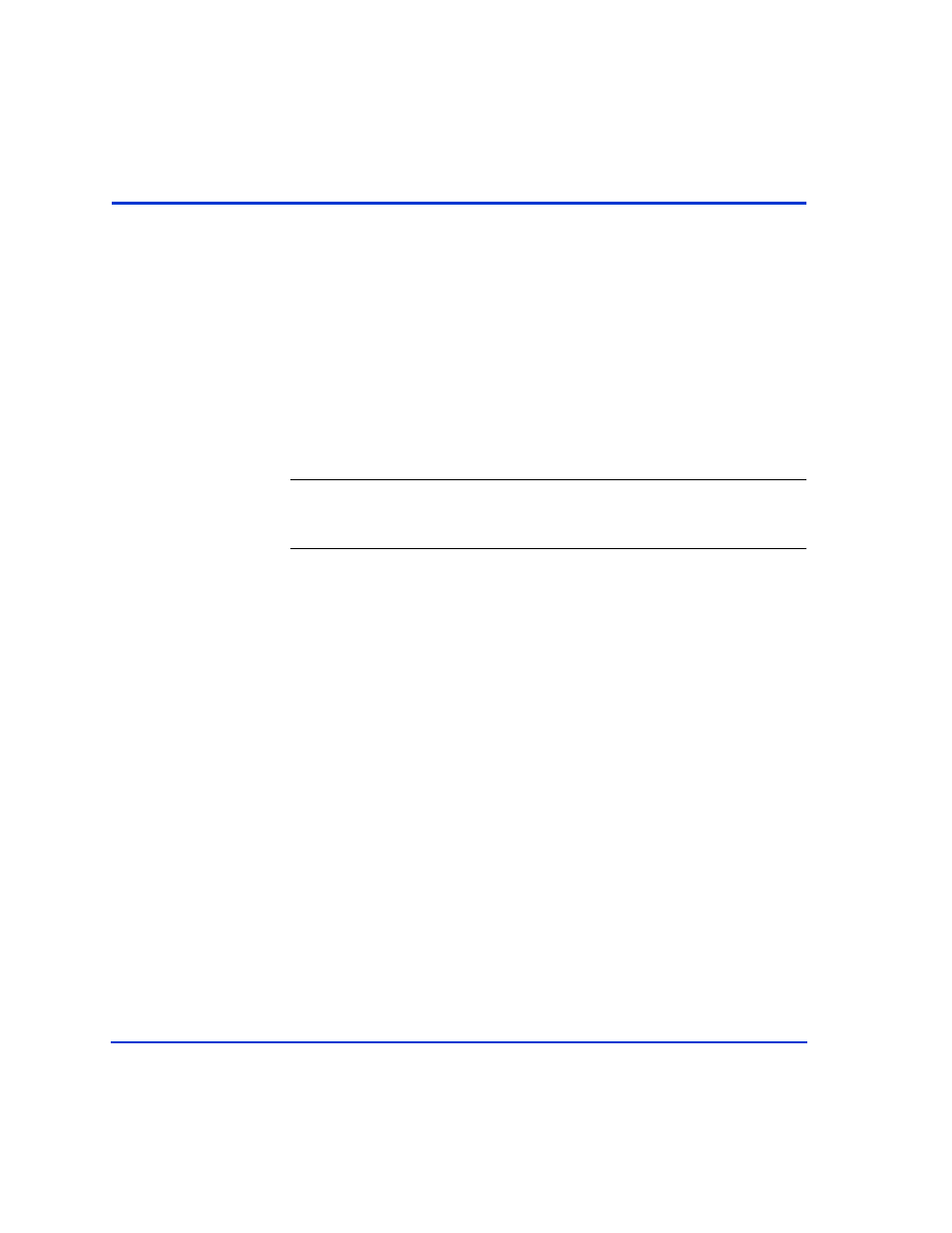
34
HP StorageWorks Disk Array XP RAID Manager: User’s Guide
Installing RAID Manager on MPE/iX systems
Note: Before performing the installation (upgrade), shut down all active
RM instances that are running on the primary host and any secondary hosts
it is communicating with.
1. Update your system with MPE/iX 6.5 or greater, along with that OS
version’s latest Power Patch.
2. Install the MPE/iX RAID Manager Patch ID XPMMX65.
3. Verify that at least one logical volume on the disk array is configured
to function as a command device.
Caution
MPE/iX systems require that the command device be recognized as a
dummy volume set. Create this through the VOLUTIL utility program and
then scratch the volume before converting it to a command device.
4. Run the POSIX shell from CI and change your working directory to the
temporary directory /tmp/raidmgr.
: Sh
Shell/iX> cd /tmp/raidmgr
5. Execute the install script
Shell/iX> ./RMinstsh
This install script requests that you specify a POSIX directory where
the RAID Manager executables and log files will be placed. The
standard and recommended POSIX directory is /opt.
This script creates the necessary POSIX directories. All relevant files
are placed under the directory /opt/HORCM. The RAID Manager
executables are placed under /opt/HORCM/usr/bin. A symbolic link
(/HORCM) that points to /opt/HORCM is created under the root
directory.
