Continuous access (ca), Continuous access (ca) 19 – HP XP Continuous Access Software User Manual
Page 19
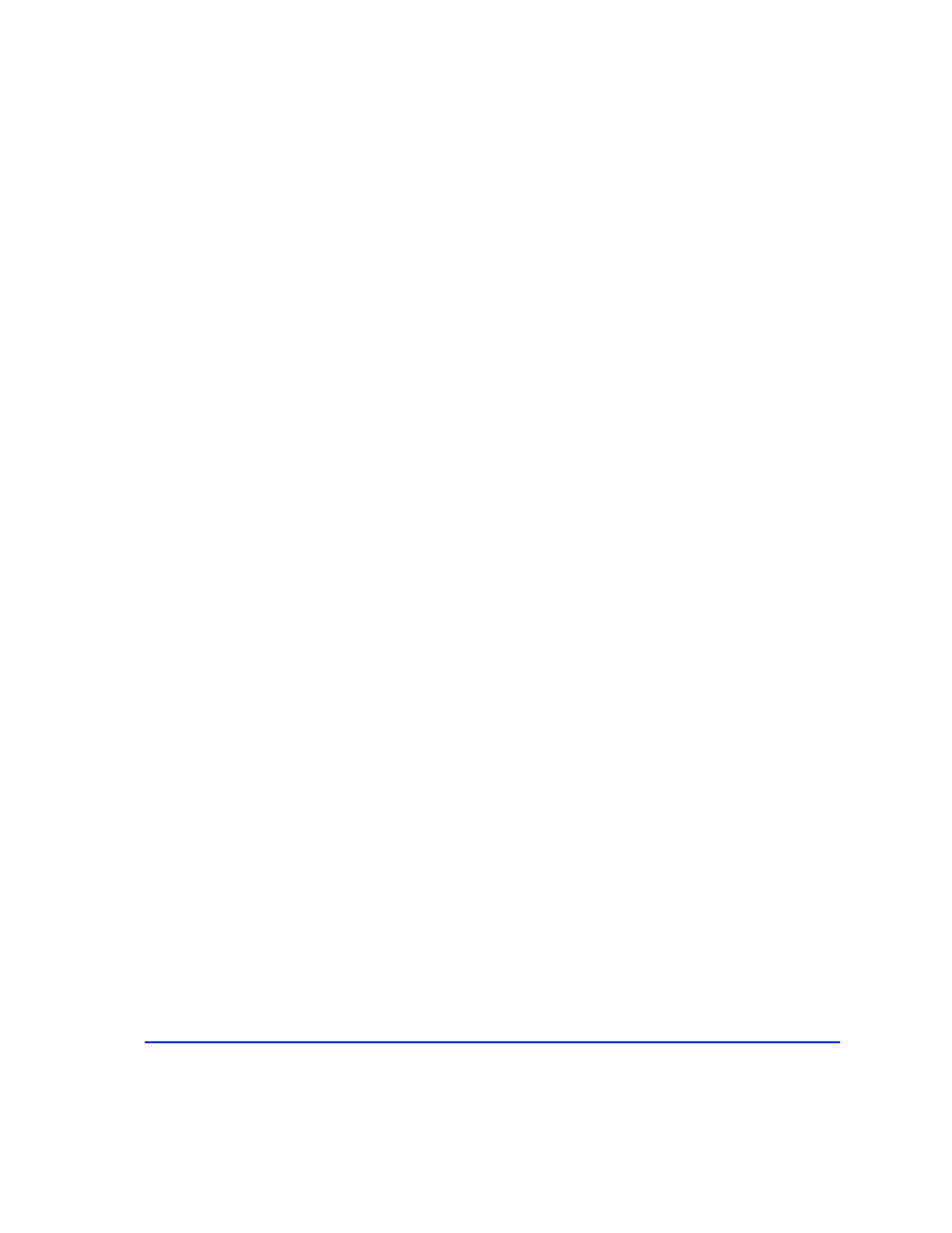
Description
19
Continuous Access (CA)
CA copies data from a local HP XP disk array to one or more remote HP
XP disk arrays. You can use CA for data duplication, migration, and offsite
backup.
RM displays CA volume or group information and allows you to perform
CA operations through either the command line, a script (UNIX), or a batch
file (Windows).
CA has a number of features that ensure reliable transfers in asynchronous
mode, including journaling and protection against link failure.
For effective and complete disaster recovery solutions, CA (and therefore
RM) is integrated with many cluster solutions, such as Cluster Extension
(CLX) for Windows, Linux, Solaris and AIX, as well as MetroCluster and
ContinentalCluster for HP-UX.
CA modes
CA can operate in 3 different modes:
CA-Synchronous (CA-Sync): With CA-Sync all write operations on the
primary (source) volume have to be replicated to the secondary (copy)
volume before the write can be acknowledged to the host. This mode
ensures the highest level of data concurrency possible. Host I/O
performance is directly impacted by the distance between the primary and
secondary volumes and therefore CA-Sync is recommended for
metropolitan distances.
CA-Asynchronous (CA-Async): With CA-Async all write operations on
the primary volume are time stamped and stored in a the array system
cache, also known as the side file, before the write is acknowledged to the
host. The data is then asynchronously replicated to the secondary array and
re-applied in sequence to the secondary devices. With CA-Async data is not
always current, but due to the unique timestamp implementation data will
always be consistent. The side file functions to protect host I/O
performance from any temporary degradations of the communication link
between the sites. It also acts as a buffer for temporary high write bursts
from the host. CA-Async is ideal for long distance replication.
