HP XP Continuous Access Software User Manual
Page 395
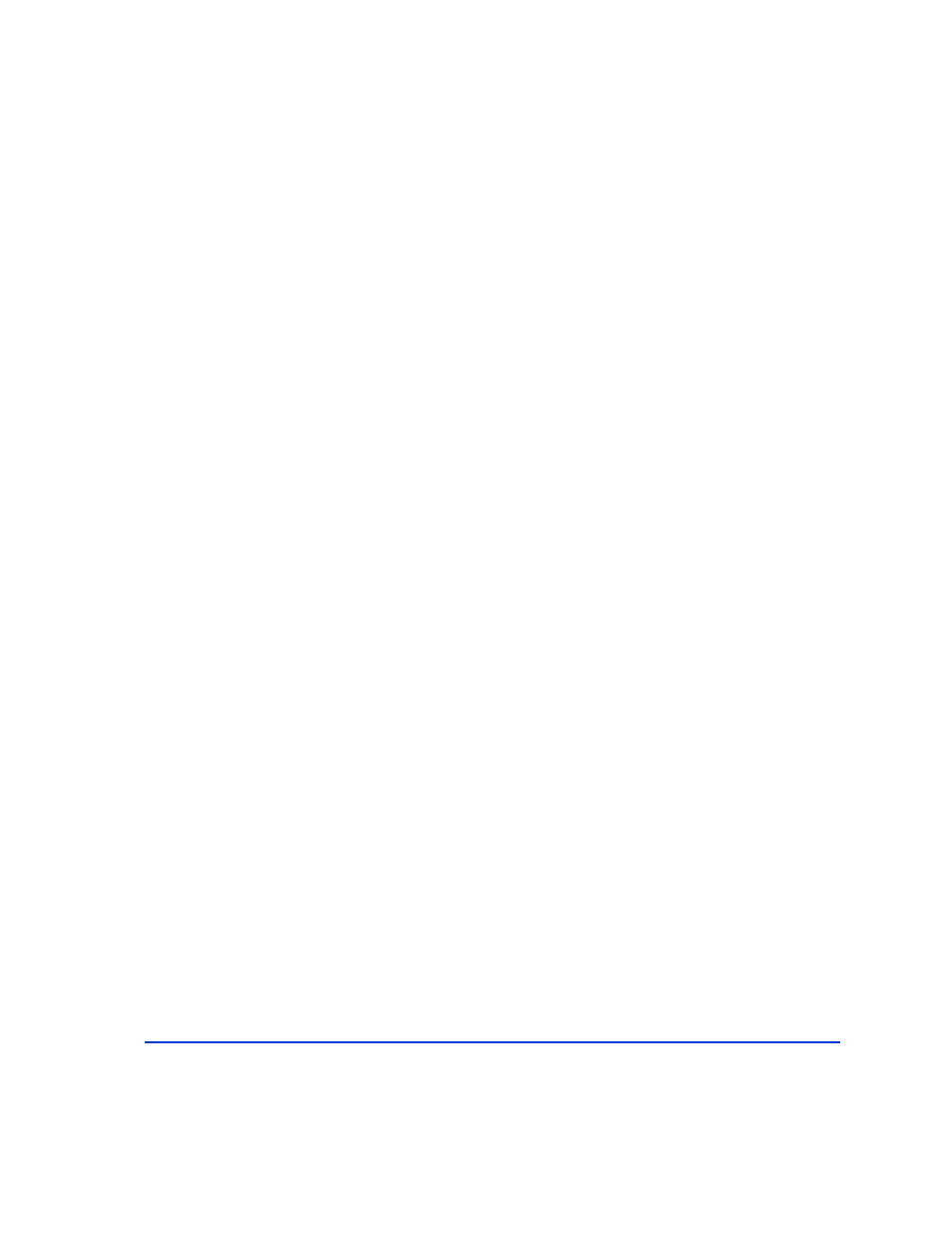
Porting notice for OpenVMS
395
7. Using $1$* naming as native device name
You can use the native device without the DEFINE/SYSTEM command by
specifying $1$* naming directly.
Examples
$ inqraid $1$DGA145-155 -CLI
DEVICE_FILE PORT SERIAL LDEV CTG C/B/12 SSID R:Group PRODUCT_ID
$1$DGA145 CL2-H 30009 145 - - - - OPEN-9-CM
$1$DGA146 CL2-H 30009 146 - s/P/ss 0004 5:01-11 OPEN-9
$1$DGA147 CL2-H 30009 147 - s/S/ss 0004 5:01-11 OPEN-9
$1$DGA148 CL2-H 30009 148 0 P/s/ss 0004 5:01-11 OPEN-9
$ pipe show device | INQRAID -CLI
DEVICE_FILE PORT SERIAL LDEV CTG C/B/12 SSID R:Group PRODUCT_ID
$1$DGA145 CL2-H 30009 145 - - - - OPEN-9-CM
$1$DGA146 CL2-H 30009 146 - s/P/ss 0004 5:01-11 OPEN-9
$1$DGA147 CL2-H 30009 147 - s/S/ss 0004 5:01-11 OPEN-9
$1$DGA148 CL2-H 30009 148 0 P/s/ss 0004 5:01-11 OPEN-9
$ pipe show device | MKCONF -g URA -i 9
starting HORCM inst 9
HORCM Shutdown inst 9 !!!
A CONFIG file was successfully completed.
HORCM inst 9 finished successfully.
starting HORCM inst 9
DEVICE_FILE Group PairVol PORT TARG LUN M SERIAL
LDEV
$1$DGA145 - - - - - - 30009 145
$1$DGA146 URA URA_000 CL2-H 0 2 0 30009 146
$1$DGA147 URA URA_001 CL2-H 0 3 0 30009 147
$1$DGA148 URA URA_002 CL2-H 0 4 0 30009 148
HORCM Shutdown inst 9 !!!
Please check 'SYS$SYSROOT:[SYSMGR]HORCM9.CONF',
'SYS$SYSROOT:[SYSMGR.LOG9.CURLOG]
HORCM_*.LOG', and modify 'ip_address & service'.
HORCM inst 9 finished successfully.
$
$ pipe show device | RAIDSCAN -find
