HP XP Continuous Access Software User Manual
Page 126
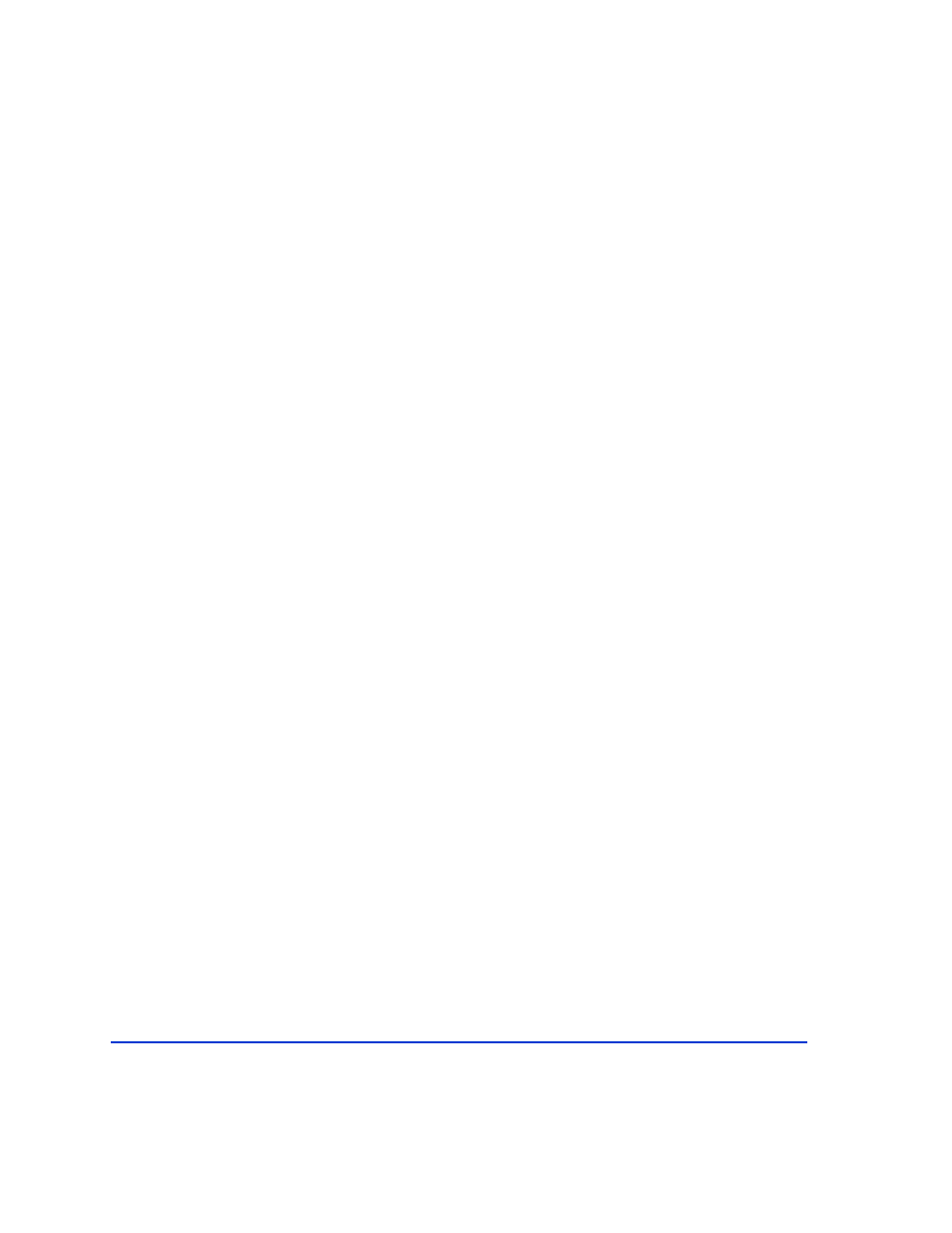
126
HP StorageWorks Disk Array XP RAID Manager: User’s Guide
#ioscan -fun | grep rdsk | ./inqraid -sort -CM -CLI
HORCM_CMD
#dev_name dev_name dev_name
#UnitID 0 (Serial# 30012)
/dev/rdsk/c0t3d0 /dev/rdsk/c1t2d1
#UnitID 1 (Serial# 30013)
/dev/rdsk/c2t3d0
An example using the –sort –CLIB option:
HP-UX
# ls /dev/rdsk/* | inqraid -sort -CLIB
DEVICE_FILE PORT SERIAL LDEV SL CL +BC/BC UNUSED PRODUCT_ID
c1t0d0 CL1-E 63516 0 0 0 - - OPEN-9-CM
c1t0d1 CL1-E 63516 12288 0 0 1 30718 OPEN-3
c1t0d2 CL1-E 63516 12403 0 0 4 30718 OPEN-9
c1t0d3 CL1-E 63516 12405 0 0 9 30718 OPEN-E
c1t0d4 CL1-E 63516 12800 0 0 12 30718 OPEN-8
c1t0d5 CL1-E 63516 12801 0 0 18 30718 OPEN-8*2
c1t0d6 CL1-E 63516 13057 0 0 31 30718 OPEN-L
c2t0d6 CL2-E 63516 13057 0 0 31 30718 OPEN-L
SL:
This displays the SLPR number of the LDEV.
CL:
This displays the CLPR number of the LDEV.
+BC/BC:
The calculated BC Bitmap pages.
+CA/UR:
The calculated CA/CA Journal Bitmap pages.
UNUSED:
The unused Bitmap pages for each BC or CA pair. One page is
about 64 KB.
An example using the –inst option:
MPE/iX
shell/iX> callci dstat | ./inqraid -inst -CLI
DEVICE_FILE PORT SERIAL LDEV CTG C/B/12 SSID R:Group PRODUCT_ID
ldev100 CL1-L 35013 19 - s/s/ss 0004 5:01-01 OPEN-3
ldev101 CL1-L 35013 35 - - - - OPEN-3-CM
An example using the –gvinf option follows. This example saves the
volume information for all physical drives.
