HP XP Continuous Access Software User Manual
Page 206
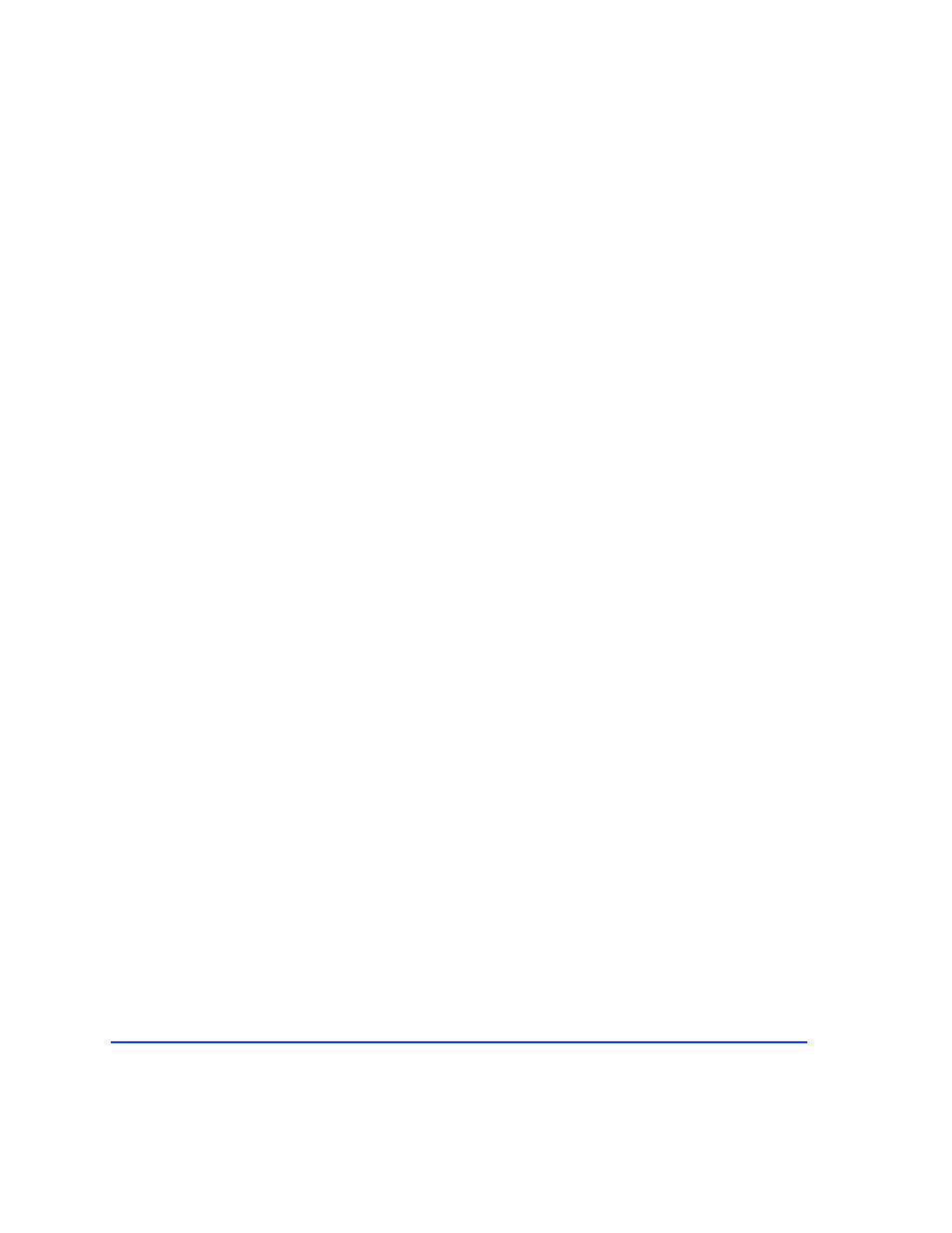
206
HP StorageWorks Disk Array XP RAID Manager: User’s Guide
If the –pi strings option is also specified, then this
option does not get its “strings” via STDIN. The strings
specified in the –pi option will, instead, be used as
input.
–l lun
Specifies a LUN for a specified SCSI/Fibre Channel
target. Specifying a LUN without designating the target
ID is not allowed.
If this option is not specified, the command applies to
all LUNs.
If this option is specified, the –t option must also be
used.
–p port
[hgrp]
Specifies the name of a port to be scanned by selecting
it from CL1-A to CL1-R (excluding CL1-I and CL1-O),
or CL2-A to CL2-R (excluding CL2-I and CL2-O).
For the XP1024, the expanded ports CL3-A up to
CL3-R, or CL4-A up to CL4-R can also be selected.
For the XP12000, the expanded ports CL3-A up to
CL3-R, or CLG-A up to CLG-R can also be selected.
Port specifications are not case sensitive (CL1-A=
cl1-a= CL1-a= cl1-A).
This option must always be specified.
The [hgrp] option displays only the LDEVs mapped to
a host group on a XP1024/XP12000 port.
–pd raw_device
(UNIX only)
Specifies a raw_device name.
(Windows NT/2000/2003 only)
Specifies a physical
device in this format:
\\.\PhysicalDriven
(HP-UX, Linux, Solaris, Windows NT/2000/2003, and
MPE/iX only)
Finds the Seq# and port name on the disk
