HP XP Continuous Access Software User Manual
Page 157
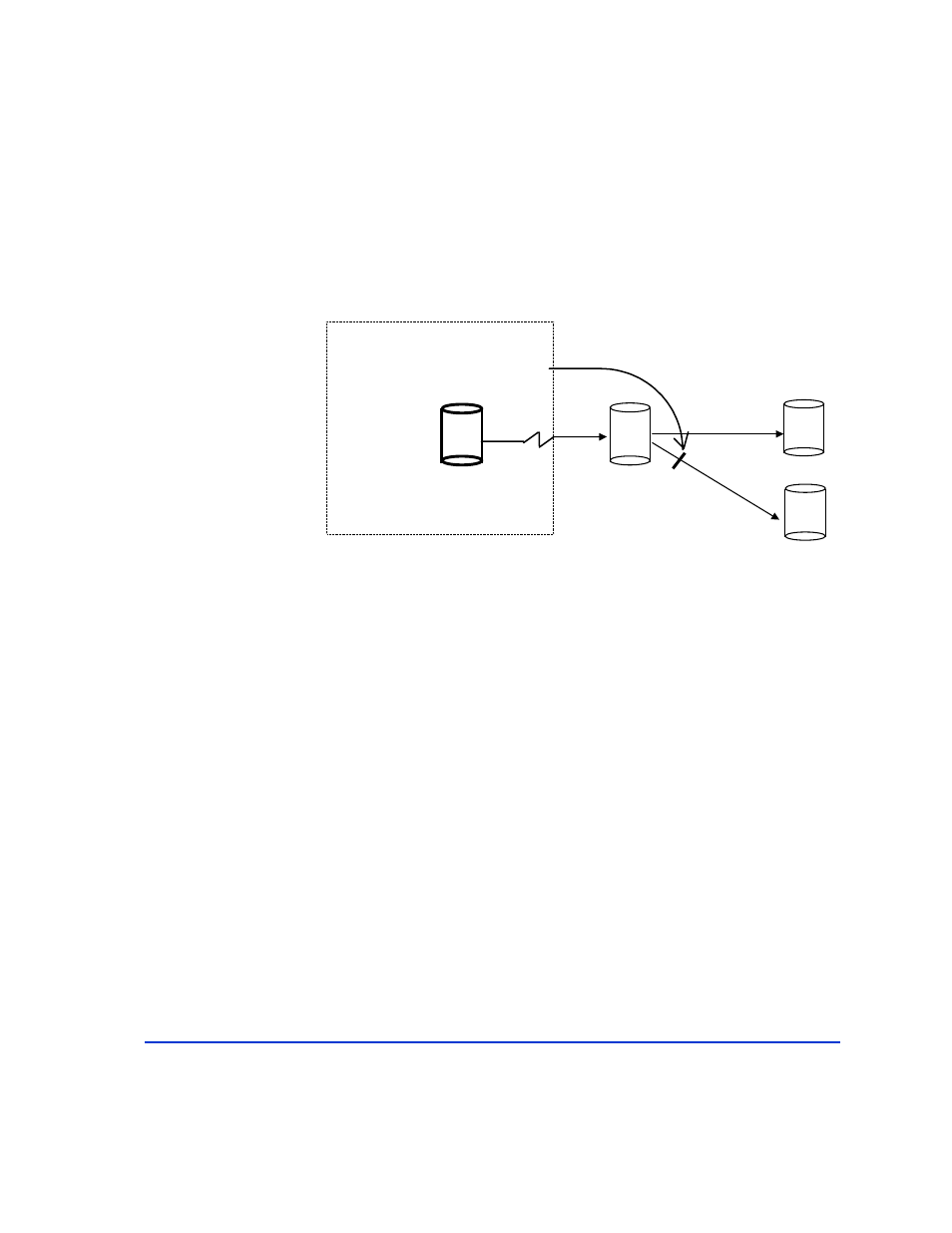
157
BC Operation
The figure below shows the usage of the –FBC option. In the example, the
command tests the status of the intermediate S-VOL/P-VOL (MU#1)
through a specified pair group in a CA environment.
Syntax
pairevtwait –h
pairevtwait
{ –g group | –d pair_vol | –d[g] raw_device [ MU# ]
| –d[g]
seq# LDEV#
[ MU# ] | –FCA [ MU# ] | -FBC [ MU# ] | –h | –s status . . .|
–t timeout
[ interval ] | –nowait | –l |
–nomsg | –q | –z }
Arguments
–d pair_vol
Specifies a paired volume name written in the
configuration definition file. The command executes
only for the specified paired volume.
–d
[g] raw_device [ MU# ]
(HP-UX, Linux, Solaris, Windows NT/2000/2003, AIX,
and MPE/iX only)
Searches the RM configuration file
(local instance) for a volume that matches the specified
raw device. If a volume is found, the command is
executed on the paired volume (–d) or group (–dg).
This option is effective without specification of the
–g group
option.
PVOL
S/P
VOL
SVOL
SVOL
Ora(CA)
Oradb1(BC)
Oradb2(BC)
0
1
0
Seq#30052
Seq#30053
CA environment
pairevtwait -g ora -s psus -t 10 -FBC 1
