Commands controlled by rm protection, Commands controlled by rm protection 86 – HP XP Continuous Access Software User Manual
Page 85
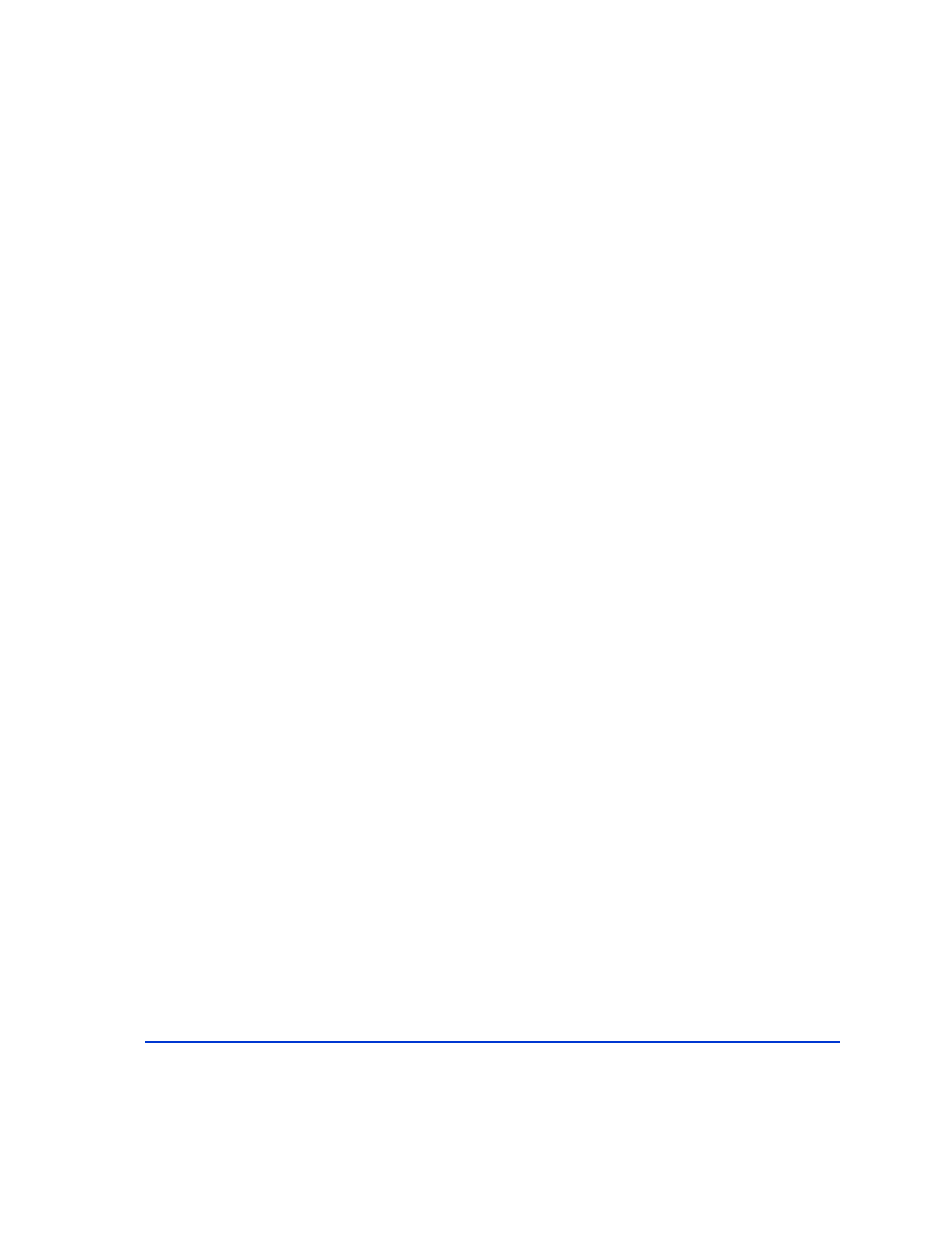
Using RAID Manager
85
Commands controlled by RM protection
The following commands are controlled by RM protection:
• horctakeover, paircurchk, paircreate, pairsplit, pairresync,
pairvolchk
, pairevtwait, pairsyncwait
When these commands are issued to non-permitted volumes, RM
rejects the request with an error code of EX_ENPERM.
• pairdisplay
The pairdisplay command has no RM protection restrictions. Using
this command, you can confirm whether volumes are permitted or not.
Non-permitted volumes are shown without any LDEV# information.
LDEV# information is shown as ****.
Example
# pairdisplay -g oradb
Group PairVol(L/R) (Port#,TID,LU-M),Seq#, LDEV#.P/S,Status, Seq#,P-LDEV# M
oradb oradev1(L) (CL1-D , 3, 0-0) 35013 ****..---- ----,----- ---- -
oradb oradev1(R) (CL1-D , 3, 1-0) 35013 ****..---- ----,----- ---- -
• raidscan
The raidscan command shows all volumes without restriction because
it does not use the HORCM_DEV and HORCM_INST fields in the
horcm.conf
file.
To identify permitted volumes with raidscan, use the –find option
(supported with version 01.05.00). This option shows the device file
name and array serial number information. You can use raidscan
–find
to create the horcm.conf file, because only permitted volumes
(from the host's perspective) will be displayed.
Example
(HP-UX)
# ioscan -fun | grep rdsk | raidscan -find
DEVICE_FILE UID S/F PORT TARG LUN SERIAL LDEV PRODUCT_ID
/dev/rdsk/c0t3d0 0 F CL1-D 3 0 35013 17 OPEN-3
/dev/rdsk/c0t3d1 0 F CL1-D 3 1 35013 18 OPEN-3
