Starting the instances, Environment variables for bc, Starting the instances 54 – HP XP Continuous Access Software User Manual
Page 54: Environment variables for bc 54
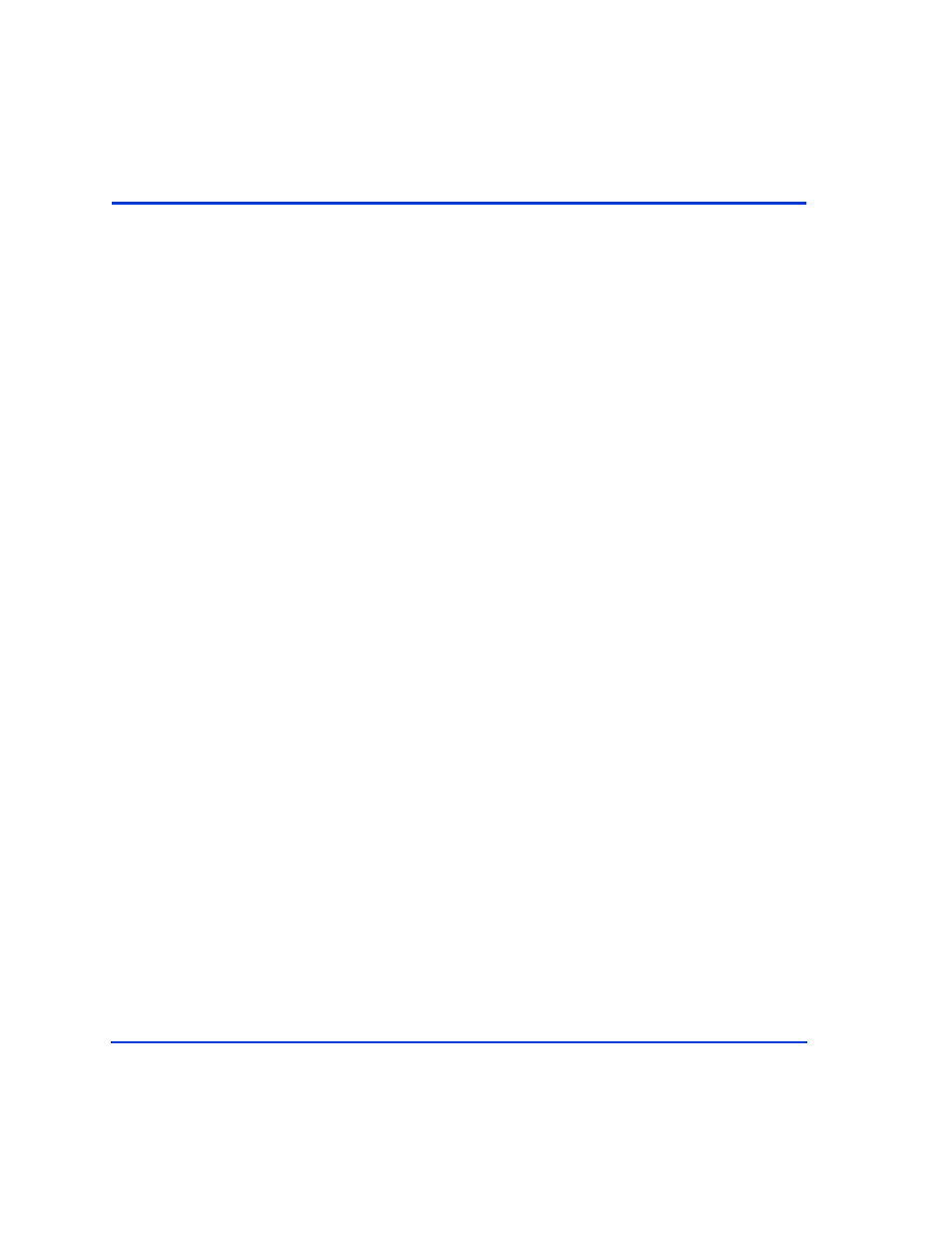
54
HP StorageWorks Disk Array XP RAID Manager: User’s Guide
Starting the instances
After setting up the RM instance configuration files, you can start the
instances.
HP-UX
Run this shell command on each host that runs an RM instance:
/usr/bin/horcmstart.sh [ instance_number ] [ instance_number ] . . .
If you do not specify an instance number, the command uses the value
stored in the HORCM_INST environment variable. The default value is 0.
Windows NT/2000/2003
From the command prompt, under the \HORCM\etc directory, type this
command:
horcmstart instance_number [ instance_number ] . . .
MPE/iX
See Appendix E, Porting notice for MPE/iX
OpenVMS
Run instances as a detached process. See Appendix F, Porting notice for
OpenVMS
.
Environment variables for BC
By default, all RM operations affect CA volumes. To enable RM
commands to control BC operations, set the HORCC_MRCF environment
variable to 1.
RM commands are issued to the local instance host. To specify which
instance is the local instance, set the HORCMINST environment variable,
