HP XP Continuous Access Software User Manual
Page 182
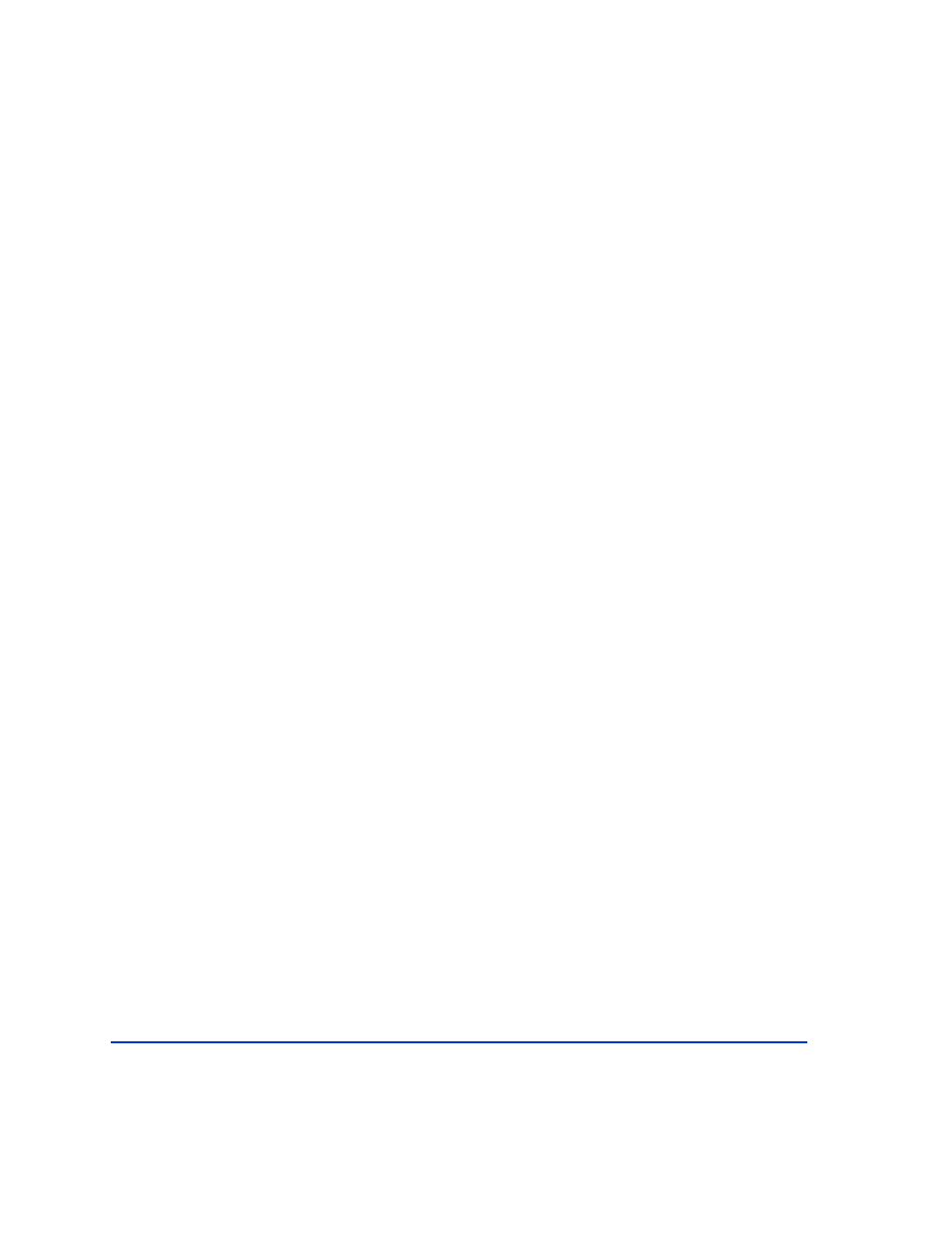
182
HP StorageWorks Disk Array XP RAID Manager: User’s Guide
If you do not specify –nowait and the display status is
“TIMEOUT” QM-Cnt shows the number of remaining
Q-markers at timeout.
If the status for the Q-market is invalid (“BROKEN” or
“CHANGED”) QM-Cnt will show as “-”.
To determine the remaining data in the CT group:
Remaining data in CT group = Side File capacity *
Side File percentage / 100
The side file percentage is the rate shown under the
“%” column by the pairdisplay command.
The side file capacity is the capacity within 30-70% of
the cache setting as the side file.
To determine the average data per Q-marker in the CT
group:
Data per Q-Marker = Remaining data in CT group
/ QM-Cnt
–t
timeout
Used to specify the timeout value to wait for the
completion of the remote control unit (RCU) disk fast
write (DFW) cache area. It is expressed in units of
multiples of 100ms. The MCU gets the latest sequence
# from the RCU at regular intervals.
–nowait
Used to get the latest sequence # of the MCU P-VOL
and CTGID without waiting.
When this option is specified, the latest sequence # of
MCU P-VOL is reported immediately, and the
–t
timeout options are ignored.
–nomsg
Suppresses messages to be displayed. It is used to
execute a command from a user program.
If used, this argument must be specified at the
beginning of a command argument.
