1 customizing the list of hci commands, Customizing the list of hci commands – Teledyne LeCroy BTTracer_Trainer - BTTrainer Users Manual User Manual
Page 63
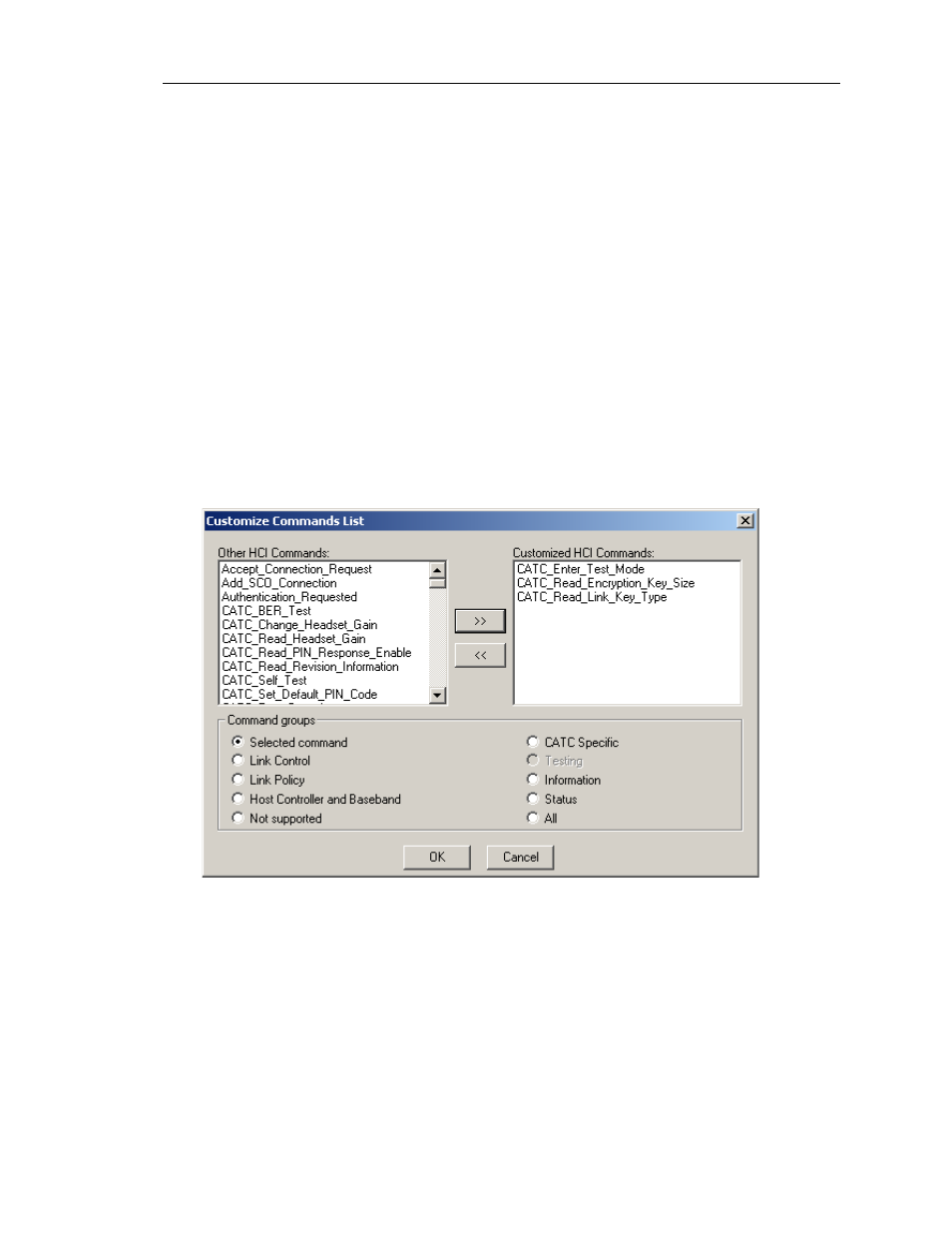
45
CATC BTT
RAINER
2.20
C
HAPTER
5
User’s Manual
Command Generator
Step 5
Click the Execute button to run the command.
Note: While Command Generator offers maximum control over BTTrainer, there
are times when command choices may be limited. Some lower-level
connections may prevent access to commands for higher-level protocols. For
example, if an L2CAP connection has been established between BTTrainer
and a device, it is not possible to work with OBEX commands in Command
Generator. BTTrainer will display a message to indicate that L2CAP
connections must be closed before working with OBEX commands. Once the
L2CAP connection is closed, the OBEX commands will be accessible.
5.2.1 Customizing the List of HCI Commands
The list of commands in the HCI command menu in Command Generator may be
customized to display only certain commands. Since there are over 100 commands available
in the HCI menu, this feature is a handy way to eliminate scrolling through a lengthy list to
find commands.
Clicking the HCI Customized List button , which is located to the left of the Execute button
in Command Generator, will open the Command Group interface.
To remove commands from the customized HCI command list, select the radio button
beside one of the groups listed in the “Command groups” section of the interface, then press
the Remove button . The selected command(s) will move into the “Other HCI commands”
list.
To add commands to the customized list, select the radio button next to the group of
commands that should be moved, then press the Add button . The selected command(s) will
be moved from “Other HCI commands” to the customized HCI command list.
