Rainbow Electronics W90P710CDG User Manual
Page 503
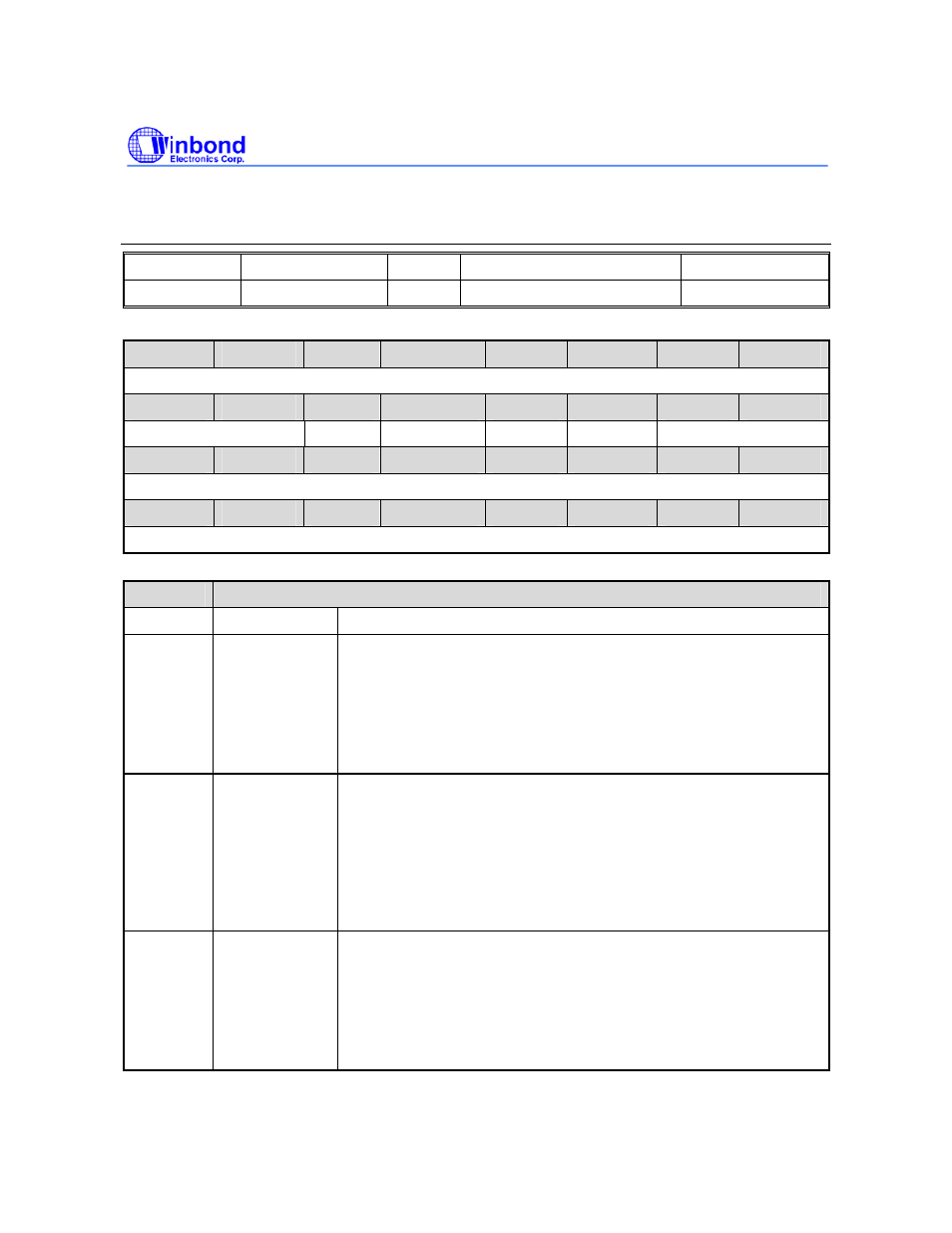
W90P710CD/W90P710CDG
- 504 -
6.21.2 Register Description
Keypad Controller Configuration Register (KPI_CONF)
REGISTER ADDRESS R/W
DESCRIPTION
RESET
VALUE
KPICONF
0xFFF8_8000
R/O
key pad configuration register
0x0000_0000
31
30
29
28
27
26
25
24
RESERVED
23
22
21
20
19
18
17
16
RESERVED
ENCODE ODEN KPSEL ENKP
KSIZE
15
14
13
12
11
10
9
8
DBTC
7
6
5
4
3
2
1
0
PRESCALE
BITS
DESCRIPTION
[31:22] RESERVED
-
[21] ENCODE
Enable Encode Function
If an auxiliary 8 to 3 encoder is used to minimize keypad interface
pin counts, user can connect encoder data to KPCOL[2:0] and
indicator flag (low active) to KPCOL[3].
1 = enable encoder function
0 = default. (8 column inputs)
[20] ODEN
Open Drain Enable
If there are more than one key are pressed in the same column, then
“short-circuit” will appear between active scan and inactive scan row.
Software can set this bit HIGH to enable scan output KPROW[3:0]
pins work as “open-drain” to avoid the “short-circuit”.
1 = Open drain
0 = push-pull driver
[19] KPSEL
Key pad select
W90P710 provide two interfaces for keypad function. Software
should set this bit to select which interface is used to connect
keypad matrix.
1 = pin#23 ~#34 is used as keypad interface
0 = pin #81~88 and #19,#20 are used as keypad interface
