Nortel Networks NN43001-563 User Manual
Page 478
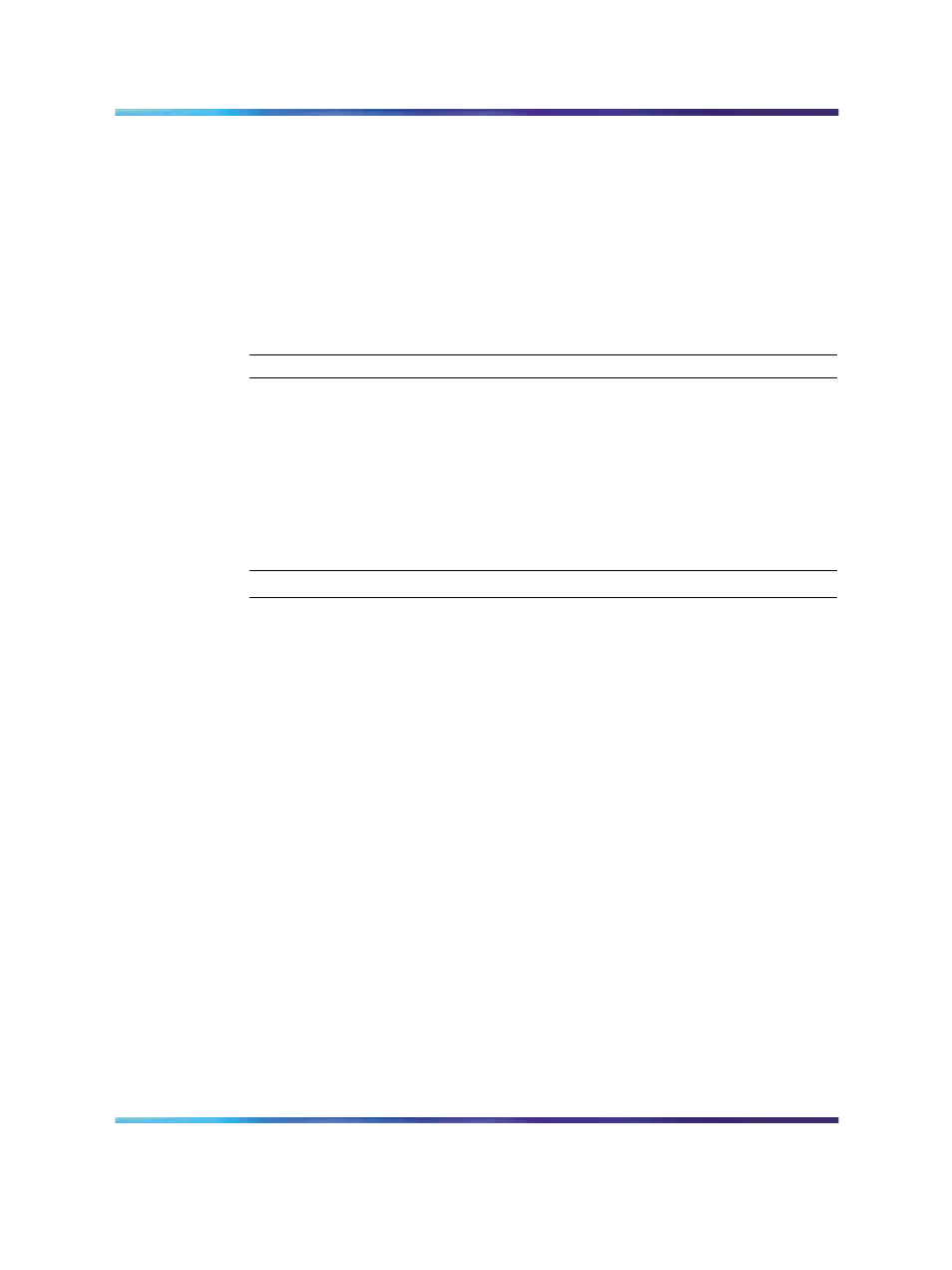
478
Appendix G Upgrade an ITG Trunk 1.0 node to support ISDN signaling trunks
7
Log into the ITG shell.
At the ITG>prompt, enter
clearLeader
"xxx.xxx.xxx.xxx", "yyy.yyy.yyy.yyy",
"zzz.zzz.zzz.zzz"
(see notes in step 2). The ITG shell outputs value = 0 = 0 x 0 to
indicate successful completion of the
clearLeader
command.
Enter
clearLeader
command even when removing configuration
files from Follower cards.
—End—
Step 2 - Transmit ITG Trunk 2.0 software to the ITG 8-port trunk cards
Follow the steps in
Figure 96 "New ITG Node – Configuration tab window
with Leader 0 provisioned" (page 306)
to transmit the ITG Trunk 2.0 software
to the ITG 8-port trunk cards.
Procedure 83
Transmitting ITG Trunk 2.0 software to the ITG 8-port trunk cards
Step
Action
1
Launch TM 3.1. Double-click ITG Meridian 1 IP Trk in the Services
folder.
2
In the IP Telephony Gateway window, select Leader 0 from the ITG
trunk node that is being upgraded.
3
Select menu Configuration > Synchronize > Transmit. The
ITG-Transmit Options window appears.
4
Make sure to set the radio button to Transmit to selected nodes.
Check the Card Software check box only.
5
Locate the ITG28xx.mms software file on the TM 3.1 PC. If the path
to the ITG28xx.mms software file is known, type the path information
in the Software field. Or click the Browse button to find and select
the file. Click the Open button in the Browser so that the software
path and filename appear in the Software field in the ITG-Transmit
options window.
6
Click the Start Transmit button.
Monitor progress in the Transmit control window. Confirm that
the card software is transmitted successfully to all the ITG 8-port
trunk cards. The window identifies the cards by their TNs.
If the message in the control window indicates the software
transmit is unsuccessful, do not press Cancel. Leave the
Nortel Communication Server 1000
IP Trunk Fundamentals
NN43001-563
01.01
Standard
Release 5.0
30 May 2007
Copyright © 2007, Nortel Networks
.
