Install filter and ntnd26 cable, Chipcards, Arge – Nortel Networks NN43001-563 User Manual
Page 200: Ystem
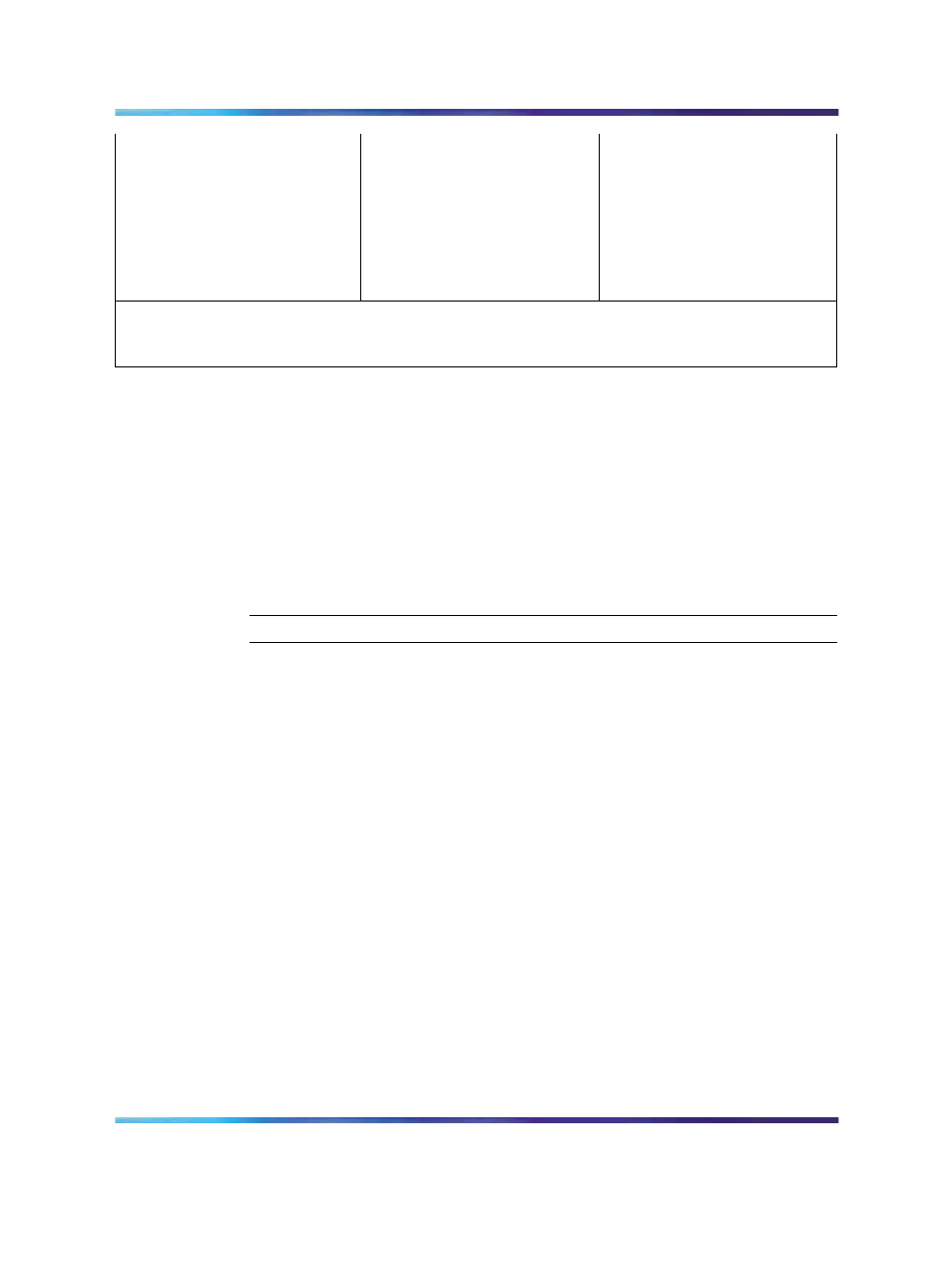
200
Install and configure IP Trunk 3.01 (and later) node
Port 1 – SW3
Port 1 – SW7
RS-422-A DTE
all off
all on
Port 2 – SW2
Port 2 – SW6
RS-422-A DTE
all off
all on
Port 3 – SW1
Port 3 – SW5
RS-422-A DTE
all off
all on
The device number for the MSDL card is configured in LD 17 at the prompt DNUM. Also configure
the device number, using switches S9 and S10, on the MSDL card. S9 designates ones and S10
designates tens. To configure the device number as 14, for example, set S10 to 1 and S9 to 4.
Install filter and NTND26 cable (for MSDL and DCHIP cards in same
Large System equipment row)
Follow the steps in
Procedure 11 "Installing the filter and NTND26 cable for
MSDL and DCHIP cards in the same Large system equipment r" (page
200)
to install the filter and NTND26 cable for MSDL and DCHIP cards in
same Large System equipment row.
Procedure 11
Installing the filter and NTND26 cable for MSDL and DCHIP cards in the same
Large system equipment row
Step
Action
1
Install the bracket for the 15-pin I/O panel filter connector in one of
the two smaller openings (J2, J3, J4, J5) of the I/O panel of the IPE
Module that contains the DCHIP card.
2
Install the 15-pin I/O panel filter connector on the inward side of
the bracket.
3
Obtain the correct length of the NTND26 DCHI Interface Cable
Assembly to reach from the D-Channel port connector on the
faceplate of the MSDL card to the outward side of the 15-pin filter
connector installed in the I/O panel of the IPE module that contains
the DCHIP card. See
Figure 38 "15-pin filter connector installation"
.
The NTND26 DCHI Interface Cable Assembly is available in the
following lengths:
•
NTND26AA – 6 ft
•
NTND26AB – 18 ft
•
NTND26AC – 35 ft
•
NTND26AD – 50 ft
Nortel Communication Server 1000
IP Trunk Fundamentals
NN43001-563
01.01
Standard
Release 5.0
30 May 2007
Copyright © 2007, Nortel Networks
.
