Nortel Networks NN43001-563 User Manual
Page 257
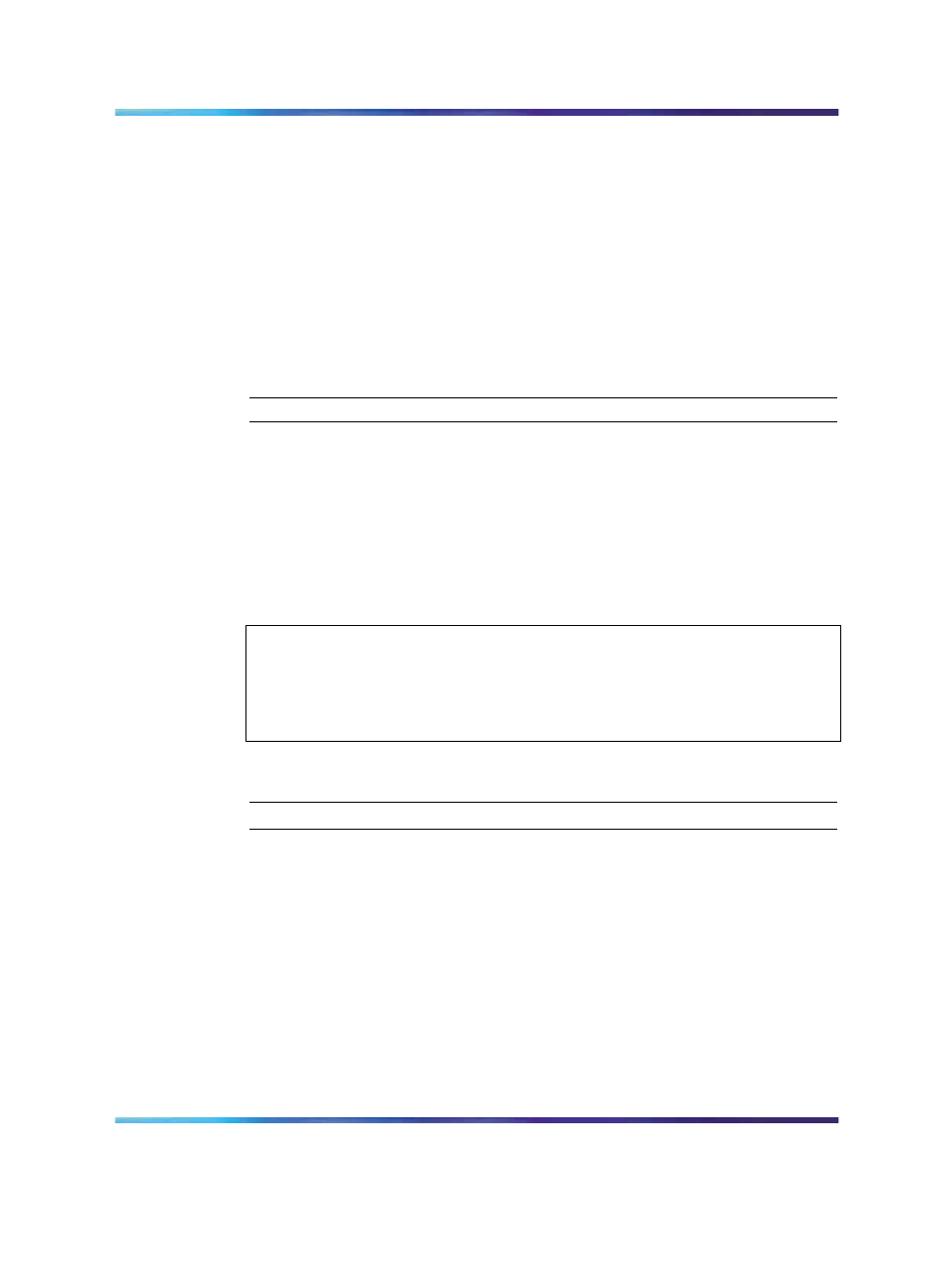
Control node access with SNMP community name strings
257
6
Click Apply.
7
Repeat steps 7 through 11 until all the ESN translation Dial Plan
digits for this destination node have been added.
8
Click OK.
The Dialing Plan window appears with the added dialing plan
entries.
9
Repeat steps 2 through 13 until dialing plan entries for all the
destination nodes in the drop down list and all destination nodes Not
Defined on this TM 3.1 PC have been added.
—End—
Retrieve the IP Trunk 3.01 (and later) node dialing plan using TM 3.1
If adding a new node to a large existing network, it is more efficient to
retrieve the IP Trunk 3.01 (and later) node dialing plan from an existing
node. Make the necessary modifications before transmitting the dialing plan
to the new node. Follow the steps in
Procedure 26 "Retrieving the IP Trunk
3.01 (and later) node dialing plan using OTM" (page 257)
to retrieve the IP
Trunk 3.01 (and later) node dialing plan.
ATTENTION
Important
When TM 3.1 is launched, it launches its own FTP service. Other FTP services,
such as those found in Windows NT4 and Windows 2000 (which are launched by
default) must be turned off, or TM 3.1 will not work properly.
Procedure 26
Retrieving the IP Trunk 3.01 (and later) node dialing plan using TM 3.1
Step
Action
1
In the IP Telephony Gateway – ISDN IP Trunk window, select an
existing IP Trunk 3.01 (and later) node which has a dialing plan
similar to one to be created for the new IP Trunk 3.01 (and later)
node.
2
Ensure that TM 3.1 can monitor the card state of Leader 0 in the
existing node from which the dialing plan is being retrieved. Record
the Management IP address of Leader 0 on the existing node.
3
Select the new node and double-click to open its Node Properties
sheet.
Nortel Communication Server 1000
IP Trunk Fundamentals
NN43001-563
01.01
Standard
Release 5.0
30 May 2007
Copyright © 2007, Nortel Networks
.
