Figure 130 making a gatekeeper zone – Nortel Networks NN43001-563 User Manual
Page 334
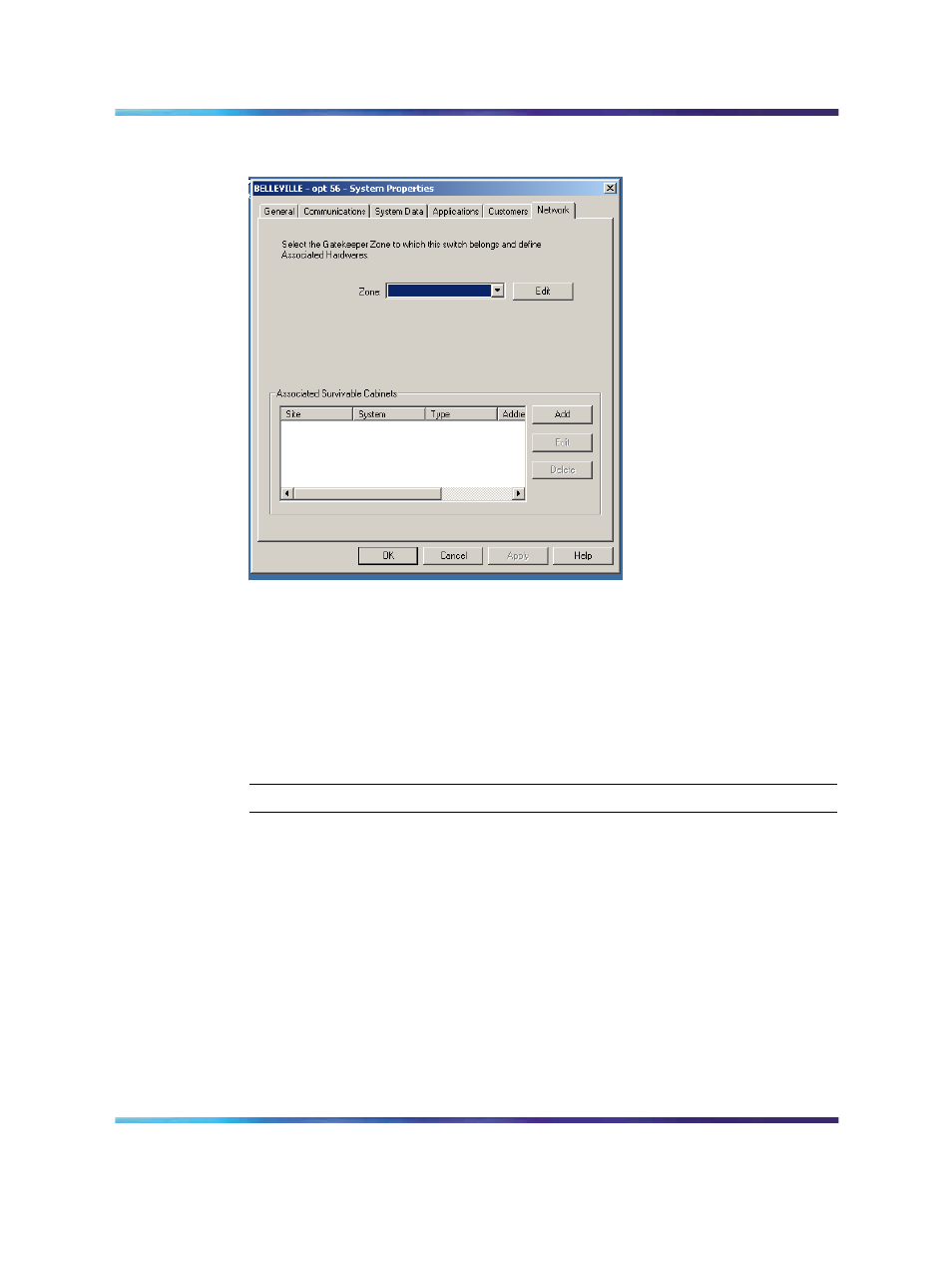
334
Provisioning IP Trunk 3.01 (and later) in TM 3.1
Figure 130
Making a Gatekeeper zone
All nodes within a network are configured with the IP addresses of the
Primary and Alternate Gatekeepers in that network zone.
Follow the steps in
Procedure 49 "Provisioning the IP Trunk 3.01 (and later)
node to register with the Gatekeeper" (page 334)
to configure the correct
network zone when provisioning an IP Trunk 3.01 (and later) node.
Procedure 49
Provisioning the IP Trunk 3.01 (and later) node to register with the Gatekeeper
Step
Action
1
Configure The IP Trunk 3.01 (and later) node to register with the
IP Peer H.323 Gateway Gatekeeper. This can be done in either
of two ways, as follows:
•
In the ITG – ISDN IP Trunk window, as seen in
"ITG – ISDN IP Trunk window" (page 302)
, from the menu
select Configuration > Node > Gatekeeper. The ITG Node
Gatekeeper properties window opens. See
Node Gatekeeper Properties window" (page 335)
.
Nortel Communication Server 1000
IP Trunk Fundamentals
NN43001-563
01.01
Standard
Release 5.0
30 May 2007
Copyright © 2007, Nortel Networks
.
