Nortel Networks NN43001-563 User Manual
Page 356
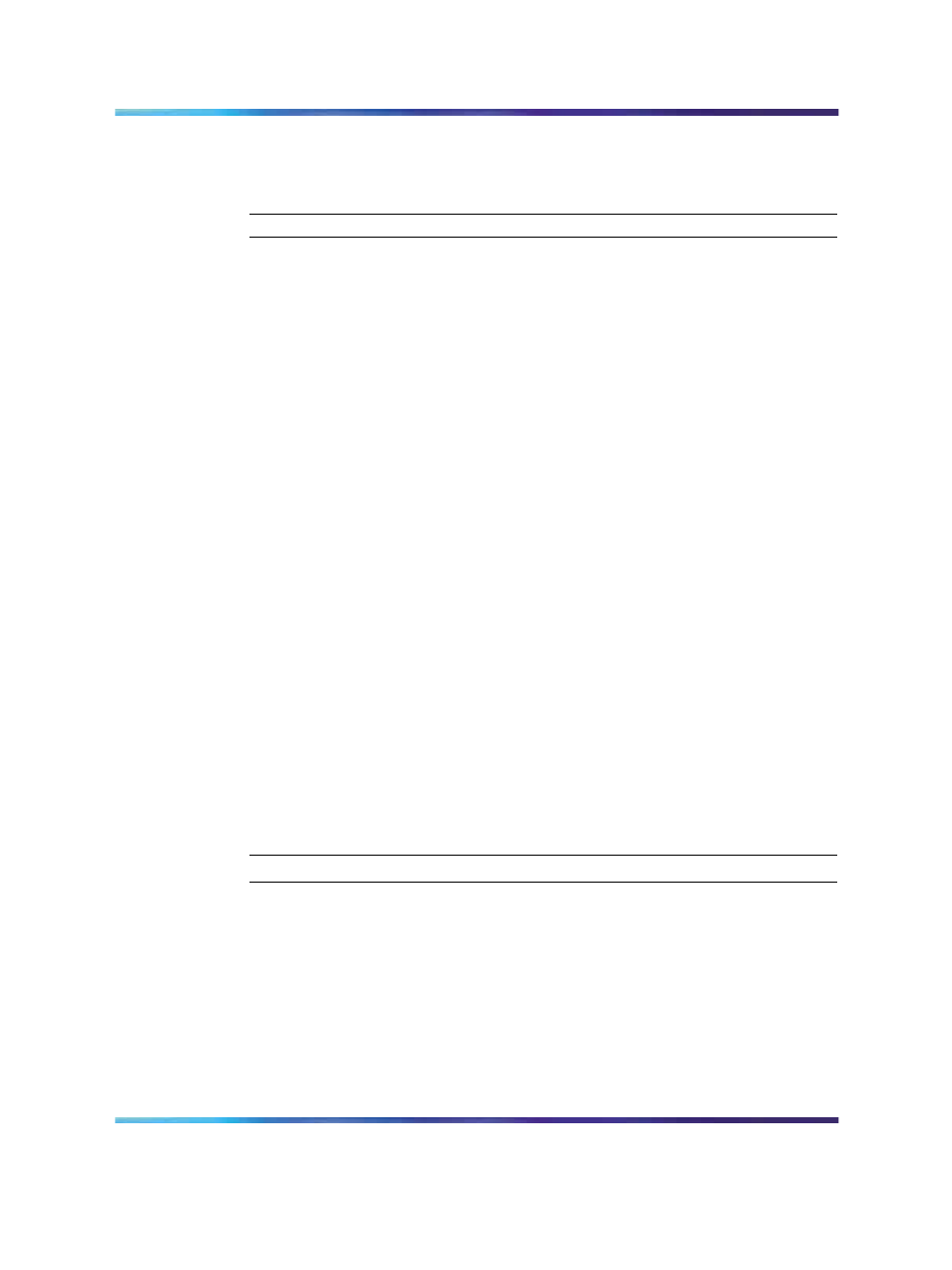
356
TM 3.1 OA and M using TM 3.1 applications
5
Select Prompt user for community name if required.
6
Click the Start retrieve button.
—End—
Monitor the status of the retrieval in the Retrieve control box. The retrieved
Node Properties, Card Properties, and Dialing Plan over-writes the
existing TM 3.1 IP Trunk 3.01 (and later) configuration data for the respective
node or IP trunk card.
When a dialing plan table is retrieved, TM 3.1 IP Trunk 3.01 (and later)
compares it against the existing node dialing plan and discards it if it is
identical. If the dialing plan table is different, it is necessary to confirm the
overwrite before the existing IP Trunk 3.01 (and later) node dialing plan on
TM 3.1 IP Trunk 3.01 (and later) is overwritten.
Schedule and generate and view IP Trunk 3.01 (and later) OM reports
Operational Measurement (OM) reports are a collection of OM data from
all the IP trunk cards defined on the TM 3.1 PC or server. A report can be
generated on request or the report scheduled to generate at a selected
time. Each time a report is generated, the application retrieves the latest
OM data from each Media Card 32-port and ITG-Pentium 24-port trunk
card defined in TM 3.1. This data is then added to a comma separated
file on the TM 3.1 PC. A new file is created for each month of the year for
which OM data is collected. The files are named for the month and year (for
example, itg_04_1999.csv).
Follow the steps in
Procedure 59 "Scheduling, generating, and viewing IP
Trunk 3.01 (and later) OM reports" (page 356)
to schedule, generate, and
view IP Trunk 3.01 (and later) OM reports.
Procedure 59
Scheduling, generating, and viewing IP Trunk 3.01 (and later) OM reports
Step
Action
1
To generate or schedule a report:
a. From the IP Telephony Gateway Main window, select File
> Report > Generate. The Generate OM Report window
appears. See
Figure 144 "Generate OM Report" (page 357)
.
Nortel Communication Server 1000
IP Trunk Fundamentals
NN43001-563
01.01
Standard
Release 5.0
30 May 2007
Copyright © 2007, Nortel Networks
.
