Figure 50 add itg node window, Figure 51 general tab – Nortel Networks NN43001-563 User Manual
Page 236
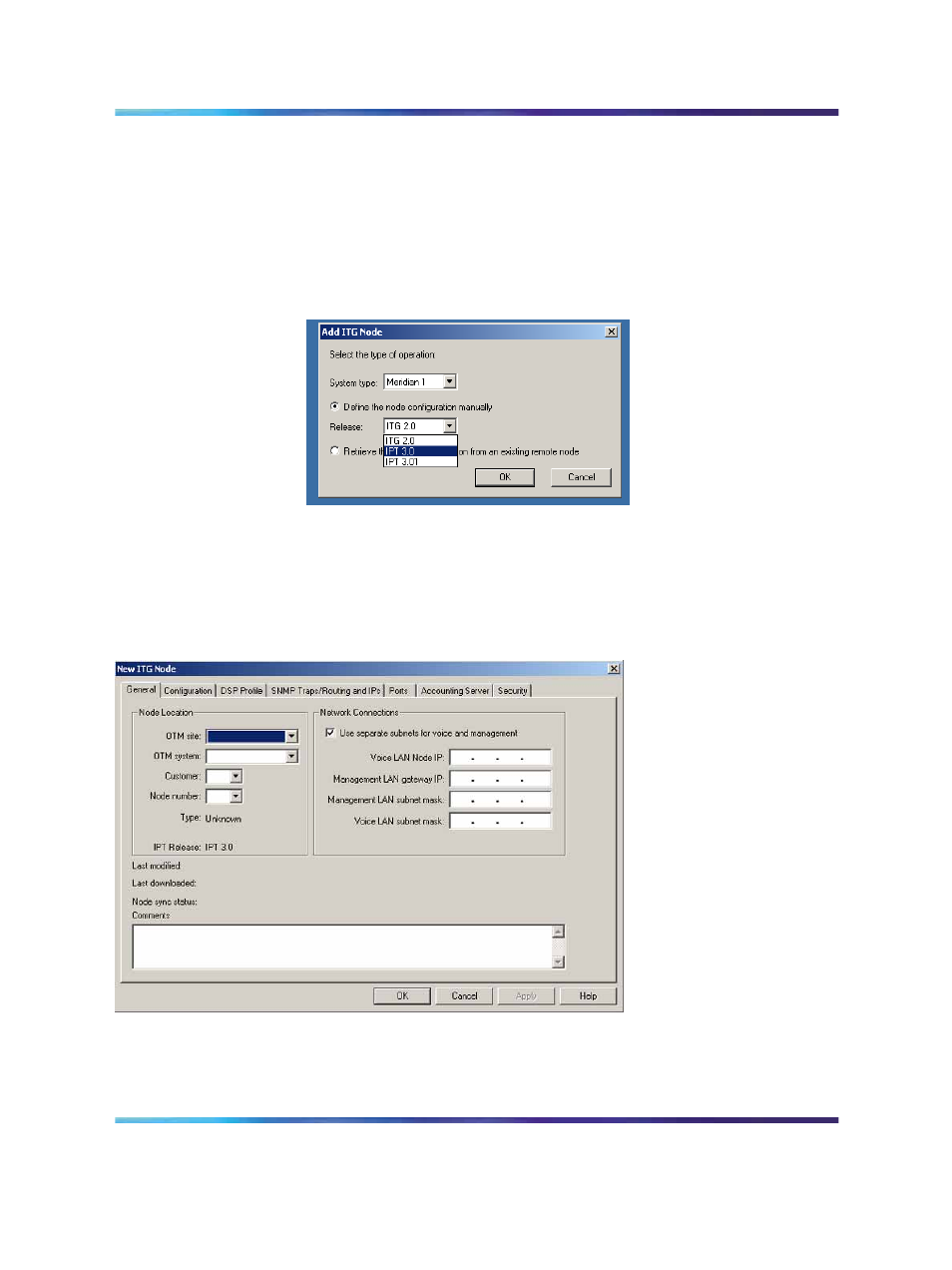
236
Install and configure IP Trunk 3.01 (and later) node
2
From the TM 3.1 Navigator window, double-click the Services folder
and double-click the ITG ISDN IP Trunks icon. The IP Telephony
Gateway- ISDN IP Trunk window opens.
3
Select Configuration > Node > Add in the IP Telephony Gateway
– ISDN IP Trunk window. The Add ITG Node window opens. See
Figure 50 "Add ITG Node window" (page 236)
.
Figure 50
Add ITG Node window
4
In the Add ITG Node window, keep the default selections Meridian
1 and Define the node configuration manually. Click OK. The
New ITG Node – General window appears. See
Figure 51
General tab
Configure node location properties
Nortel Communication Server 1000
IP Trunk Fundamentals
NN43001-563
01.01
Standard
Release 5.0
30 May 2007
Copyright © 2007, Nortel Networks
.
