Configure ip trunk 3.01 (and later) data in tm 3.1 – Nortel Networks NN43001-563 User Manual
Page 234
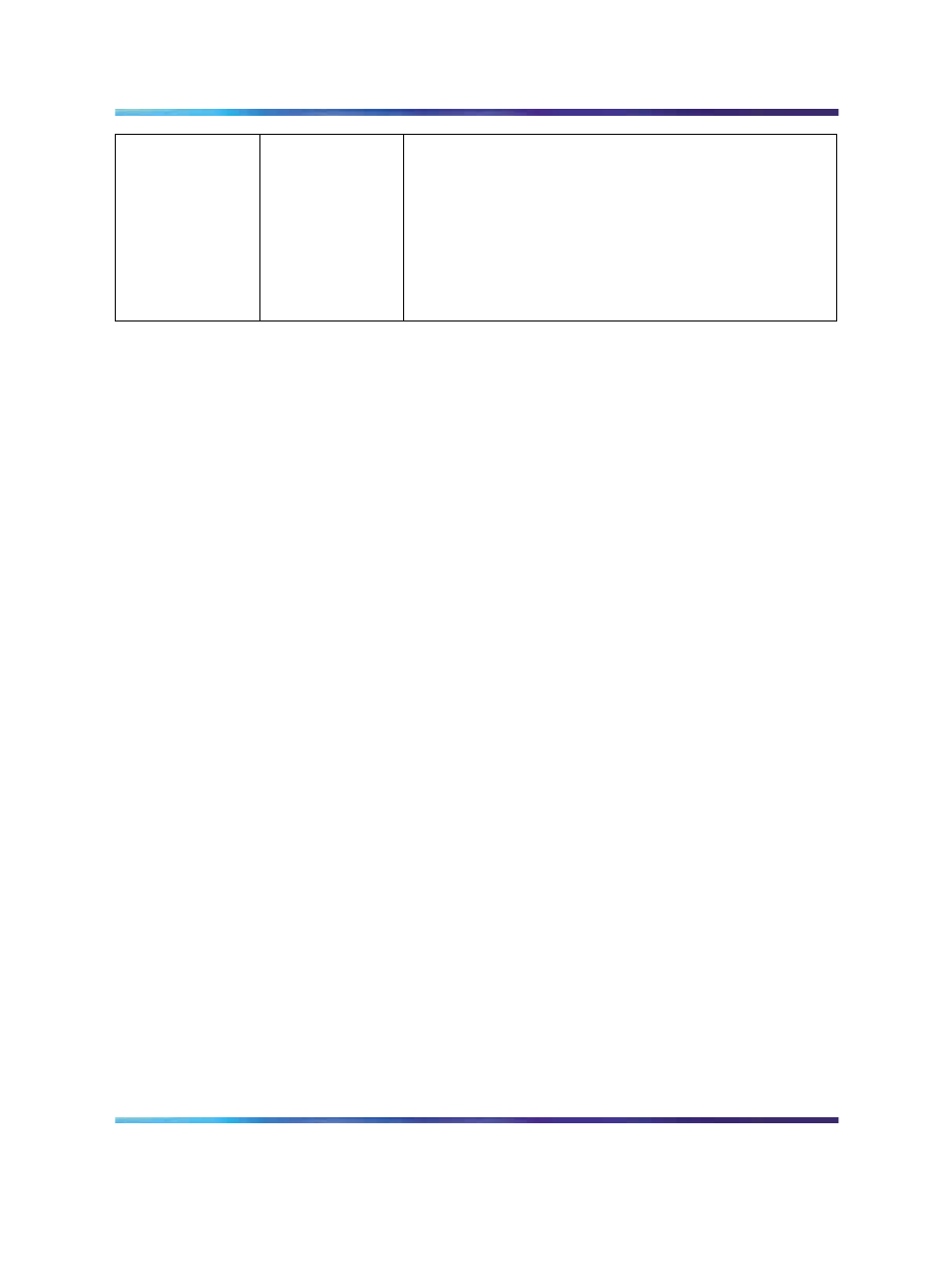
234
Install and configure IP Trunk 3.01 (and later) node
Prompt
Response
Description
TSC
NPA
NXX
LOC
SPN
Type of data block.
Numbering Plan Area Code.
Central Office Translation.
ESN Location Code Translation.
Special Code Translation.
...
RLI
xxx
Route List Index created in LD 86.
Disable the Media Card 32-port and ITG-Pentium 24-port trunk cards
In order to transmit the card properties from TM 3.1 (and later) to the Media
Card 32-port and ITG-Pentium 24-port trunk cards, the IP Trunk 3.01 (and
later) trunks must be in the disabled state.
To disable a Media Card 32-port and ITG-Pentium 24-port trunk card, use
the following command in LD 32 or in TM 3.1 Maintenance Windows:
DISI l s c u
Wait for the system message NPR0011 to be displayed.
Requested pack is no longer busy and has been disabled.
Indication that the DISI L S C command has been completed.
This indicates that the DISI command has been completed.
The status of the Media Card 32-port and ITG-Pentium 24-port trunk card in
TM 3.1 is updated to disabled.
The IP trunk cards must be enabled later after the card properties and
optionally, the IP Trunk 3.01 (and later) software, has been transmitted from
TM 3.1 to the IP trunk cards.
Configure IP Trunk 3.01 (and later) data in TM 3.1
Before the IP Trunk 3.01 (and later) data is configured in TM 3.1, obtain
all the IP addresses for the new IP Trunk 3.01 (and later) node from the
network administrator and add them to the installation summary sheet. Use
an IP Trunk 3.01 (and later) Installation Summary Sheet to facilitate data
entry into TM 3.1 (and later). Obtain the node IP addresses of any existing
IP Trunk 3.01 (and later) nodes in the network.
Refer to
"ITG engineering guidelines" (page 87)
for information on IP Trunk
3.01 (and later) IP address requirements.
Nortel Communication Server 1000
IP Trunk Fundamentals
NN43001-563
01.01
Standard
Release 5.0
30 May 2007
Copyright © 2007, Nortel Networks
.
