Itg card properties window, Itg card properties maintenance window, Figure 138 itg card properties maintenance tab – Nortel Networks NN43001-563 User Manual
Page 345
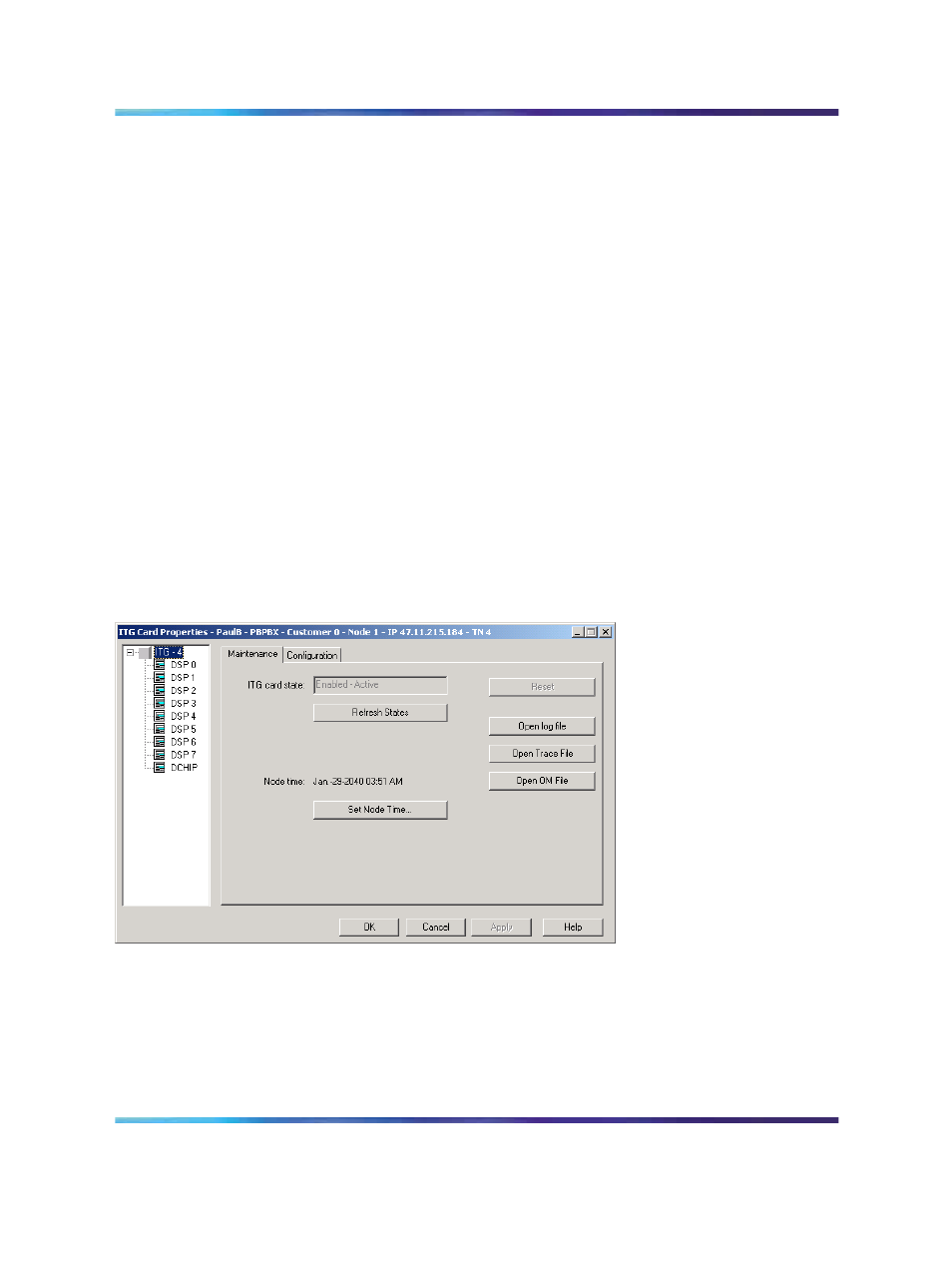
TM 3.1 OA and M procedure summary
345
ITG Card Properties window
To display the property sheet of an IP trunk card, double-click an IP trunk
card in the ITG Main window.
The property sheet has a tree control on the left-hand side of the window,
enabling control of the IP trunk card or any of the DSPs. Different property
sheets appear for IP trunk cards, DSPs, and D-channels by clicking on the
required item in the tree. ITG determines the number of DSPs at run-time
when the property sheet opens. If the card is not responding, the number of
DSPs is unknown and no DSPs are displayed. The D-channel appears in
the tree control only if D-channel hardware exists on the card.
There are tabs across the top of the ITG Card Properties window. The
following sections describe the windows that appear when these tabs are
clicked.
ITG Card Properties Maintenance window
Click the Maintenance tab to perform maintenance operations. See
138 "ITG Card Properties – Maintenance tab" (page 345)
. click the
appropriate button in the Maintenance window to perform the required
operation.
Figure 138
ITG Card Properties Maintenance tab
The following comments apply to the operations in the ITG Properties
Maintenance window:
•
To perform Enable, Disable, and Perform operations, use the TM 3.1
Maintenance Windows or System Terminal applications.
•
The Reset button is disabled when the IP trunk card is enabled.
Nortel Communication Server 1000
IP Trunk Fundamentals
NN43001-563
01.01
Standard
Release 5.0
30 May 2007
Copyright © 2007, Nortel Networks
.
