Figure 94 new itg node general tab, Provision the ip trunk cards, Figure 94 "new itg node – Nortel Networks NN43001-563 User Manual
Page 303
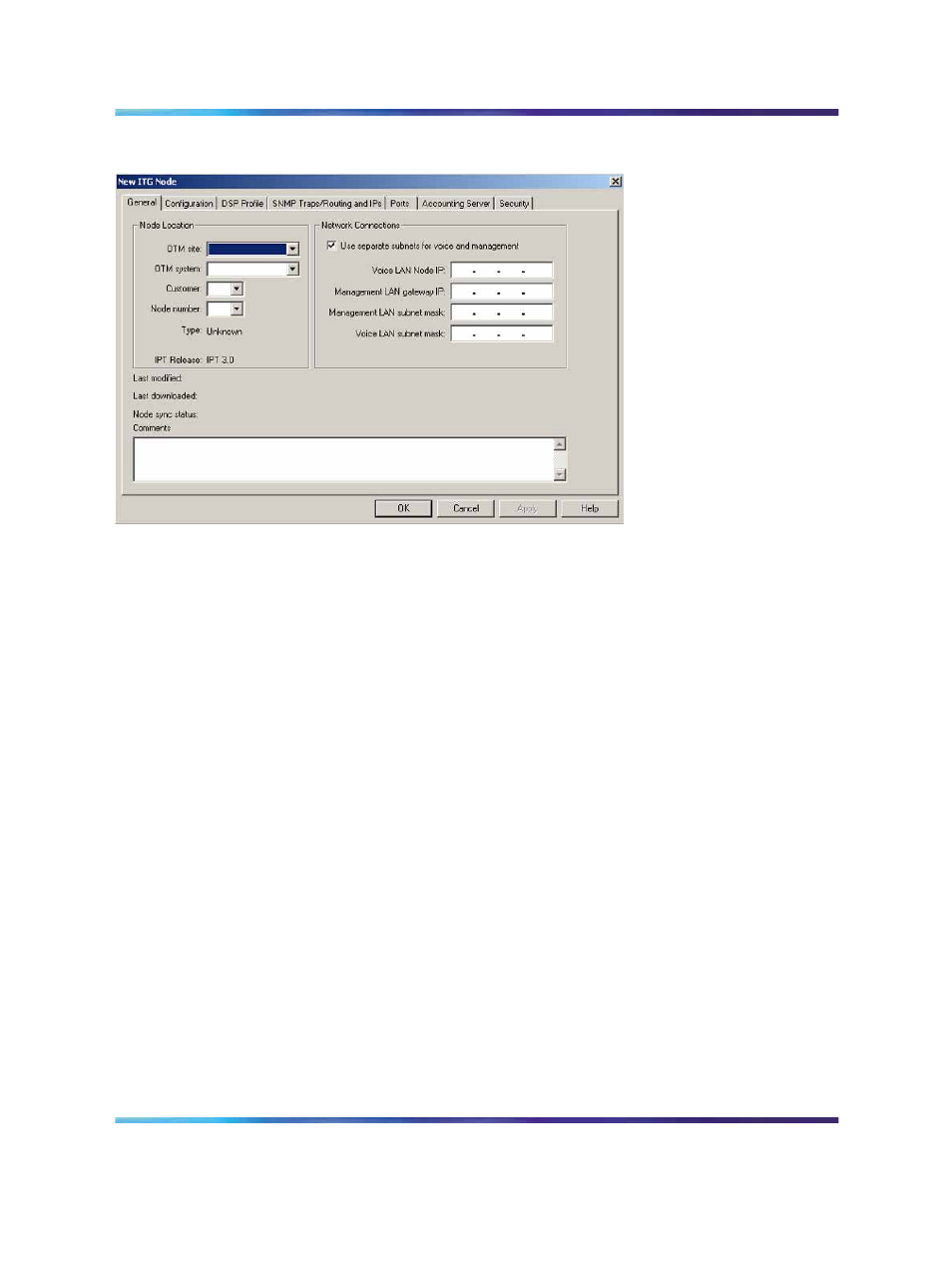
Add an IP Trunk 3.01 (and later) node
303
Figure 94
New ITG node General tab
7
On the General tab, on the left side of the window, define the
following from the drop-down lists:
•
The TM 3.1 site – the name that was assigned when the site was
created. See
"Add a site and system" (page 282)
.
•
The TM 3.1 system name – the name of the system associated
with this site. See
.
•
The Customer number.
•
The Node number – there might be several nodes; this
differentiates between them.
8
On the right side of the window, enter the following information:
•
Voice LAN Node IP – the Leader IP address for call processing
•
Management LAN gateway IP – the lowest valid IP address on
the LAN segment of the Management Server
•
Management LAN subnet mask – the ELAN subnet mask
•
Voice LAN subnet mask – the TLAN subnet mask
Provision the IP trunk cards
9
Click the Configuration tab. This is where the IP trunk cards are
provisioned. See
Figure 95 "New ITG Node - Configuration tab"
.
Nortel Communication Server 1000
IP Trunk Fundamentals
NN43001-563
01.01
Standard
Release 5.0
30 May 2007
Copyright © 2007, Nortel Networks
.
