Figure 34 dchip pc card and ntcw84ea pigtail cable, Figure 34 "dchip pc card and ntcw84ea pigtail, Figure 34 "dchip pc card and ntcw84ea – Nortel Networks NN43001-563 User Manual
Page 193
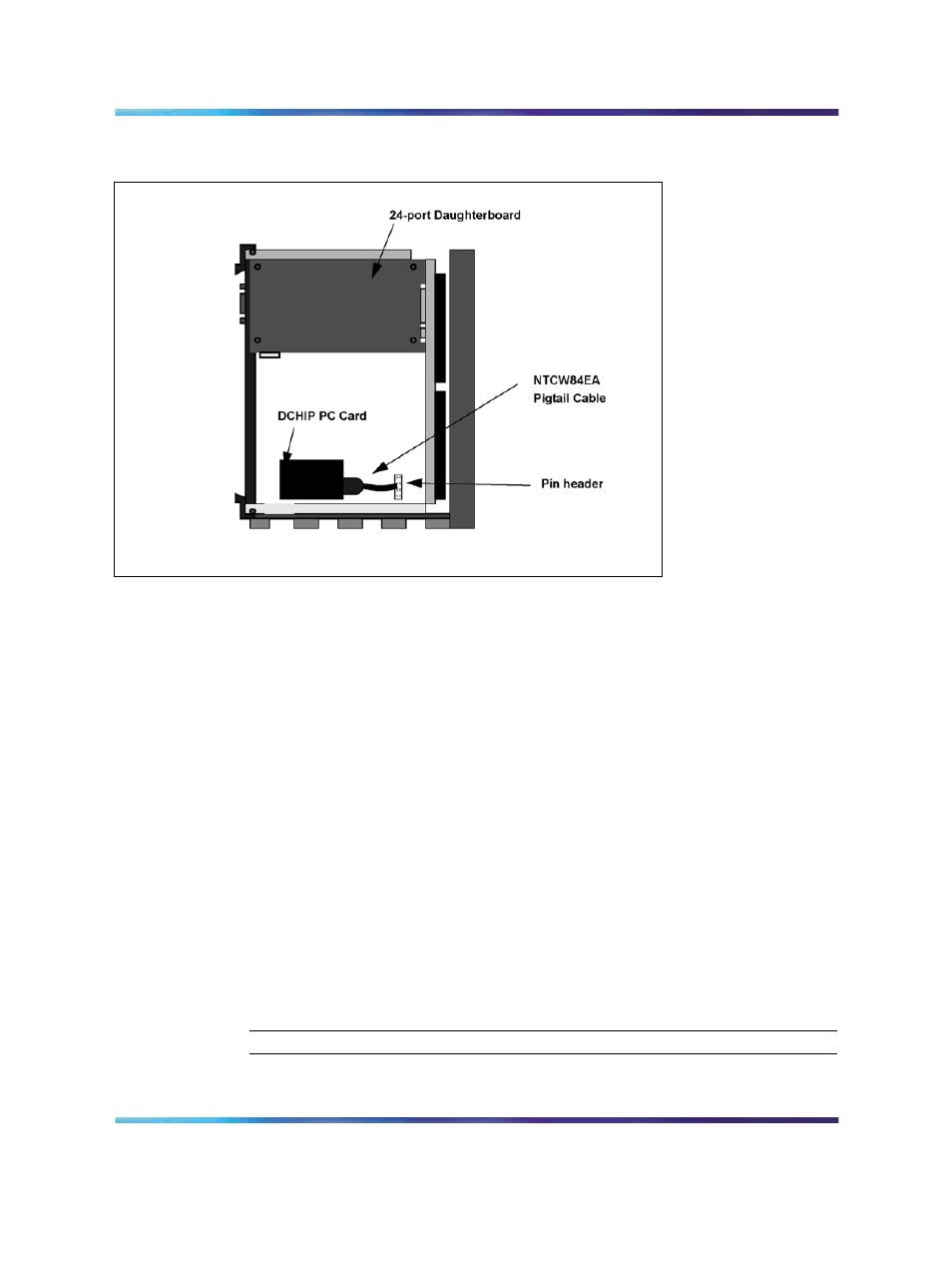
Install and cable IP Trunk 3.01 (and later) cards
193
Figure 34
DCHIP PC Card and NTCW84EA pigtail cable
5
Pull the top and bottom locking devices away from the IP trunk card
faceplate. Insert the IP trunk card into the card slots and carefully
push it until it makes contact with the backplane connector. Hook
the locking devices.
When the IP trunk cards are installed, the red LED on the faceplate is
lit if: the card has rebooted; the card is active, but there are no trunks
configured on it; or the card is active and has trunks, but the trunks
are disabled. If the LED does not follow the pattern described (such
as remaining continuously flashing or weakly lit), replace the card.
Observe the IP trunk card Faceplate Maintenance display to see
startup self-test results and status messages. A display of the
type "F:xx" indicates a failure. Some failures indicate that the card
must be replaced. "F:10" temporarily appears on the display, which
indicates a Security Device test failure. Since IP Trunk 3.01 (and
later) does not use Security Devices, ignore this error.
Refer to
"Media Card 32-port trunk card faceplate maintenance
and
"ITG-Pentium 24-port trunk card
faceplate maintenance display codes" (page 423)
for a complete
listing of the codes.
—End—
Nortel Communication Server 1000
IP Trunk Fundamentals
NN43001-563
01.01
Standard
Release 5.0
30 May 2007
Copyright © 2007, Nortel Networks
.
