S4-01: light load direction search selection, S4-02: light load direction search method, S4-03: light load direction search time – Yaskawa L1000E AC Drive CIMR-LEA User Manual
Page 95: S4-04: light load direction search speed reference, S4-05: rescue operation torque limit, S4-06: rescue operation power supply selection
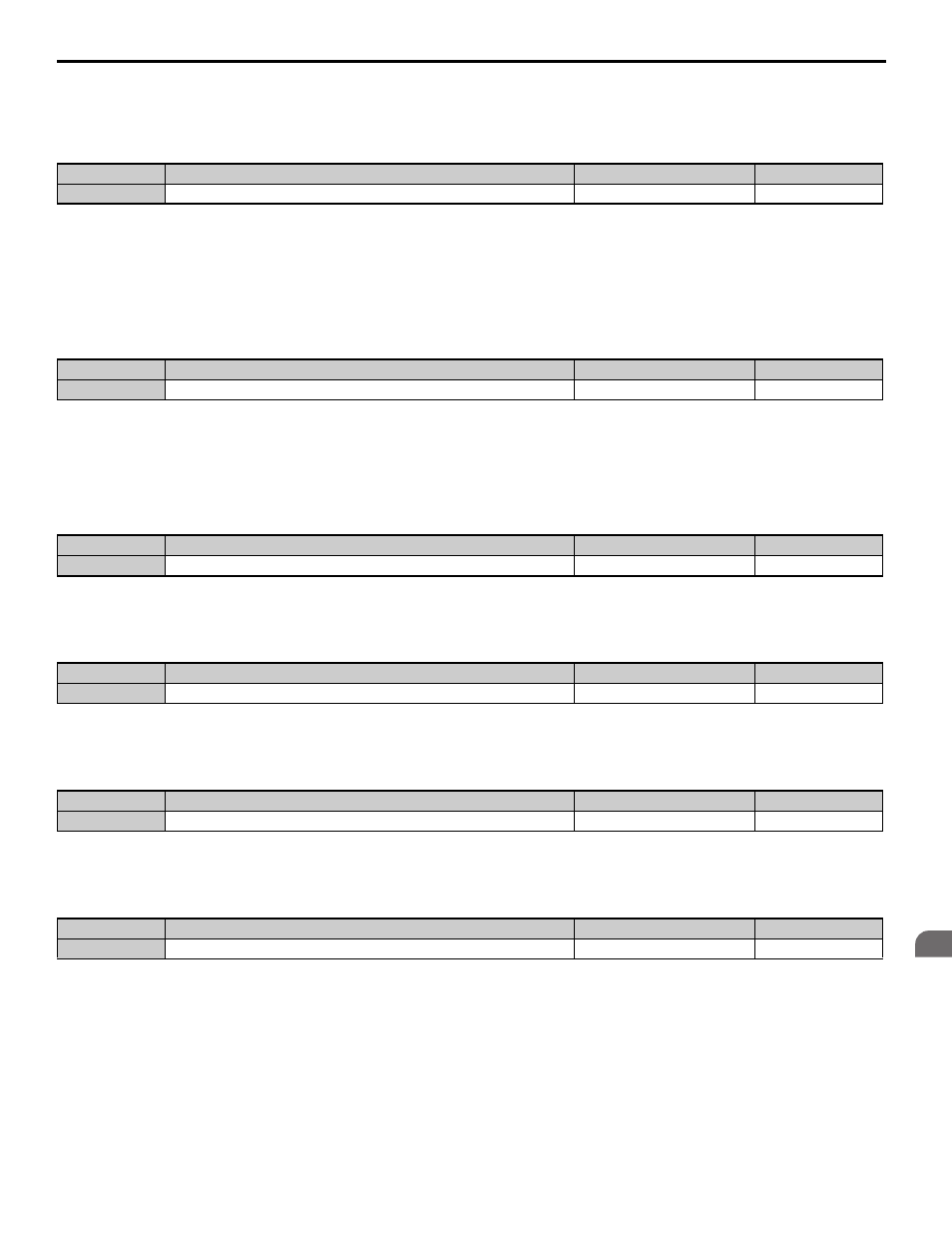
4 Start-Up Programming
YASKAWA TOEPYAIL1E01A YASKAWA AC Drive L1000E Quick Start Guide
95
St
ar
t-
Up
Pr
og
ra
m
m
in
g
4
■
S4-01: Light Load Direction Search Selection
Enables and disables the Light Load Direction Search.
Setting 0: Disabled
Setting 1: Enabled
Setting 2: Enabled for motor 1 only
■
S4-02: Light Load Direction Search Method
Determines the method used to perform Light Load Direction Search.
Setting 0: Output current
Setting 1: Detect direction of regeneration
■
S4-03: Light Load Direction Search Time
Sets the time to perform Light Load Direction Search.
■
S4-04: Light Load Direction Search Speed Reference
Sets the speed reference to use during Light Load Direction Search.
■
S4-05: Rescue Operation Torque Limit
Sets the torque limit used during Rescue Operation.
■
S4-06: Rescue Operation Power Supply Selection
Specifies the type of backup power supply the drive should switch to when the power goes out.
Setting 0: Battery
Setting 1: UPS (single-phase)
Setting 2: UPS (three-phase)
No.
Parameter Name
Setting Range
Default
S4-01
Light Load Direction Search Selection
0 to 2
0
No.
Parameter Name
Setting Range
Default
S4-02
Light Load Direction Search Method
0 or 1
1
No.
Parameter Name
Setting Range
Default
S4-03
Light Load Direction Search Time
0.0 to 5.0 s
1.0 s
No.
Parameter Name
Setting Range
Default
S4-04
Light Load Direction Search Speed Reference
0.00 to 20.00%
Determined by A-02
No.
Parameter Name
Setting Range
Default
S4-05
Rescue Operation Torque Limit
0 to 300%
100%
No.
Parameter Name
Setting Range
Default
S4-06
Rescue Operation Power Supply Selection
0 to 2
0
