Speed selection using digital inputs (b1-01 = 0) – Yaskawa L1000E AC Drive CIMR-LEA User Manual
Page 78
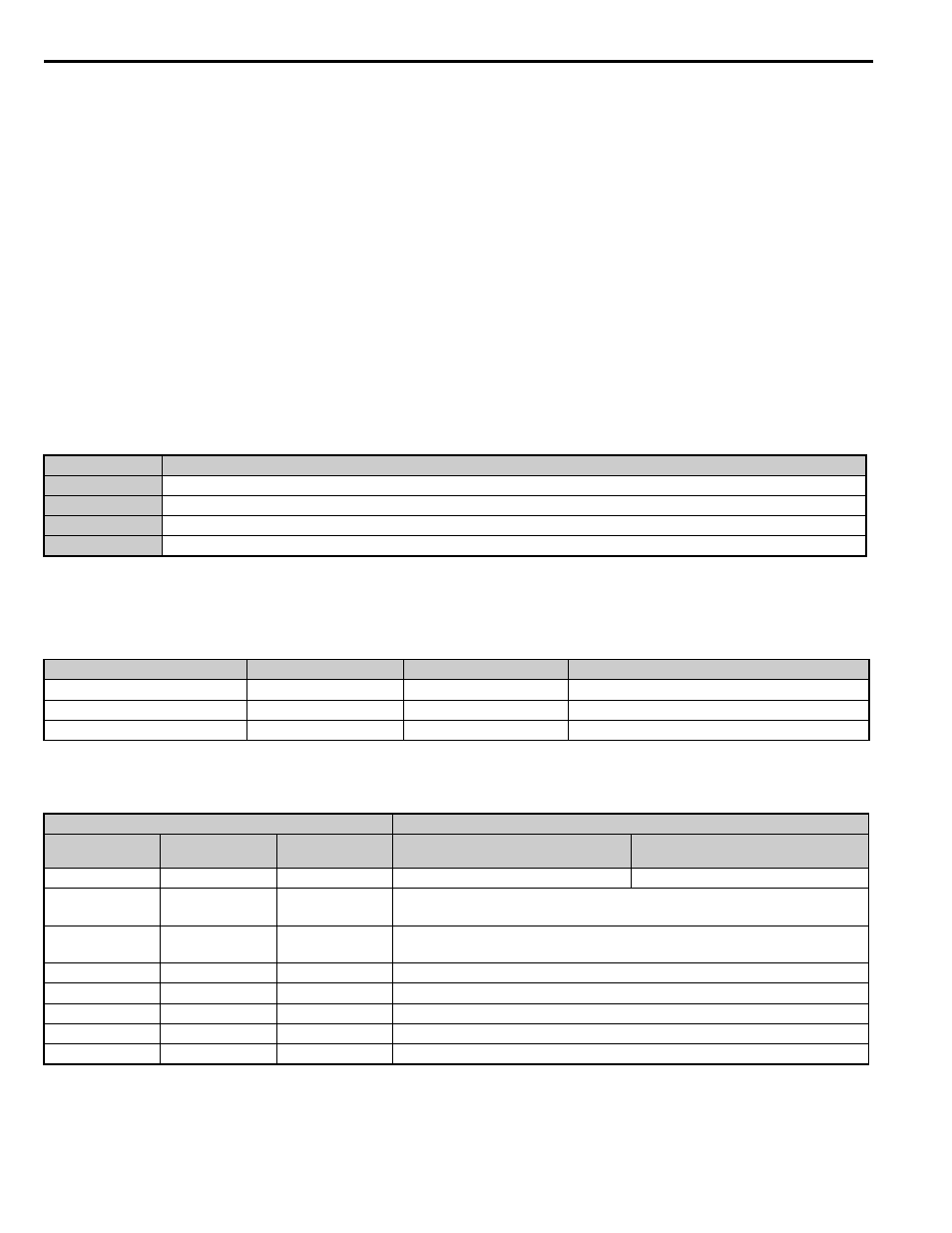
4 Start-Up Programming
78
YASKAWA TOEPYAIL1E01A YASKAWA AC Drive L1000E Quick Start Guide
Travel Stop
The drive stops under the following conditions:
• The Up or Down command is removed.
• d1-18 is set to 1 or 2 and the Up/Down or Leveling Speed signal (H1-
= 53) is removed.
• d1-18 is set to 3 and all speed inputs are removed.
• A fault occurs. The stopping method depends on the specific fault that occurred, in combination with certain parameter
settings.
• The Safe Disable inputs are opened or a Base Block signal is input. In this case, the brake is applied immediately and
the drive output shuts off.
■
Speed Selection Using Digital Inputs (b1-01 = 0)
Set parameter b1-01 = 0 to enable the speed selection using the drive digital inputs. Use parameter d1-18 to determine
different travel speeds selected by the digital inputs.
NOTICE: Always turn off the RUN command before changing the setting of parameters d1-18 (Speed Reference Selection Mode), b1-
01 (Speed Reference Selection), or H1-
(Multi-Function Digital Inputs). If the RUN command is on when changing any of these
settings, the motor may unexpectedly start running, and could result in injury.
Multi-Speed Inputs 1, 2 (d1-18 = 0 or 3)
Speed Selection
When d1-18 = 0 or 3, multi-function digital inputs are preset as shown below.
Different speed reference settings can be selected by combining the three digital inputs as shown in the table below.
Note: Parameters d1-19 through d1-26 are displayed only if d1-18 is set to 1 or 2.
d1-18
Speed Selection
0 (default)
Multi-speed inputs 1, Speed references are set in d1-01 to d1-08
1
Separate speed inputs, Speed references are set in d1-19 to d1-24 and d1-26, Higher speed has priority
2
Separate speed inputs, Speed references are set in d1-19 to d1-24 and d1-26, Leveling speed has priority
3
Multi speed inputs 2, Speed references are set in d1-02 to d1-08, Stop if no speed selection input is enabled
Terminal
Parameter Number
Set Value
Details
S5
H1-05
3
Multi-Speed Reference 1
S6
H1-06
4
Multi-Speed Reference 2
S7
H1-07
5
Multi-Speed Reference 3
Digital Inputs
0 = Off, 1 = On
Selected Speed
Multi-Speed
Reference 1
Multi-Speed
Reference 2
Multi-Speed
Reference 3
d1-18 = 0
d1-18 = 3
0
0
0
Speed reference 1 (d1-01)
Stop
1
0
0
Speed reference 2
(d1-02 or terminal A1, A2 input value if H3-02 or H3-10 is set to 2)
0
1
0
Speed reference 3
(d1-03 or terminal A1, A2 input value if H3-02 or H3-10 is set to 3)
1
1
0
Speed reference 4 (d1-04)
0
0
1
Speed reference 5 (d1-05)
1
0
1
Speed reference 6 (d1-06)
0
1
1
Speed reference 7 (d1-07)
1
1
1
Speed reference 8 (d1-08)
