Analog input functions, refer to, H3: multi, B parameter table – Yaskawa L1000E AC Drive CIMR-LEA User Manual
Page 186
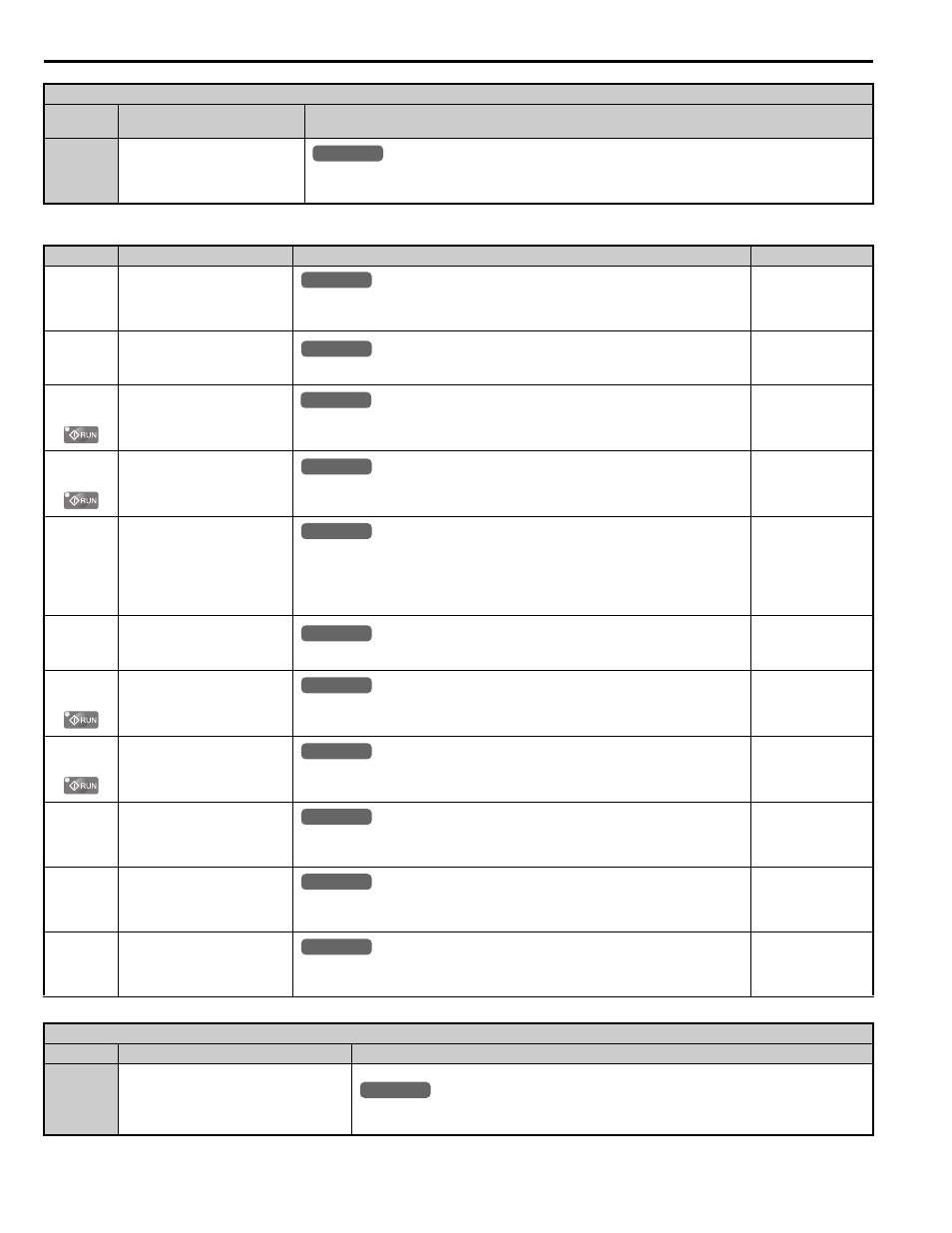
B Parameter Table
186
YASKAWA TOEPYAIL1E01A YASKAWA AC Drive L1000E Quick Start Guide
H3: Multi-Function Analog Inputs
100 to 161
Function 0 to 61 with Inverse
Output
Inverts the output switching of the multi-function output functions.
Sets the last two digits of 1
to reverse the output signal of that specific function.
No.(Addr.)
Name
Description
Setting
H3-01
(410H)
Terminal A1 Signal Level
Selection
0: 0 to 10 V
1: –10 to 10 V
Default: 0
Min: 0
Max: 1
H3-02
(434H)
Terminal A1 Function
Selection
Sets the function of terminal A1.
Default: 0
Min: 0
Max: 1F
H3-03
(411H)
Terminal A1 Gain Setting
Sets the level of the input value selected in H3-02 when 10 V is input at terminal
A1.
Default: 100.0%
Min: -999.9%
Max: 999.9%
H3-04
(412H)
Terminal A1 Bias Setting
Sets the level of the input value selected in H3-02 when 0 V is input at terminal
A1.
Default: 0.0%
Min: -999.9%
Max: 999.9%
H3-09
(417H)
Terminal A2 Signal Level
Selection
0: 0 to 10 V
1: –10 to 10 V
Note: Use DIP switch S1 to set input terminal A2 for a current or a voltage input
signal.
Default: 0
Min: 0
Max: 0
H3-10
(418H)
Terminal A2 Function
Selection
Sets the function of terminal A2.
Default: 0
Min: 0
Max: 1F
H3-11
(419H)
Terminal A2 Gain Setting
Sets the level of the input value selected in H3-10 when 10 V is input at terminal
A2.
Default: 100.0%
Min: -999.9%
Max: 999.9%
H3-12
(41AH)
Terminal A2 Bias Setting
Sets the level of the input value selected in H3-10 when 0 V is input at terminal
A2.
Default: 0.0%
Min: -999.9%
Max: 999.9%
H3-13
(41BH)
Analog Input Filter Time
Constant
Sets a primary delay filter time constant for terminals A1 and A2. Used for noise
filtering.
Default: 0.03 s
Min: 0.00 s
Max: 2.00 s
H3-16
(2F0H)
Offset for Terminal A1
Applies an offset to analog input A1. Can be used for zero adjustment of the
analog input.
Default: 0
Min: -500
Max: 500
H3-17
(2F1H)
Offset for Terminal A2
Applies an offset to analog input A2. Can be used for zero adjustment of the
analog input.
Default: 0
Min: -500
Max: 500
H3 Multi-Function Analog Input Settings (H3-02 and H3-10)
Setting
Function
Description (For when output is 100%)
0
Speed Reference Bias
(value added to input signal when
multiple analog terminals supply the
speed reference)
E1-04 (maximum output frequency)
H2 Multi-Function Digital Output Settings
H2-
Setting
Function
Description
All Modes
common
_
All Modes
common
_
All Modes
common
_
All Modes
common
_
All Modes
common
_
All Modes
common
_
All Modes
common
_
All Modes
common
_
All Modes
common
_
All Modes
common
_
All Modes
common
_
All Modes
common
_
All Modes
common
_
