B parameter table – Yaskawa L1000E AC Drive CIMR-LEA User Manual
Page 184
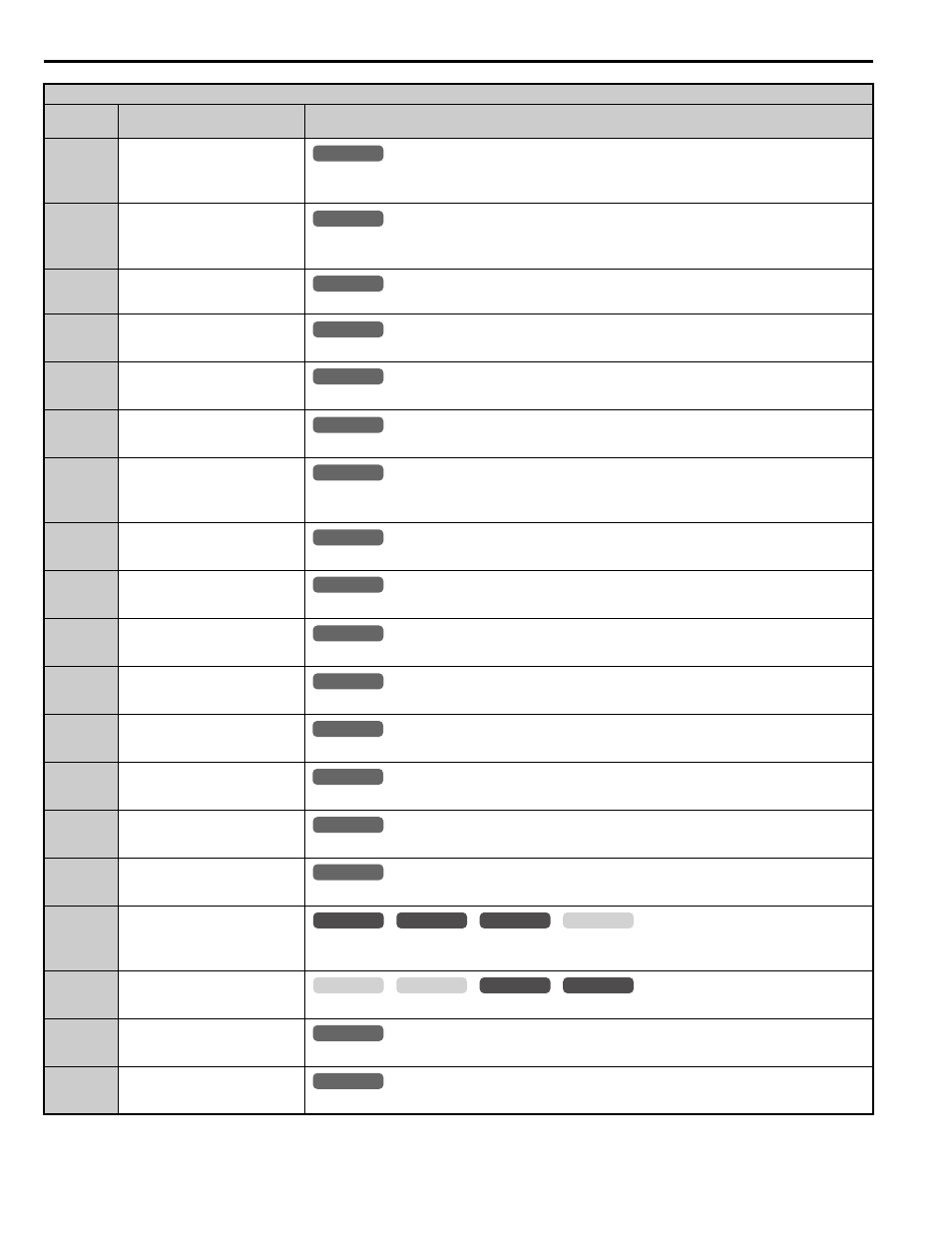
B Parameter Table
184
YASKAWA TOEPYAIL1E01A YASKAWA AC Drive L1000E Quick Start Guide
9
Speed Reference Source
Open: The speed reference is supplied by an external reference (set in b1-01).
Closed: Digital operator supplies the speed reference.
A
Up/Down Command Source
Open: The Up/Down command is supplied by an external reference (set in b1-02).
Closed: Digital operator supplies the Up/Down command.
B
Torque Detection 1
Closed: An overtorque or undertorque situation has been detected.
E
Fault
Closed: Fault occurred. (excluding CPF00 and CPF01)
F
Not used (Through Mode)
Set this value when the terminal is not used or when using the terminal in the pass-through mode.
10
Minor Fault
Closed: An alarm has been triggered, or the IGBTs have reached 90% of their expected life span.
11
Fault Reset Command Active
Closed: The drive has received a reset command from the multi-function input terminals or from
serial network, or the digital operator’s RESET key has been pressed.
12
Timer Output
Closed: Timer output.
13
Speed Agree 2
Closed: When drive output frequency equals the speed reference ±L4-04.
14
User-set Speed Agree 2
Closed: When the drive output speed is equal to the value in L4-03 ±L4-04.
15
Speed Detection 3
Closed: When the drive output speed is less than or equal to the value in L4-03 ±L4-04.
16
Speed Detection 4
Closed: When the output speed is greater than or equal to the value in L4-03 ±L4-04.
18
Torque Detection 2
Closed: Overtorque or undertorque has been detected.
1A
During Down Direction
Closed: Drive is running in the down direction.
1B
During Baseblock 2 (N.C.)
Open: Drive has entered the baseblock state (no output voltage).
1C
Motor 2 Selection
Open: Motor 1 is selected
Closed: Motor 2 is selected
1D
During Regeneration
Closed: Motor is operated in regenerative mode.
1E
Reset Enabled
Closed: An automatic reset is performed
1F
Motor Overload Alarm (oL1)
Closed: oL1 is at 90% of its trip point or greater. An oH3 situation also triggers this alarm.
H2 Multi-Function Digital Output Settings
H2-
Setting
Function
Description
All Modes
common
_
common
_
All Modes
All Modes
common
_
All Modes
common
_
All Modes
common
_
All Modes
common
_
All Modes
common
_
All Modes
common
_
All Modes
common
_
All Modes
common
_
common
_
All Modes
All Modes
common
_
All Modes
common
_
All Modes
common
_
All Modes
common
_
common
_
CLV
CLV/PM
V/f
OLV
common
_
CLV
CLV/PM
V/f
OLV
All Modes
common
_
common
_
All Modes
