Flowchart d: pg encoder offset auto-tuning, Yea_co mmon, 4 start-up programming – Yaskawa L1000E AC Drive CIMR-LEA User Manual
Page 67
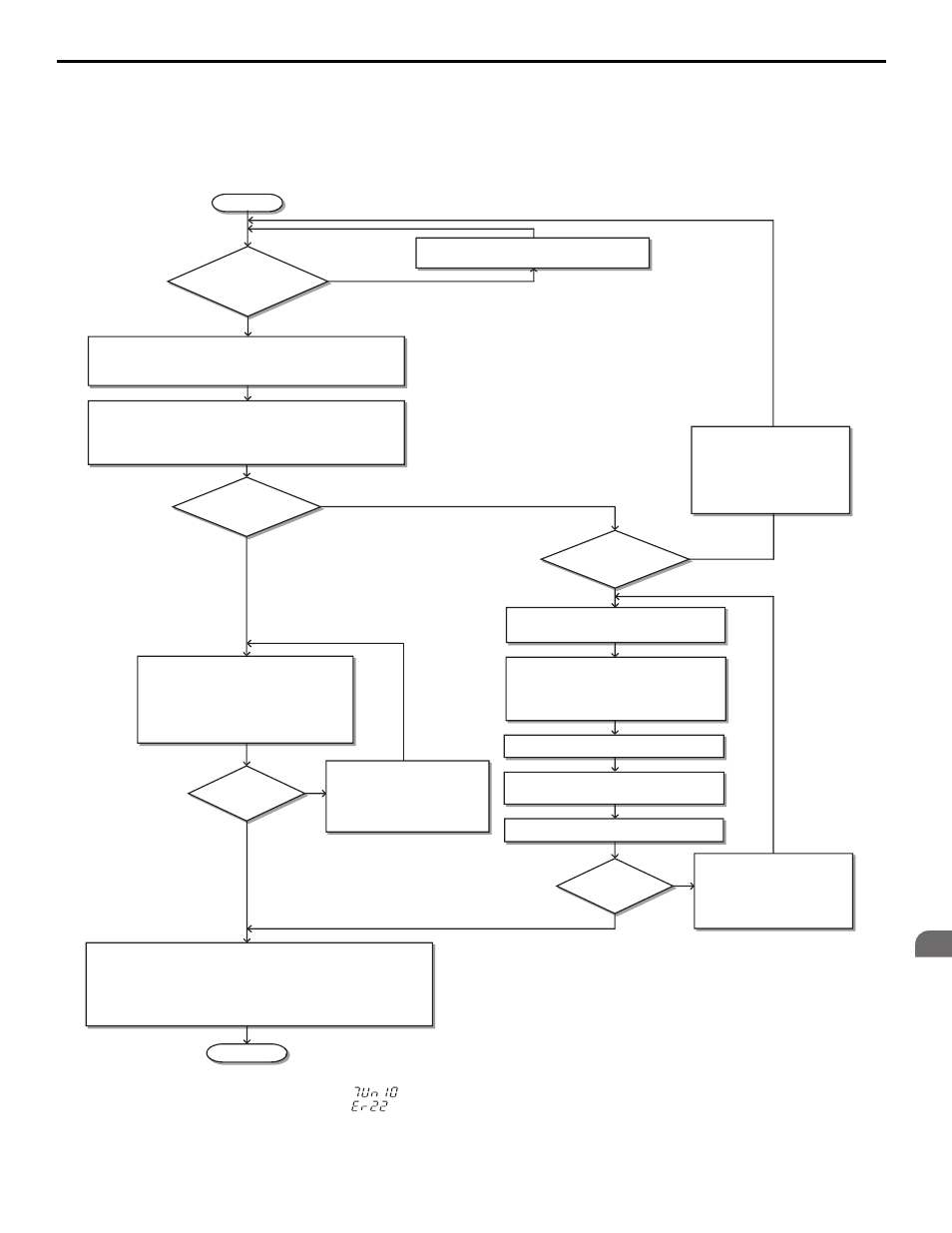
4 Start-Up Programming
YASKAWA TOEPYAIL1E01A YASKAWA AC Drive L1000E Quick Start Guide
67
St
ar
t-
Up
Pr
og
ra
m
m
in
g
4
■
Flowchart D: PG Encoder Offset Auto-Tuning
The flowchart below covers Rotational and Stationary Auto-Tuning procedures used to automatically set up the PG
encoder offset. PG encoder Offset Tuning should be performed when the PG encoder offset (T2-17) is unknown, when a
PG encoder offset value has been set but problems with the speed feedback occur, or when the PG encoder is replaced.
Figure 44 PG Encoder Offset Auto-Tuning
<1> If an LED operator is used, the display shows “
”.
<2> If an LED operator is used, the display shows “
”.
Press the Up key until “Tuning Ready” is displayed.
Press the Up key until “Tuning Ready” is
displayed.
START
Has all motor and PG
encoder data been
set correctly?
FINISH
No
Yes
Press the Run key on the digital operator and wait until
Auto-Tuning is finished.
Tuning
Successful?
No
Select Initial Magnet Pole Search Parameter Auto-Tuning T2-01 = 3.
Set the motor and PG encoder data manually or
perform motor data Auto-tuning.
Yes
(Stationary PG Encoder Offset
Auto-Tuning possible)
Select Stationary Encoder Offset Auto-Tuning
T2-01 = 4.
Press the Run key on the digital operator
and wait until Auto-Tuning is finished.
Set terminals H1-HC and H2-HC if Safe Disable function is used.
Set the Baseblock input (H1-
= 8/9) if used.
Close the motor contactor(s).
Press the Up key until “Tuning Ready” is
displayed.
Select Rotational PG Encoder Offset
Auto-Tuning T2-01 = 10.
Press the Run key on the digital operator
and wait until Auto-Tuning is finished.
Uncouple motor and the mechanical system
of the elevator (remove ropes).
Tuning
Successful?
Yes
Open terminals H1-HC and H2-HC if used during the normal sequence.
Open the motor contactor(s).
Open the Baseblock input (H1-
= 8/9) if used.
No - “Er-22”
Rotational PG Encoder Offset Auto-Tuning necessary
Apply the brake.
Release the brake.
Recouple the motor (ropes) to the load if decoupled for tuning.
Refer to
Remove the Fault/Alarm source
and repeat Auto Tuning.
Tuning
Successful?
Refer to
Remove the Fault/Alarm source
and repeat Auto Tuning.
No
Yes
Absolute PG
encoder used?
Absolute PG encoder
necessary for driving the motor.
Change the PG option card and
use an absolute PG Encoder
(EnDat, ...).
No
(PG-X3, Incremental
PG encoder used)
Yes
(EnDat, ...)
<1>
<2>
<1>
<1>
.
.
YEA_co
mmon
