Using the safe disable function, C standards compliance – Yaskawa L1000E AC Drive CIMR-LEA User Manual
Page 231
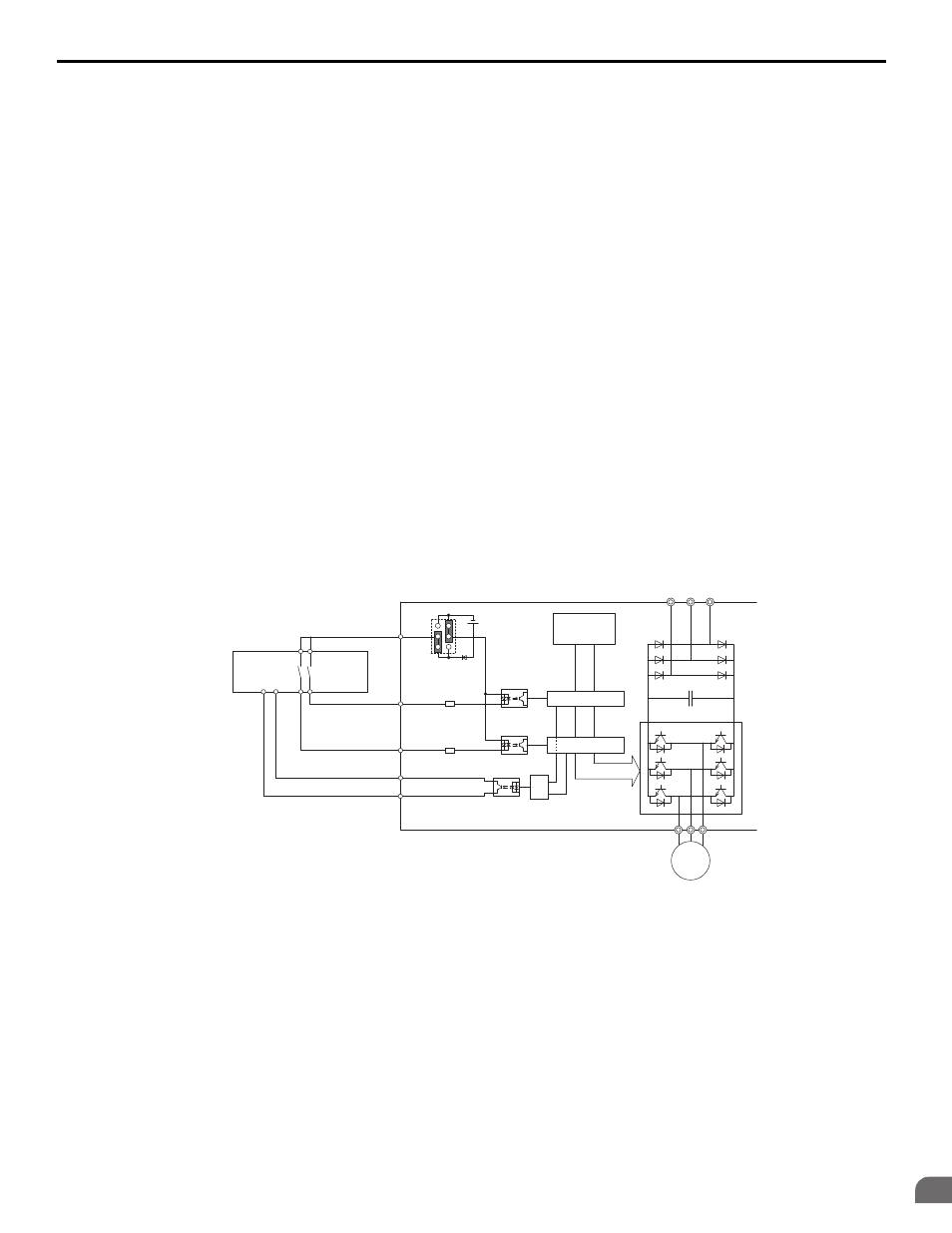
C Standards Compliance
YASKAWA TOEPYAIL1E01A YASKAWA AC Drive L1000E Quick Start Guide
231
St
an
dar
d
s
Co
mplia
n
ce
C
DANGER! Electrical Shock Hazard. The Safe Disable function can switch off the drive output, but does not cut the drive power supply
and cannot electrically isolate the drive output from the input. Always shut off the drive power supply when performing maintenance or
installations on the drive input side as well as the drive output side. Failure to comply will result in death or serious injury.
WARNING! Sudden Movement Hazard. When using the Safe Disable inputs, make sure to remove the wire links between terminals
H1, H2, and HC that were installed prior to shipment. Failing to do so will keep the Safe Disable circuit from operating properly and can
cause injury or even death.
WARNING! All safety features (including Safe Disable) should be inspected daily and periodically. If the system is not operating
normally, there is a risk of serious personal injury.
WARNING! Only a qualified technician with a thorough understanding of the drive, the instruction manual, and safety standards should
be permitted to wire, inspect, and maintain the Safe Disable input. Failure to comply may result in serious injury or death.
NOTICE: From the moment terminal inputs H1 and H2 have opened, it takes up to 1 ms for drive output to shut off completely. The
sequence set up to trigger terminals H1 and H2 should make sure that both terminals remain open for at least 1 ms in order to properly
interrupt drive output. This may result in the Safe Disable Input not activating.
NOTICE: The Safe Disable Monitor (output terminals DM+ and DM–) should not be used for any other purpose than to monitor the
Safe Disable status or to discover a malfunction in the Safe Disable inputs. The monitor output is not considered a safe output.
■
Using the Safe Disable Function
Safe Disable Circuit
The Safe Disable circuit consists of two independent input channels that can block the output transistors (terminals H1
and H2). The input can either use the drive internal power supply or an external power supply. Use jumper S3 on the
terminal board to select between Sink or Source mode with either internal or external power supply.
A photocoupler output is available to monitor the status of the Safe Disable terminals.
for signal specifications when using this output.
Additionally a Safe Disable monitor function can be assigned to one of the digital outputs (H2-
= 58).
Figure 96
Figure 105 Safe Disable Function Wiring Example (Source Mode)
Disabling and Enabling the Drive Output (“Safe Torque Off”)
illustrates a Safe Disable input operation example.
Safety
Outputs
Power Module P
N
M
Gate Block 2
Gate Block 1
Control
Circuit
Main Power
H1
H2
HC
Drive
Jumper S3
Setting:
SOURCE
>=1
DM+
DM-
Feedback
Safety Relay or PLC
with safety functionality
24 Vdc
