H1: multi, H: multi-function terminals, B parameter table – Yaskawa L1000E AC Drive CIMR-LEA User Manual
Page 180
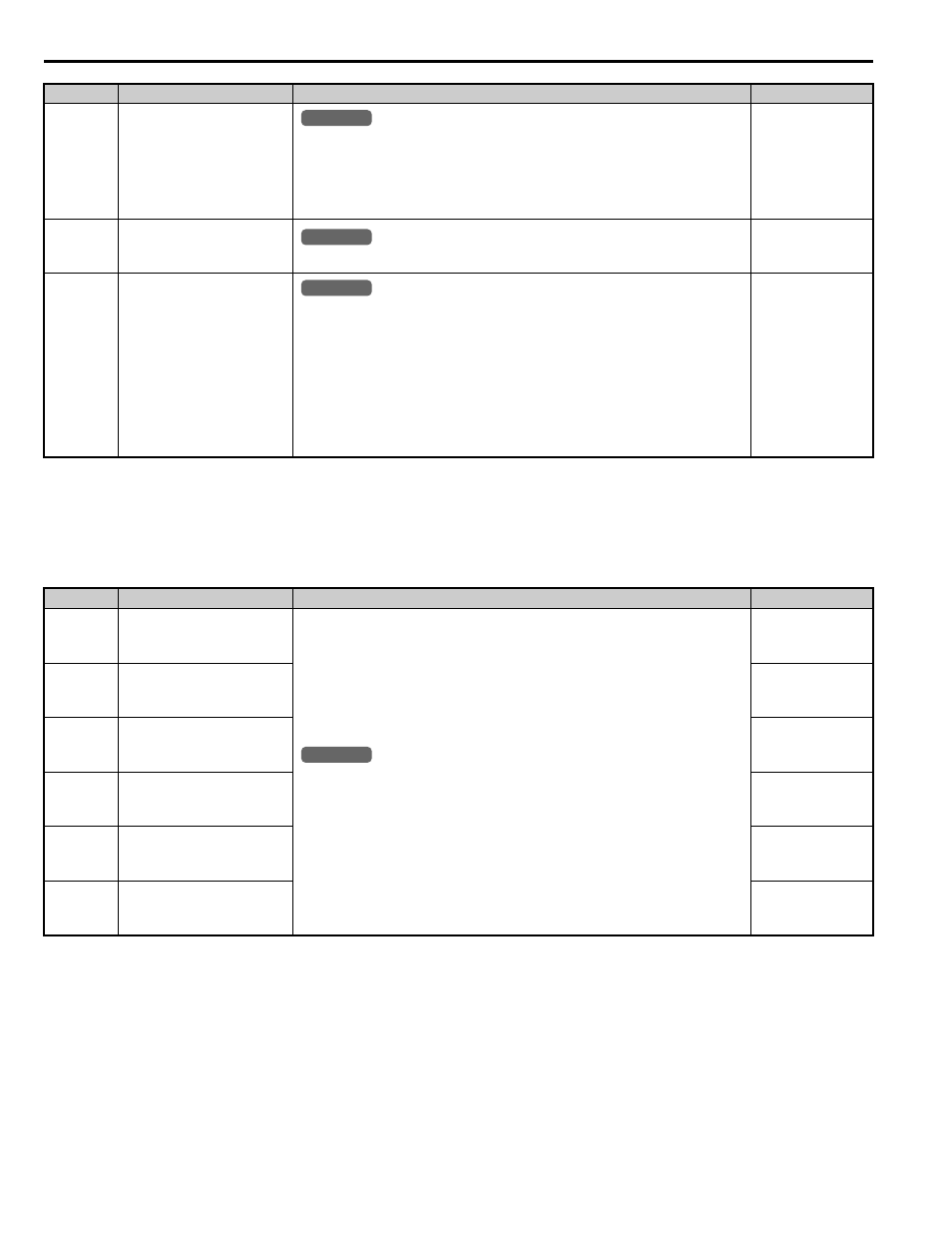
B Parameter Table
180
YASKAWA TOEPYAIL1E01A YASKAWA AC Drive L1000E Quick Start Guide
■
H: Multi-Function Terminals
H parameters assign functions to the multi-function input and output terminals.
H1: Multi-Function Digital Inputs
F6-08
(36AH)
Reset Communication
Parameter
0: Communication-related parameters (F6-
) are not reset when the drive is
initialized using A1-03.
1: Reset all communication-related parameters (F6-
) when the drive is
initialized using
A1-03.
Default: 0
Min: 0
Max: 1
F6-35
(3D0H)
CANopen Node ID
Sets the node address.
Default: 0
Min: 0
Max: 126
F6-36
(3D1H)
CANopen Communication
Speed
0: Auto-detection
1: 10 kbps
2: 20 kbps
3: 50 kbps
4: 125 kbps
5: 250 kbps
6: 500 kbps
7: 800 kbps
8: 1 Mbps
Default: 6
Min: 0
Max: 8
<1> Parameter setting value is not reset to the default value when the drive is initialized.
No.(Addr.)
Name
Description
Setting
H1-03
(400H)
<19> With the speed reference priority d1-18 is set to 0 or 3, the default settings for parameters H1-03 to H1-07 governing input terminals S3 to S7
are: 24, 14, 3, 4, and 5 respectively. When d1-18 is set to 1 or 2, the default settings for H1-03 to H1-07 become 50, 54, 51, 53, and F
respectively.
Terminal S3 Function
Selection
Assigns a function to the multi-function digital inputs.
Note: Unused terminals should be set to F.
Default:
Min: 3
Max: 79
H1-04
(401H)
Terminal S4 Function
Selection
Default:
Min: 3
Max: 79
H1-05
(402H)
Terminal S5 Function
Selection
Default:
Min: 3
Max: 79
H1-06
(403H)
Terminal S6 Function
Selection
Default:
Min: 3
Max: 79
H1-07
(404H)
Terminal S7 Function
Selection
Default:
Min: 3
Max: 79
H1-08
(405H)
Terminal S8 Function
Selection
Default: F
Min: 3
Max: 79
No.(Addr.)
Name
Description
Setting
All Modes
common
_
All Modes
common
_
All Modes
common
_
All Modes
common
_
