Changing a router name, Routers – Grass Valley NV9000-SE v.3.0 User Manual
Page 99
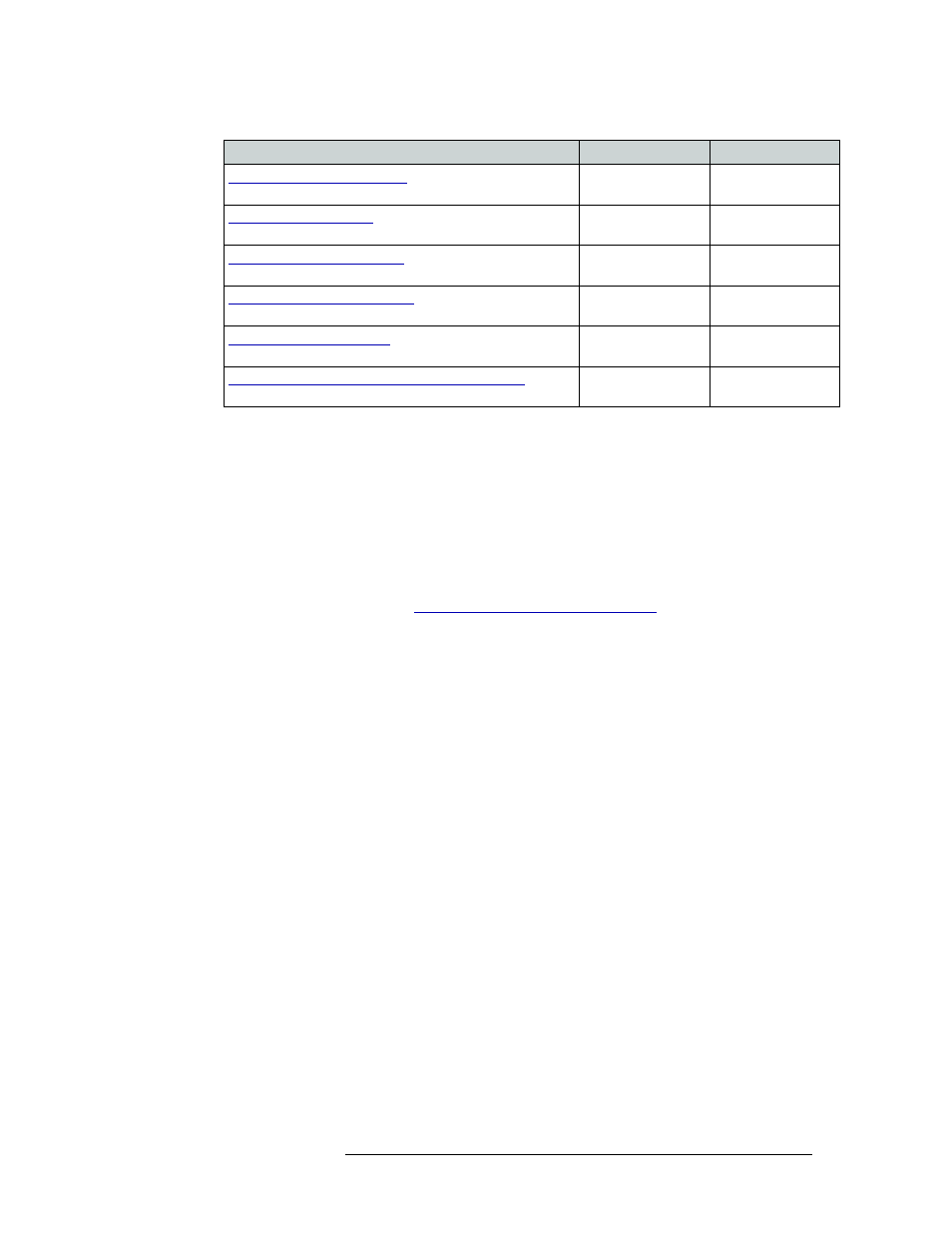
NV9000-SE Utilities • User’s Guide
79
7. Routers
Updating Router Details
Changing a Router Name
It is important that router names are unique and descriptive in order to avoid confusion. Once
changed, the new router name populates all instances of that name throughout the system.
Router names can be changed using the ‘Routers’ page accessed through the ‘Configuration’ pane
or the ‘Routers’ table accessed through the ‘Views’ pane.
How to Changes a Router Name Using the ‘Routers’ Page
1 Launch NV9000-SE. (See
Launching and Exiting the Application
2 From the Navigation area, select the ‘Configuration’ pane and then ‘Routers’. The ‘Routers’
page displays, as shown in Figure 7-14.
To narrow the list, enter the first characters of the router’s name in the ‘Name Filter’ field. The
list is automatically reduced to display only routers matching that character string.
Or
Updating Router Control Points
Router Controls
Table
Views
Router Controls
Table
Views
Router Controls
Table
Views
Updating Router Physical Levels
Routers Page
PhysLevel Table
Configuration
Views
Routers Page
PhysLevel Table
Configuration
Views
Updating Signal Type (Standard or Machine Control)
Routers Page
Configuration
Task
Interface
Pane
