Getting started, What is new, Tielines – Grass Valley NV9000-SE v.3.0 User Manual
Page 21: Dynamic configuration updates, Chapter 1, Tielines dynamic configuration updates
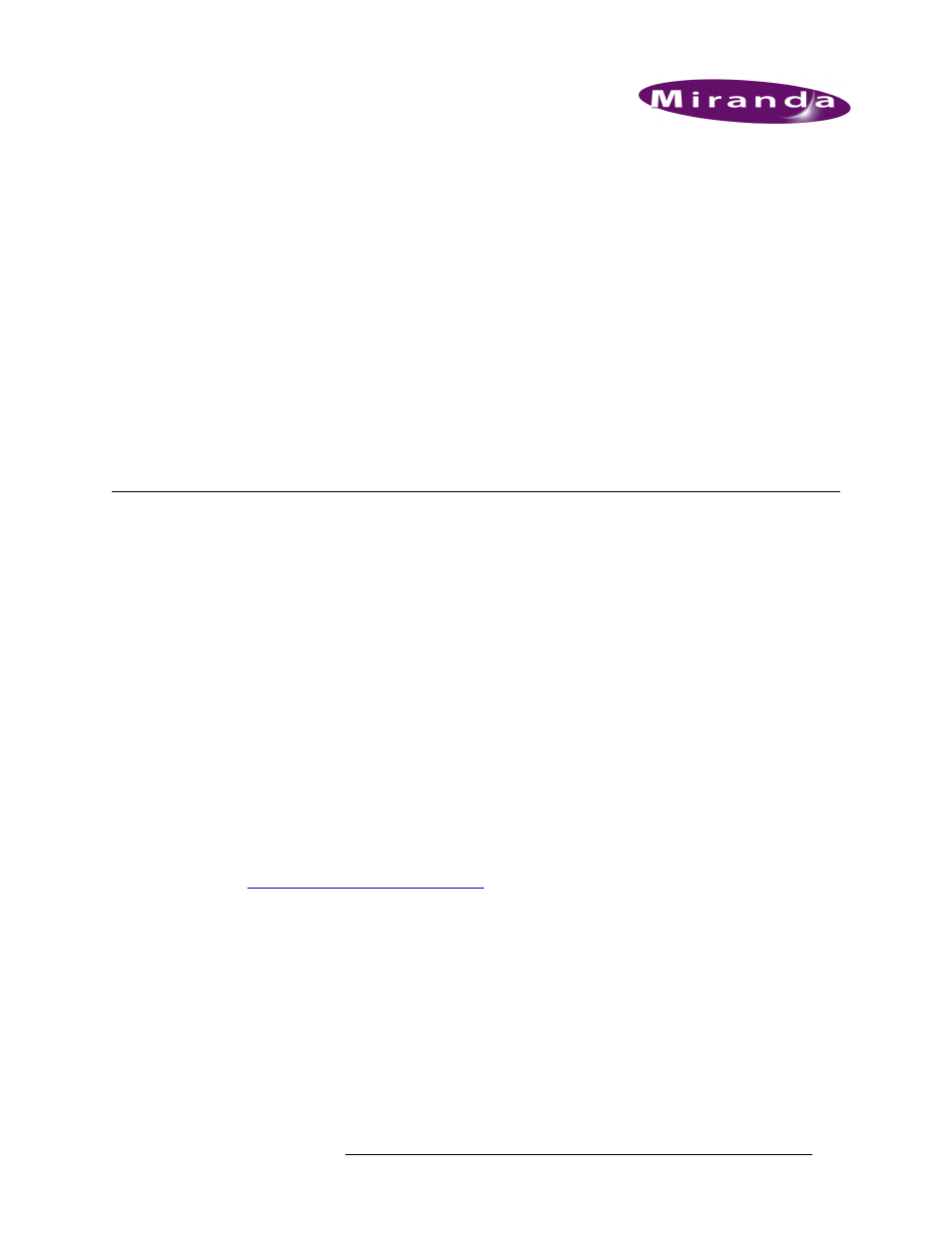
NV9000-SE Utilities • User’s Guide
1
1. Getting Started
The NV9000-SE Utilities (hereafter called NV9000-SE) is a stand-alone, Java-based application
used in conjunction with the NV9000 system controller to configure Miranda routing systems.
NV9000-SE can be used remotely—detached—from the Miranda system controller to create con-
figuration files that are later uploaded when connected to the system controller. Or, NV9000-SE
can be used connected to the system controller to make real-time changes.
Before using the NV9000-SE, it is important to understand how it interacts with the control sys-
tems, routers, attached devices, and control panels. It is recommended that you read this section
before beginning any configuration tasks to ensure a thorough understanding of how each tool is
configured.
What is New
Version 6.0.0 of NV9000-SE provides new features and enhancements that make router manage-
ment easier and more flexible. The following is a list of changes for the current release.
Version 6.0.0 of NV9000-SE is not backward compatible. Configurations created in version 6.0.0
cannot be ported to earlier versions. However, configurations created in earlier versions 5.x.x can
be imported into 6.0.0.
Tielines
Old tieline functionality is no longer supported. However, the current release enables you to easily
manage tielines using the graphical representation interface. Multi-hop tielines are supported.
Dynamic Configuration Updates
SE-Utilities now includes a new ‘Reboot Database’ feature on the ‘System Management’ page that
allows you to copy a new configuration to a system controller, and cause that system to begin using
the new configuration immediately, without restarting the system controller. For more information,
see
Implementing Configuration Changes
Configurations can be dynamically updated in the following instances:
The dynamic changes supported include:
• Add/change/delete devices and their physical I/O connections
• Add/change/delete categories & suffixes
• Add/change/delete virtual levels and level set definitions
• Add/change/delete tielines
• Add/change/delete hardware control panels and their configurations
• Add/change/delete virtual panels and their configurations
• Adding GUIs
