Control panels – Grass Valley NV9000-SE v.3.0 User Manual
Page 303
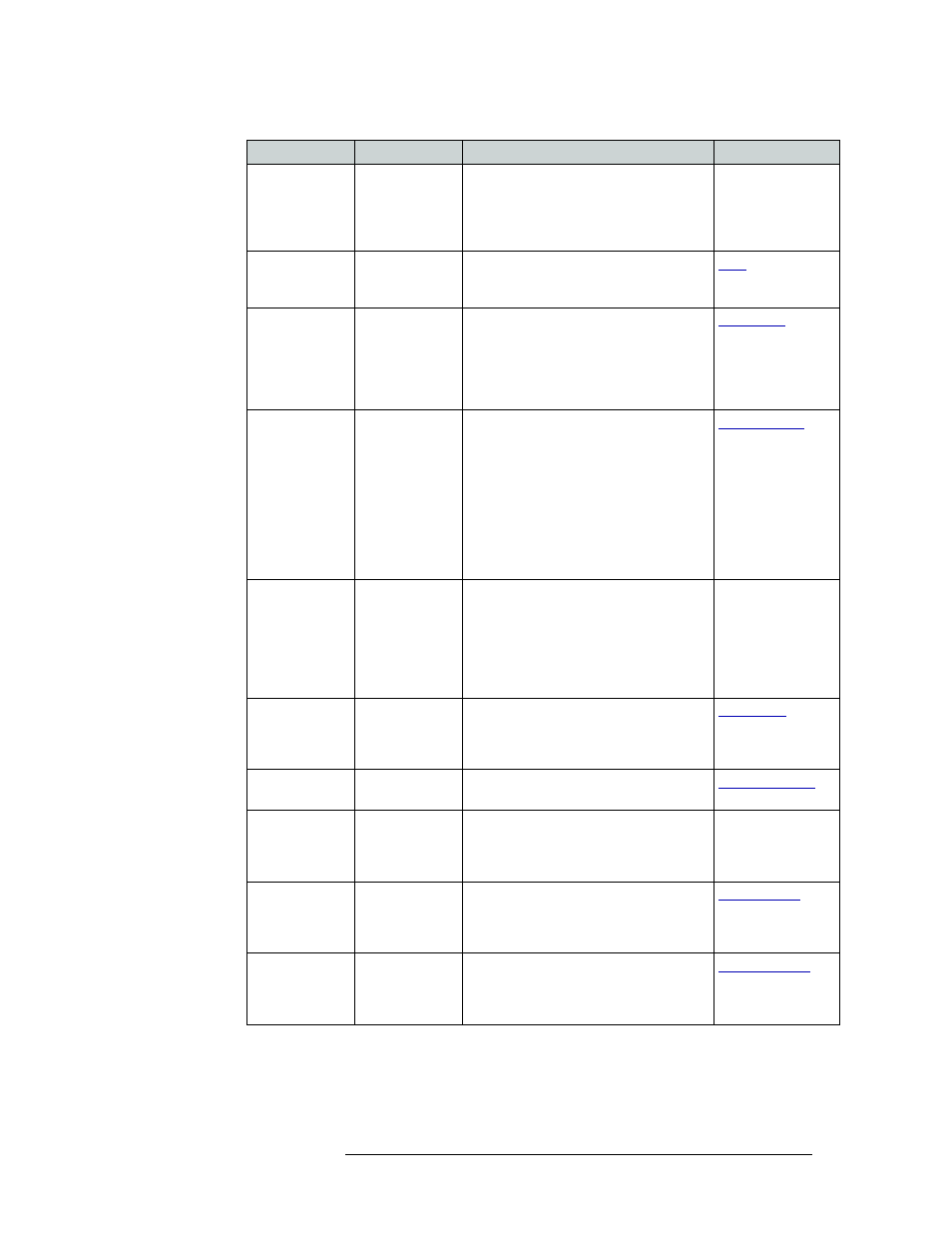
NV9000-SE Utilities • User’s Guide
283
11. Control Panels
Adding a Control Panel
Gang Take
All modes
Can perform a "take" of multiple levels of a
device at a single time. Switches multiple
preset destinations simultaneously (with a
single button press). The switching may
take several milliseconds to complete.
—
Hold
All modes
Retains preset information after Take is
pressed. Useful when routing the same
source to many destinations.
Information
All modes
Panel mode is changed to display system
messages. This button toggles between
current control panel mode and the info
screen. A “+” sign indicates messages are
present. The Info button lights when
messages are available for viewing.
Level Map
All modes
Cross-connects levels (typically in the
same physical router). Typically used to
shuffle audio channels, for example, to
connect AES1/2 to AES3/4. When an Info
button is configured, you can view current
cross-connects. The ‘Level’ mode is
cancelled when the next normal ‘Take’ is
performed involving the selected devices.
(The Level Map button becomes enabled
only when there is a valid preset.)
Load Preset
All Modes
Recalls a named set of stored presets. A
Gang Take button can switch all preset
destinations simultaneously (with a single
button press - the ‘Gang Take’ may take
several milliseconds to complete). The
‘Gang Take’ is not required. Presets are
stored using the Save Preset button.
—
Menu
All modes
Brings up a menu that provides access to a
variety of local control panel options. The
button is required if you want access to
system menus and “local” salvos.
Name Set Toggle All modes
Toggles between the default name set and
the system name set.
Panel Lock
All modes
Prevents accidental changes to the control
panel settings. When the control panel is
locked, the button array becomes blank
except for the Panel Lock button.
—
Preset Release
All modes
Used to remove locks and protects from
preset devices (in the ‘Preset’ column). If
locks and protects are commonly used, this
button is recommended.
Previous Source
All modes
Immediately restores the previously
selected source to the current destination
(similar to an “undo” button). Press Take
to complete the route.
Button
Modes
Description
Related Topic
