N in figure 10-21, Categories – Grass Valley NV9000-SE v.3.0 User Manual
Page 237
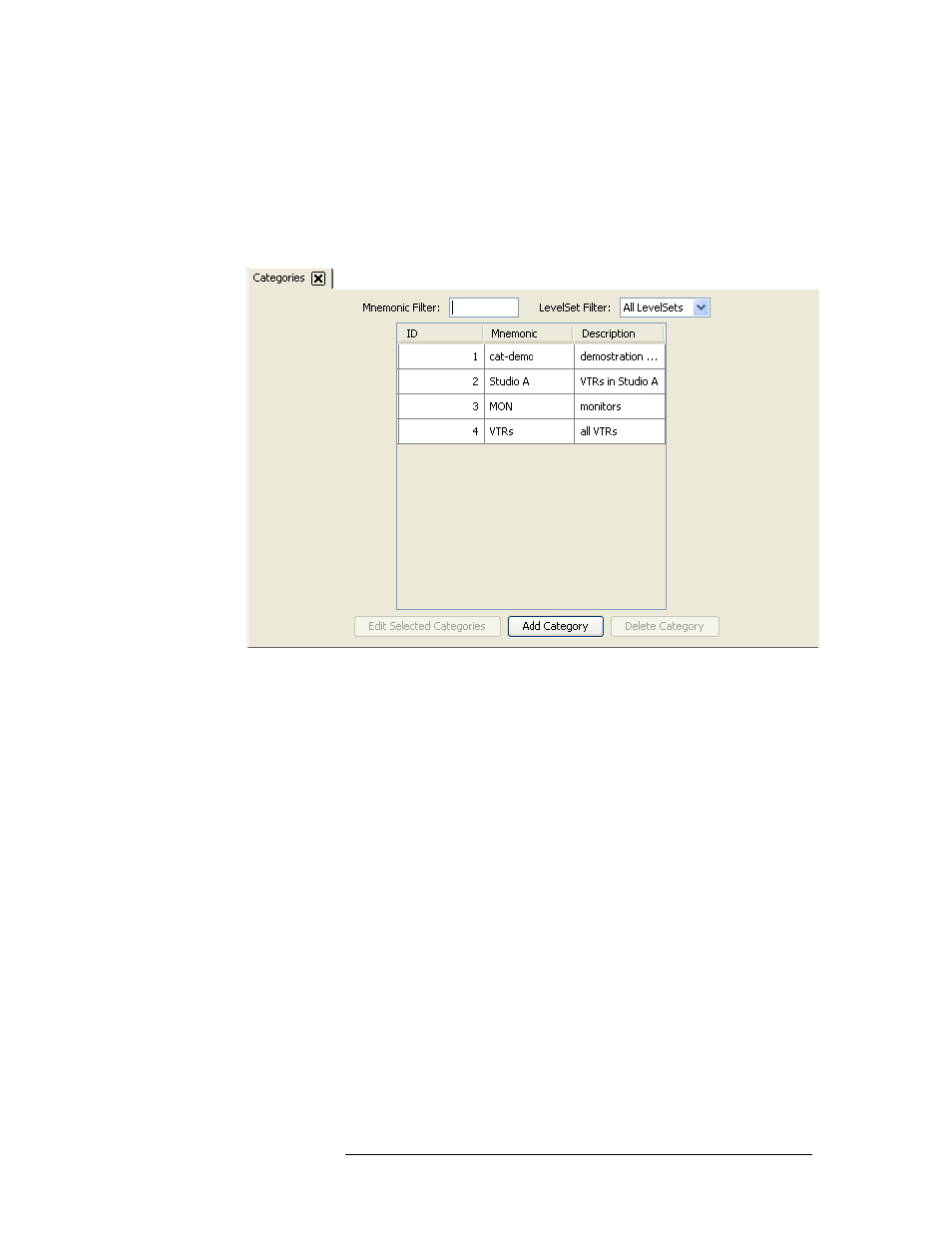
NV9000-SE Utilities • User’s Guide
217
10. Categories
Updating Categories
All categories currently defined in the system are listed. To narrow the list, enter the first char-
acters of the category’s name in the ‘Mnemonic Filter’ field. The list is automatically reduced
to display only categories matching that character string.
Or
From the ‘Level Set Filter’ drop-down list, select a level set. The list is automatically reduced
to display only level sets matching the one selected.
Figure 10-21. Categories Page
3 Double-click on a single row to view details for that category.
Or
Click anywhere in the row listing the category being updated. Using the ‘Shift’ or ‘CTRL’ key
on your keyboard’ you can select multiple categories. Each category opens in a separate tab.
Click a tab to bring the page forward.
