Devices – Grass Valley NV9000-SE v.3.0 User Manual
Page 189
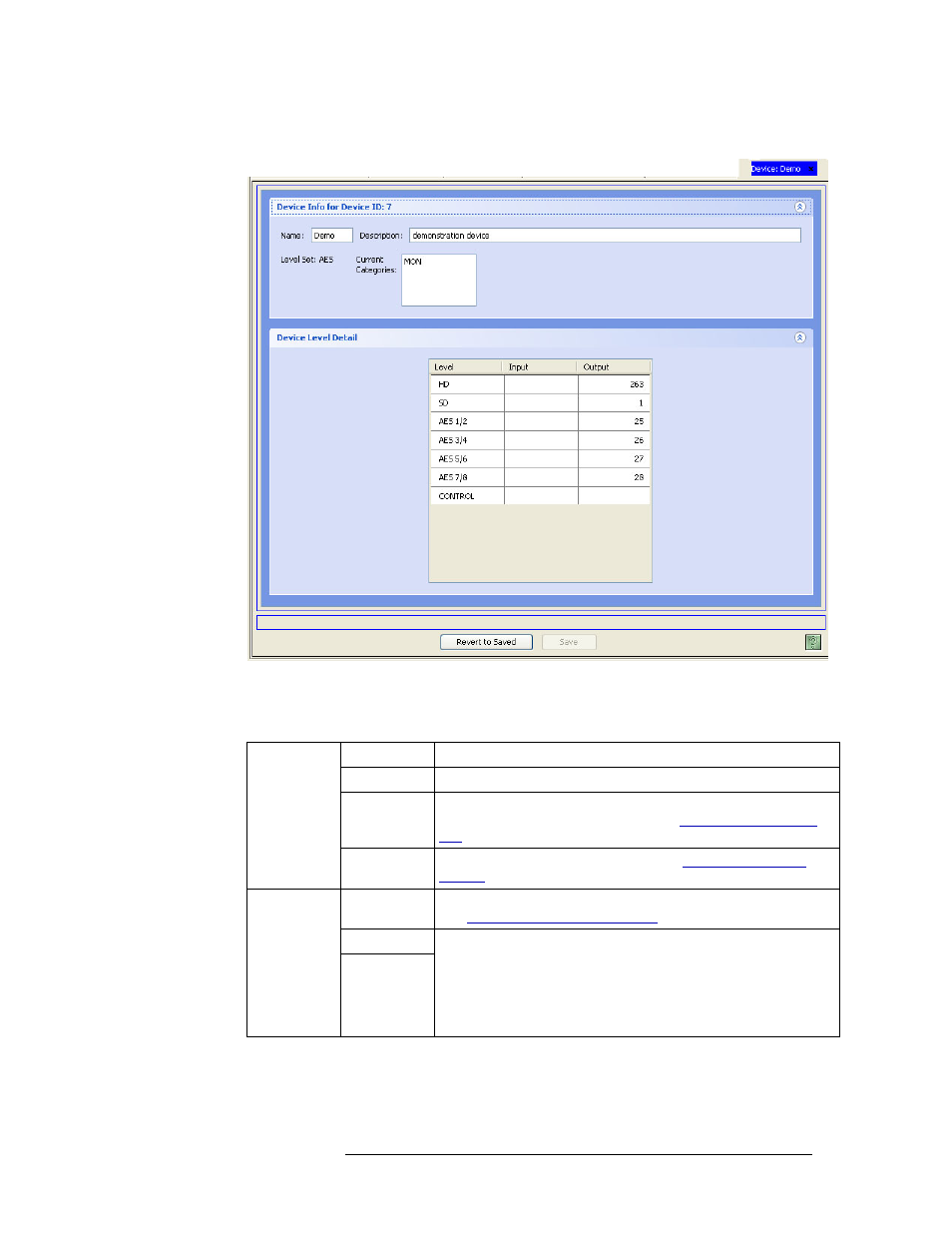
NV9000-SE Utilities • User’s Guide
169
9. Devices
Locating and Viewing Device Details
The ‘Device Details’ page appears:
Figure 9-8. Device Details Page
There are two sections: ‘Device Info’ and ‘Device Level Detail’. Each section displays specific
information, as follows:
4 Click
X
on the window title tab to close the page.
Device Info
Name
The name assigned to the device.
Description
A brief description of the device, such as VTR, etc.
Level Sets
The level sets assigned to the device. Level sets are composed of
virtual levels that define signal types. (See
Categories
The categories assigned to the device. (See
Device Level
Detail
Level
The name of each virtual level in the level set assigned to the device.
(See
Physical Levels vs. Virtual Levels
Input
The router’s input or output number associated with the virtual level.
The number is the number of the physical port where the cable
connects from the device to the router.
Source devices are connected to router inputs; destination devices are
connected to router outputs. Some devices have both inputs and
outputs, in which case an entry appears in both columns.
Output
