5 click save, Deleting signal types and signal bindings, Figure 8-37 – Grass Valley NV9000-SE v.3.0 User Manual
Page 174: Level sets
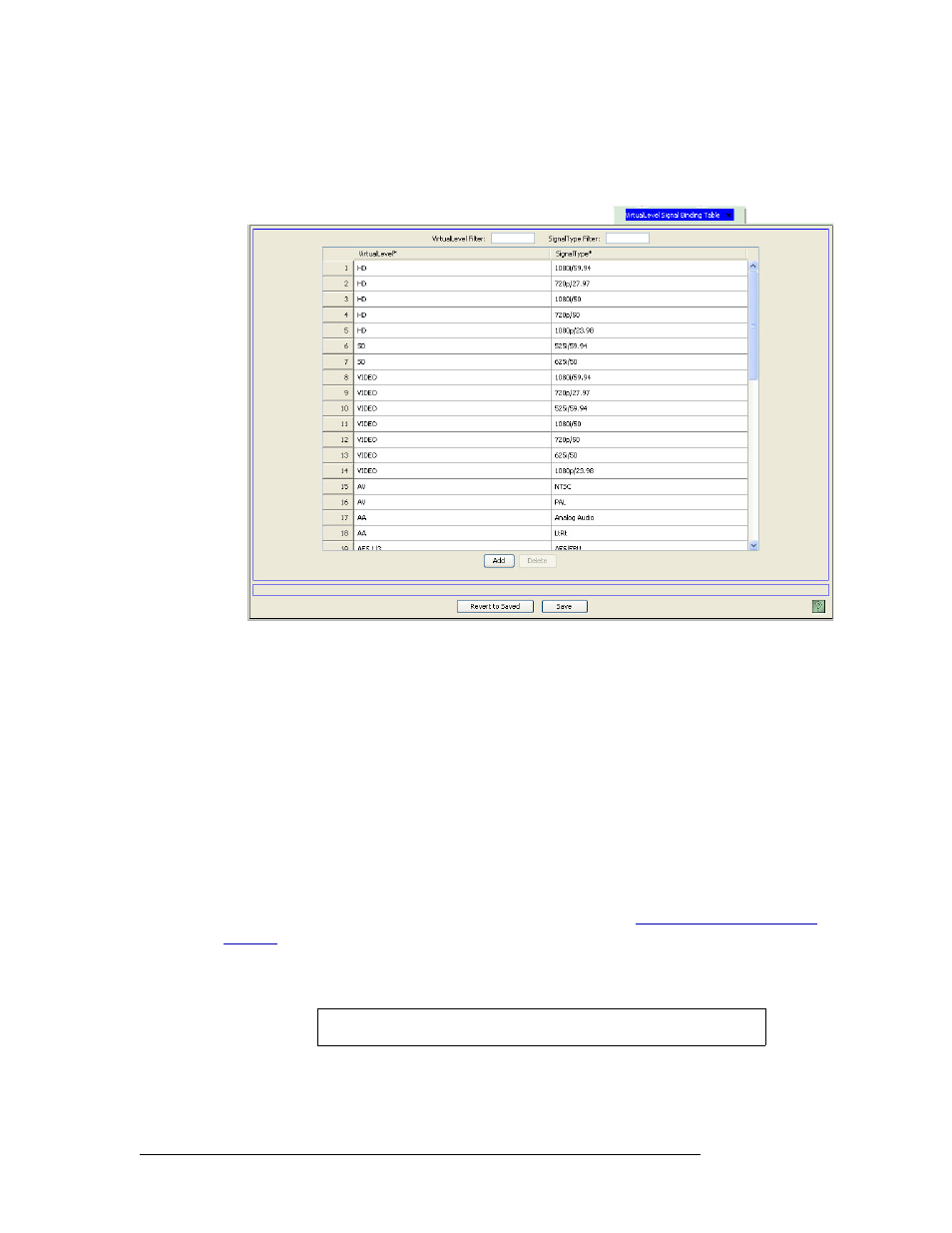
154
Rev 3.0 • 25 Mar 10
8. Level Sets
Managing Signal Types and Signal Binding
Or
Enter the first characters of a signal type in the ‘Signal Type Filer’ field. The list is automati-
cally reduced to display only signal types matching that character string.
Figure 8-37. Virtual Level Signal Binding Table
3 To change the signal type, click in the cell listing the signal type and from the drop-down list,
select a new signal type.
4 To change the virtual level to which the signal is bound, click in the cell listing the virtual level
and from the drop-down list, select a new virtual level.
5 Click
Save
.
6 Click
X
on the window title tab to close the table.
Deleting Signal Types and Signal Bindings
Signal types and signal bindings can be deleted from the at NV9000-SE system at any time. It is
recommended that any deletions be done offline. Once changes are saved, there is no “undo” func-
tion; the configuration is permanently altered. To implement configuration changes, the configura-
tion must be written to the system controller. For instructions, see
When a signal type is deleted, all virtual levels that are associated with that signal type, and the
devices associated with that virtual level, may no longer be able to communicate.
Signal types that are bound to a virtual level can be “unbound” at any time. Removing a binding
allows the virtual level to be associated with other signal types.
Caution
It is strongly recommended that no signal types be deleted.
