Guralp Systems CMG-DCM build <10,000 User Manual
Page 98
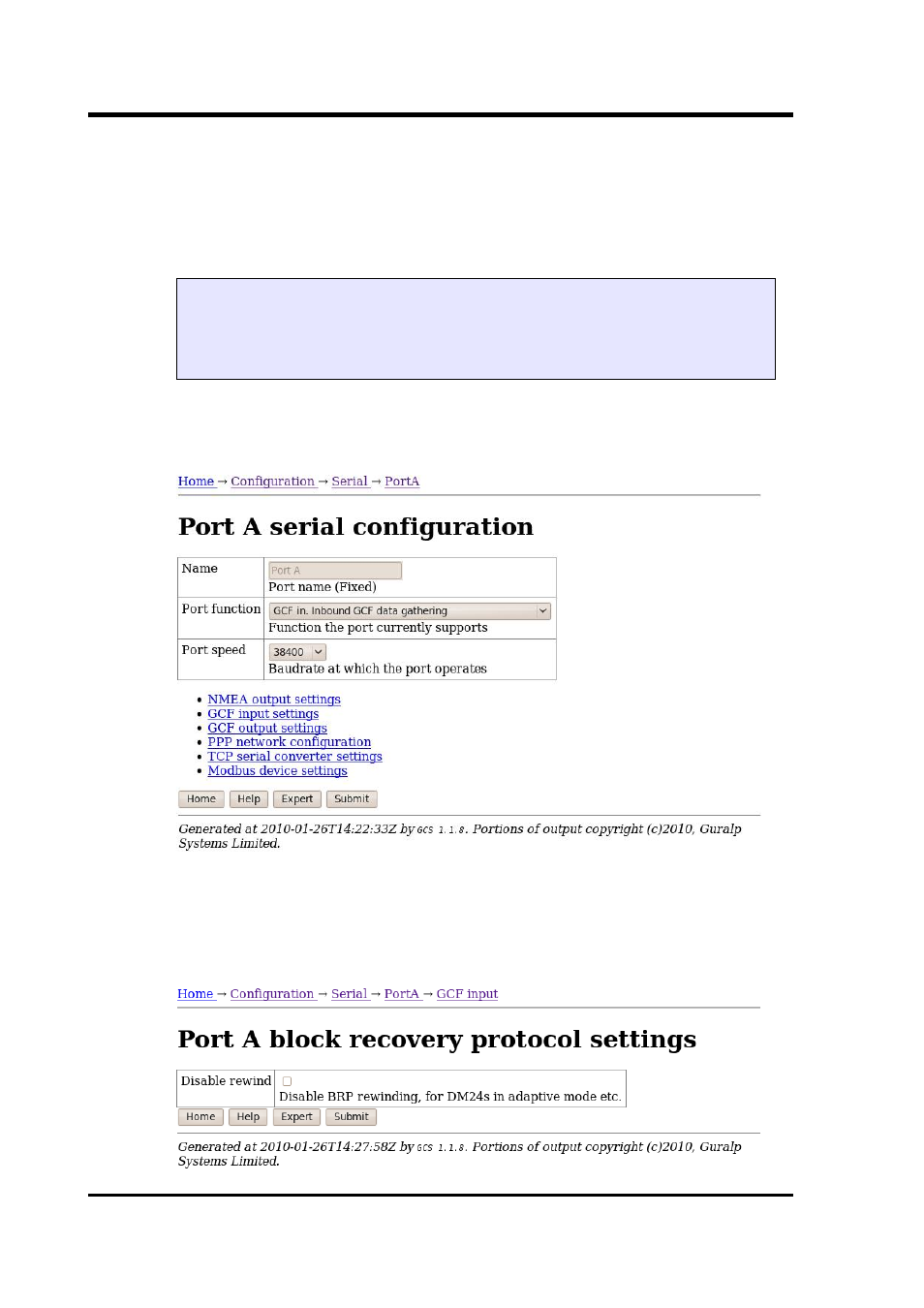
CMG-EAM (Platinum Firmware)
Each port on the system is listed along with its function and line
speed. Any port can be used for any function with the exception of
the console port, which is dedicated to the terminal function, and the
internal ports used for inter-module communications in CMG-DAS
units.
Select the link for the serial port you wish to configure for GCF input.
The following screen will appear:
Select “GCF in. Inbound GCF data gathering” from the Port function
drop-down menu, set the appropriate Baud rate using the Port speed
drop-down menu and then click on the GCF input settings link.
98
Issue C
Note: When configuring units without a dedicated console
port, such as the CMG-DCM, take care not to “lock yourself out”
of the system by, eg, configuring all serial ports for non-terminal
functions before completing network access configuration.
