Guralp Systems CMG-DCM build <10,000 User Manual
Page 38
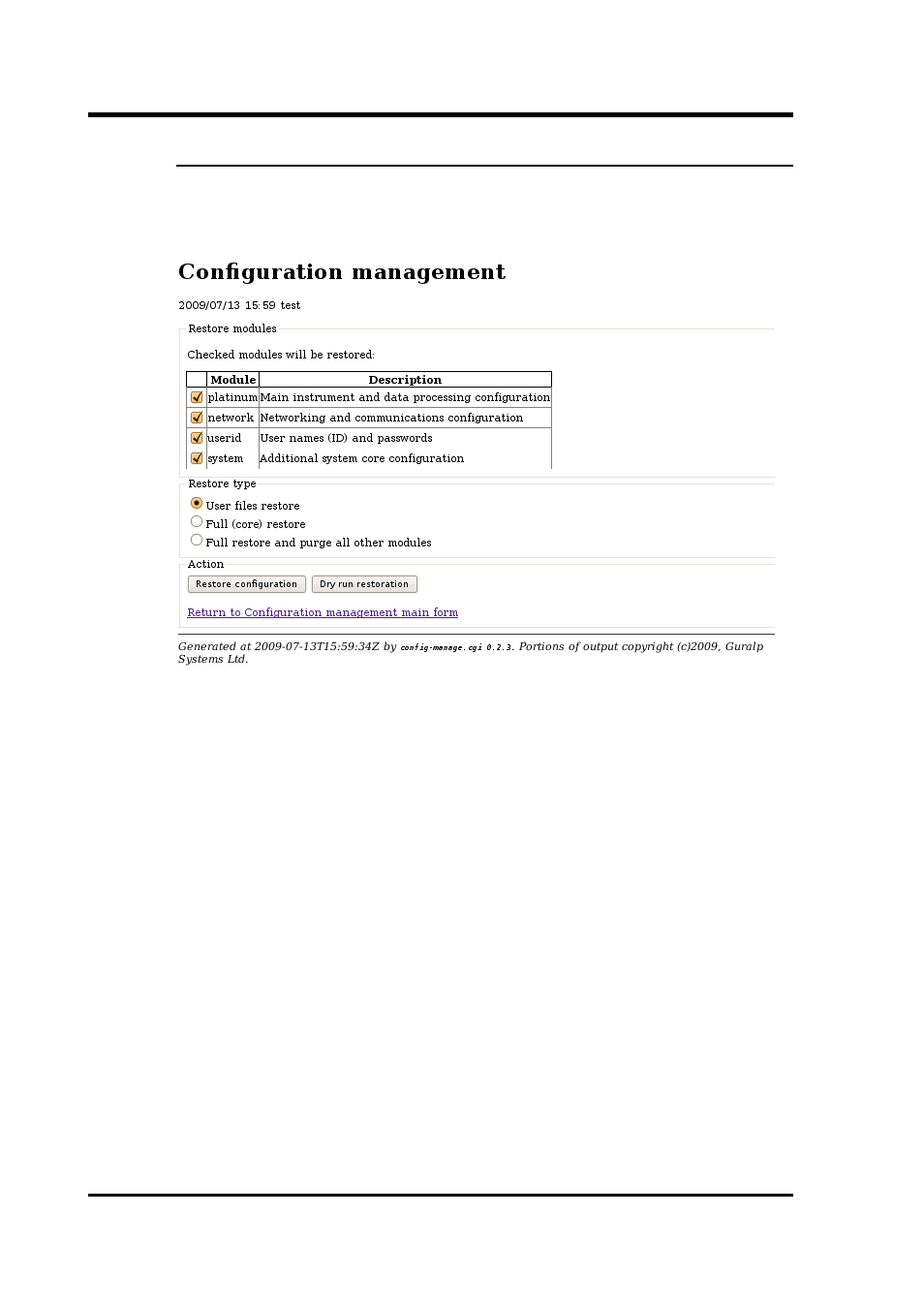
CMG-EAM (Platinum Firmware)
3.3.3 Restoring a configuration
The same screen is used for restoring a configuration. Simply select
the required saved configuration from the list at the top of the page
and hit the restore button. The following screen appears:
The date and time at which the configuration was saved is shown; in
the example above, this is the 13
th
of July, 2009 at 15:59. The name of
the configuration is also given; in the example above, this is “test”.
Even if a configuration was saved with all modules selected, it is
possible to restore only a subset of configuration information. Select
what you wish to restore by ticking or clearing the appropriate check-
boxes.
Unless you are recovering from, say, a corrupted device, you should
leave the “Restore type” set to “User files restore”.
Click the “Restore configuration” button to load the configuration
values from the saved data into the CMG-EAM's files. Depending on
the significance of the changes between the saved configuration and
the previous, active configuration, you may need to stop and restart a
number of services (see “Services” in section 13.2.4 on page 181) or
reboot the unit completely (see section 13.2.3 on page 181) before all
your changes will come into effect.
If you have a reasonable working knowledge of the service
configuration files used internally by the CMG-EAM, you may find the
38
Issue C
